E. power control, F. port a/b usc setting – Xtramus MCS-2160 V1.9.2 User Manual
Page 59
Advertising
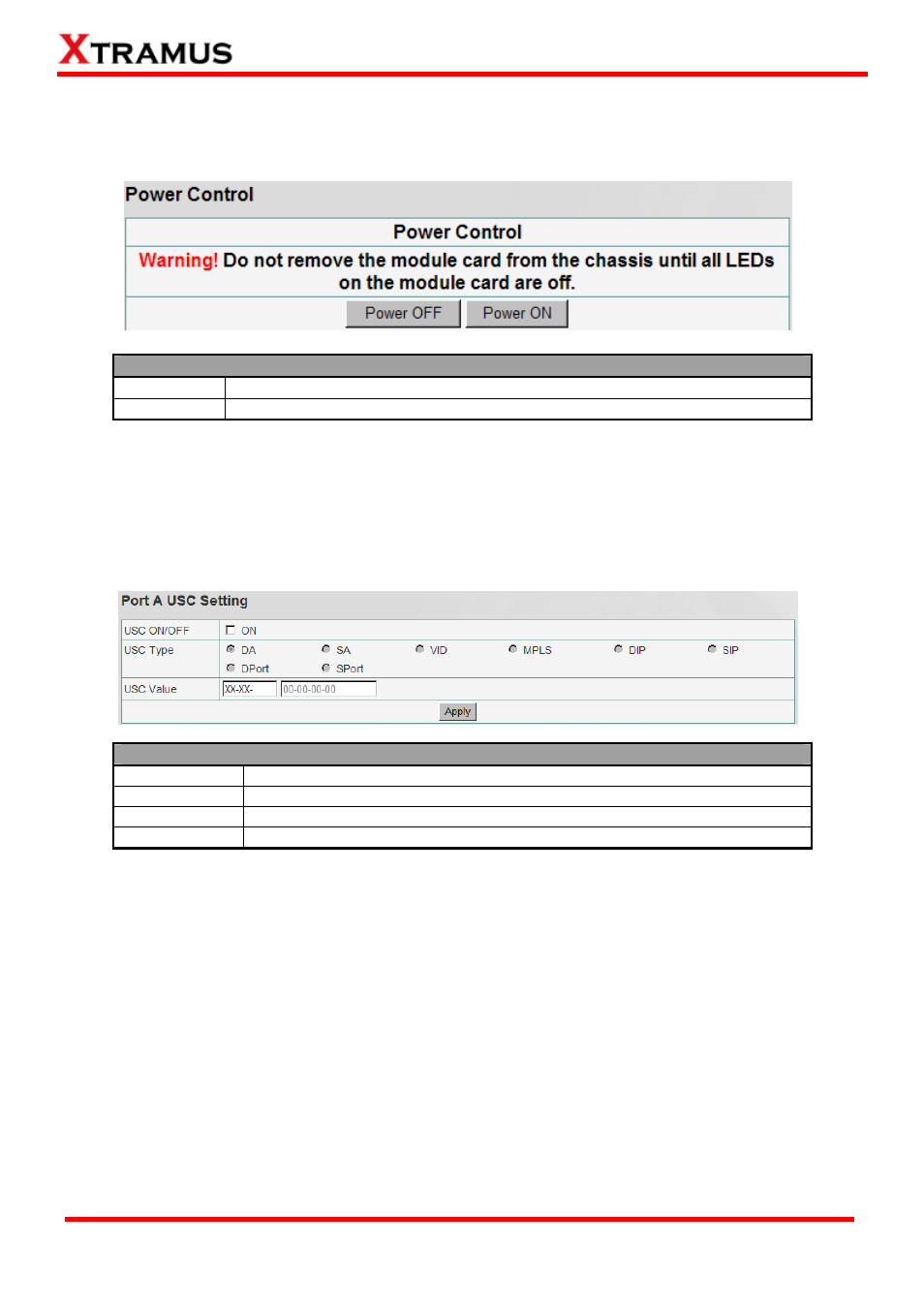
e. Power Control
Click the Power Control option to pop up the Power Control window as shown below.
Power Control
Power Off
Turns off the Module Card
Power On
Turns on the Module Card
f. Port A/B USC Setting
Click the Port A/B USC Setting option to pop up the Port A/B USC Setting window as shown
above.
Port A/B USC Setting
USC ON/OFF Turns on/off the USC function.
USC Type
The types of USC includes: DA, SA, VID, MPLS, DIP, SIP, DPort, Sport.
USC Value
Allows you to input USC number.
Apply
Apply the changes you’ve made here.
59
E-mail: [email protected]
Website: www.Xtramus.com
XTRAMUS TECHNOLOGIES
®
Advertising