C. user settings – Xtramus MCS-2160 V1.9.2 User Manual
Page 45
Advertising
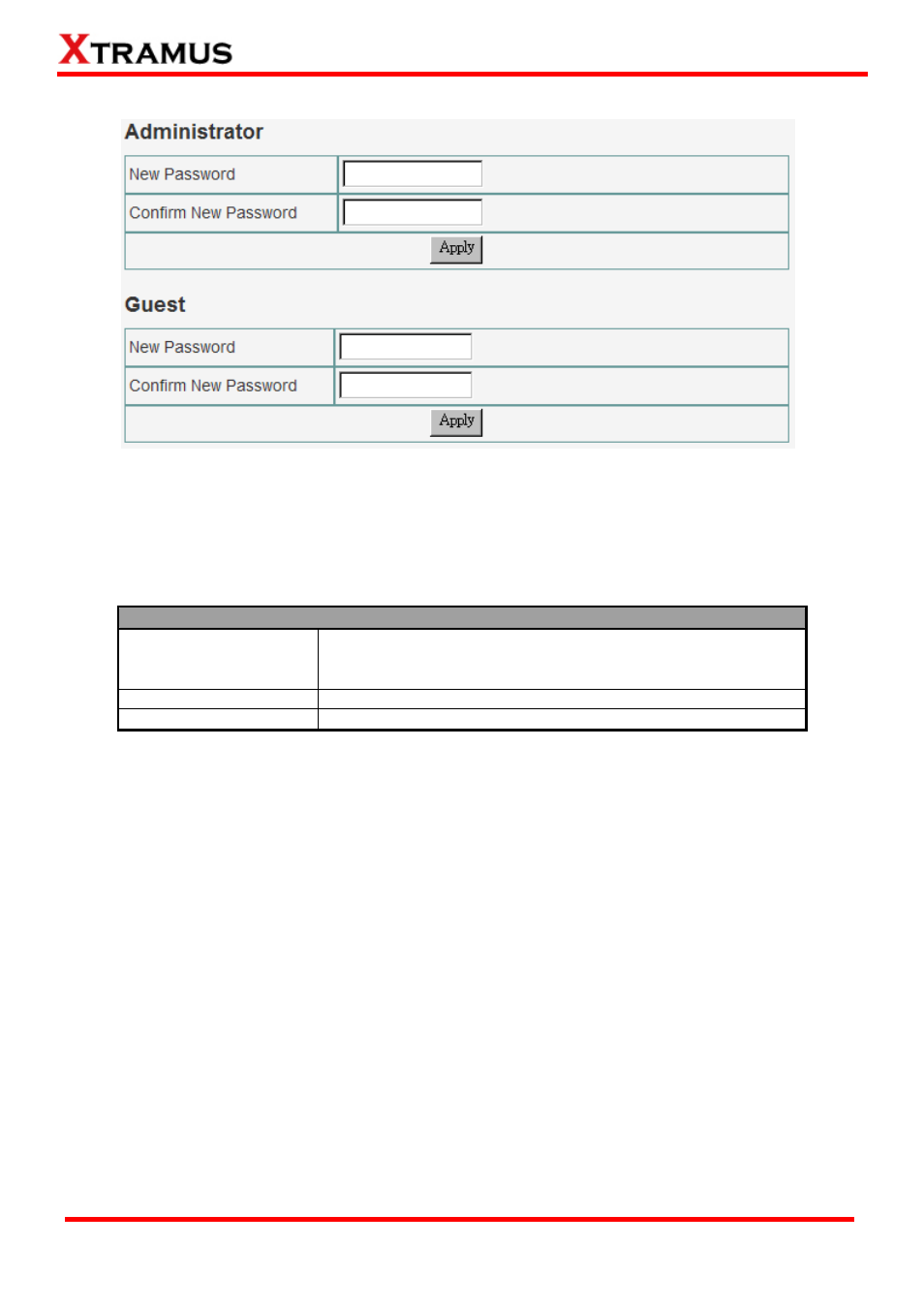
C. User Settings
For issues regarding to system security, MCS-2160 has 2 different user security levels, which are:
•
Administrator: User with Administrator privilege can change MCS-2160 system settings and
view system information/statistics.
•
Guest: User with Guest privilege can only view system information/statistics.
User Settings for Administrator/Guest
New Password
Input the password here in this field. Please note that the
password must contain at least 5 alphanumeric characters
and is case sensitive.
Confirm New Password Please input the password here again for confirmation.
Apply
Apply the changes you’ve made here.
45
E-mail: [email protected]
Website: www.Xtramus.com
XTRAMUS TECHNOLOGIES
®
Advertising