C. system reboot, D. factory defaults – Xtramus MCS-2160 V1.9.2 User Manual
Page 65
Advertising
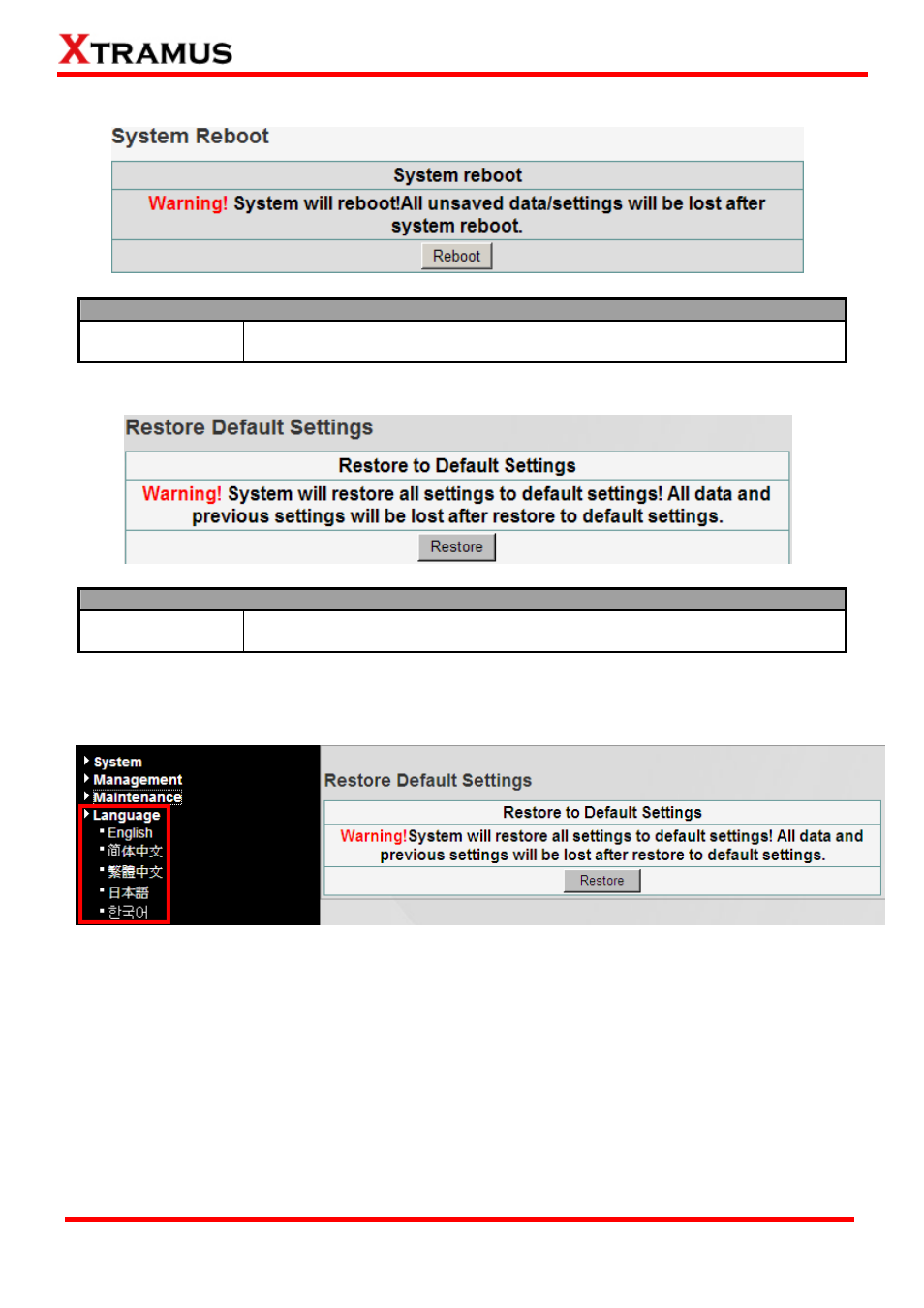
C. System Reboot
System Reboot
Reboot
You can reboot MCS-2160 by clicking the “Reboot” button. Please note that all
unsaved settings will be lost after system reboot.
D. Factory Defaults
Factory Defaults
Restore
You can set all MCS-2160’s settings to the default value by clicking the
“Restore” button.
3.1.6. MCS-2160 Management Webpage – Language
Three languages version are available for you to choose: English, Simplified Chinese, Traditional
Chinese, Japanese and Korean.
65
E-mail: [email protected]
Website: www.Xtramus.com
XTRAMUS TECHNOLOGIES
®
Advertising