I. media converter management – Xtramus MCS-2160 V1.9.2 User Manual
Page 50
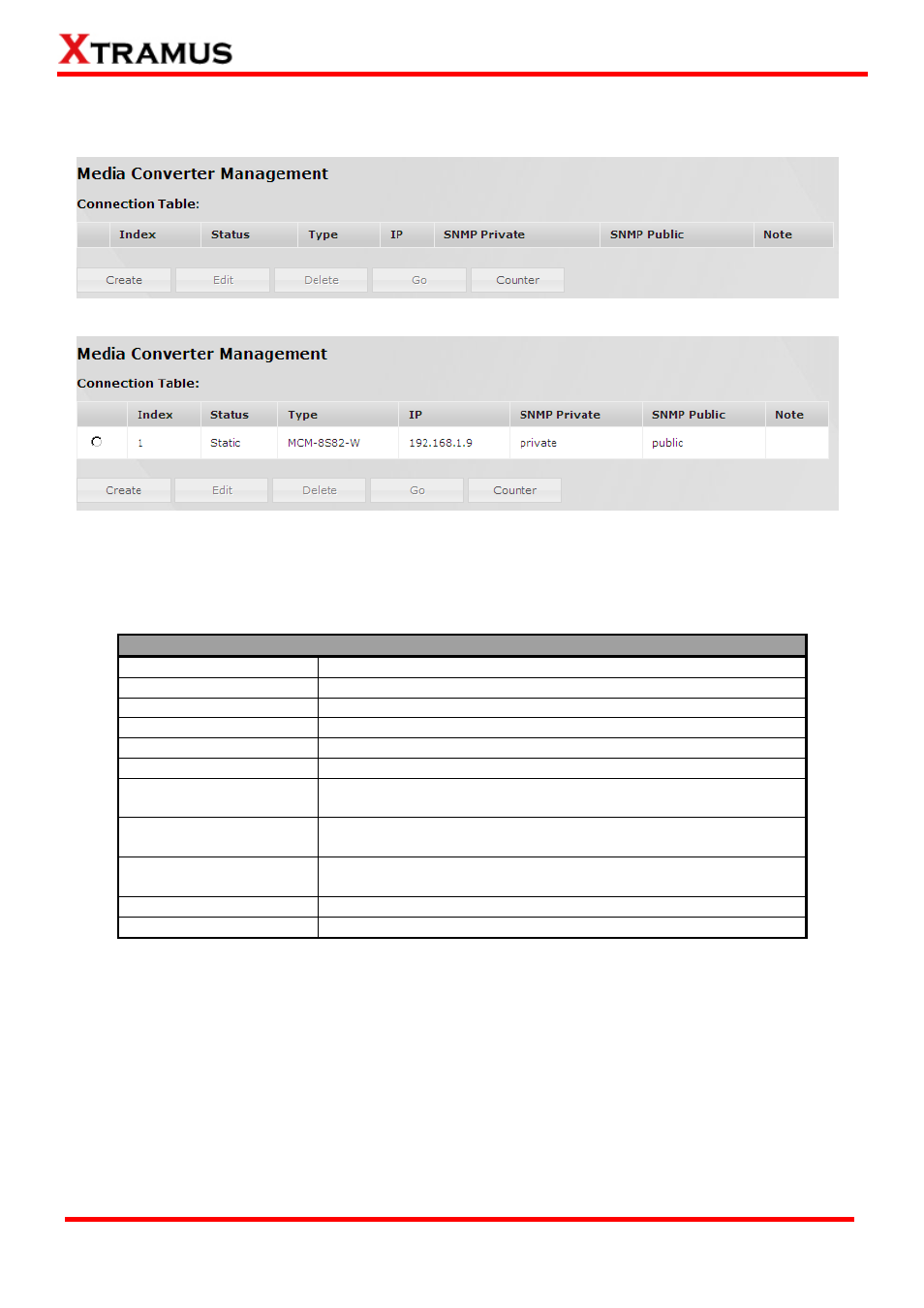
I. Media Converter Management
Above shows the Media Converter Management option interface. You can set the Media Converter of
the same LAN of your MCS-2160 to be displayed by choosing Create new user button, and than
choose the Go button to apply your settings. For more details, please see the table below:
Media Converter Management Settings
Index
The order number of the selected Media Converter.
Status
Shows the status of selected Media Converter.
Type
Display the Media Converter type.
IP
The IP address of the selected Media Converter.
SNMP Private/Public The privacy status of SNMP of the selected Media Converter.
Note
You may type notes on this field during Create new user.
Create
Choosing this option allows you to create a new account of
Media Converter.
Edit
Choosing this option allows you to modify the settings of the
selected Media Converter made on Create option.
Delete
Choosing this option allows you to delete selected Media
Converter.
Go
Apply the changes you’ve made here.
Counter
Show the Counter table of the selected Media Converter.
For the Media Converter of the same Network Segment as MCS-2160, the Media Converter will be
auto-detected and auto-created as a new user on the list of Media Converter Management.
50
E-mail: [email protected]
Website: www.Xtramus.com
XTRAMUS TECHNOLOGIES
®