A. information – Xtramus MCS-2160 V1.9.2 User Manual
Page 55
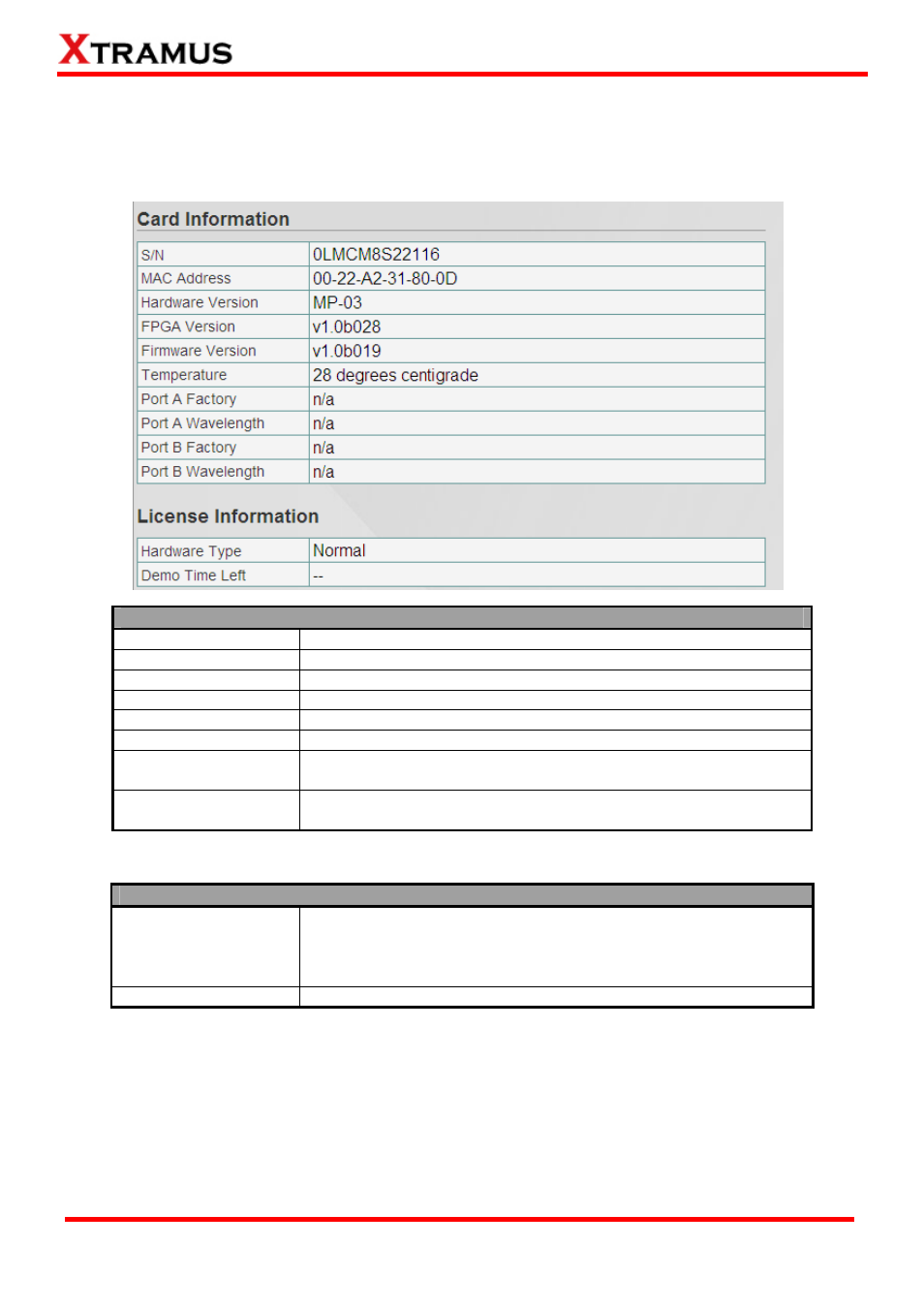
a. Information
Click the Information option to pop up the Card Information / License Information window as
shown above.
Card Information
S/N
Serial Number of Module Card
MAC Address
MAC Address of Module Card
H/W Version
Version of Module Card’s PCB
FPGA Version
Version of FPGA
Firmware Version
Version Firmware
Temperature
The current Module Card’s temperature
Port A/B Factory
You can view the manufacturer of your transceiver inserted in the
media converter module cards.
Port A/B Wavelength
You can view the wave length of your transceiver inserted in the
media converter module cards.
*Note: The Temperature may auto-refresh during the operation of the MCS-2160. The Port A/B Factory
and Wavelength will auto-refresh if you change the optical transceiver of your Port A/B.
License Information
Hardware Type
This field displays the device type of your MCS-2160:
•
Normal: for users that purchased the License of
MCS-2160.
•
Evaluation: for users that are only testing the MCS-2160.
Demo Time Left
The time limit for using the MCS-2160.
55
E-mail: [email protected]
Website: www.Xtramus.com
XTRAMUS TECHNOLOGIES
®