C. counter – Xtramus MCS-2160 V1.9.2 User Manual
Page 57
Advertising
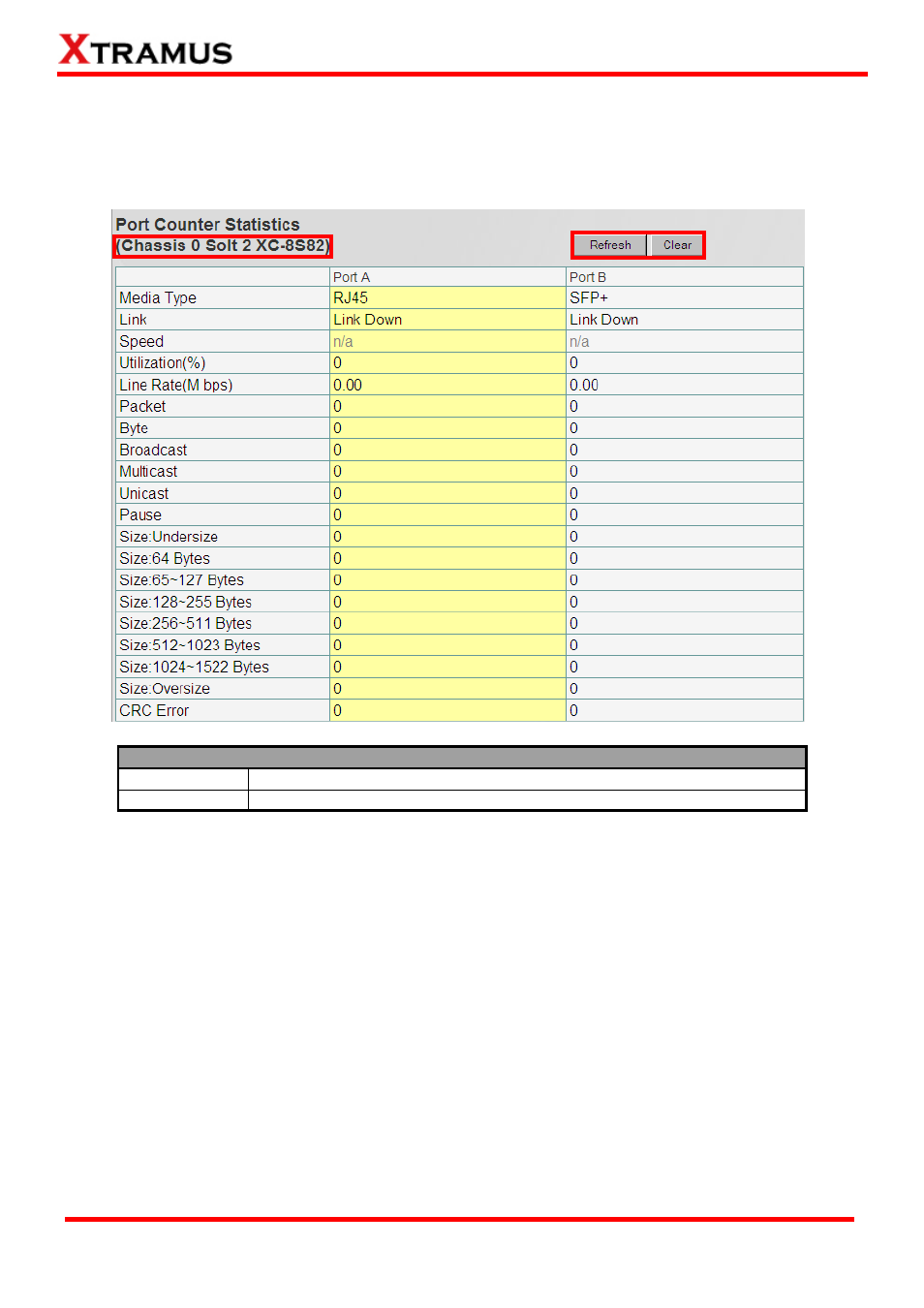
c. Counter
Click the Counter to pop up the Port Counter Statistics window as shown above. The Port
Counter Statistics can display statistics reports of MCS-2160’s Port A/B.
Port Counter Statistics
Refresh
Refresh the configuration webpage and update the latest statistics.
Clear
Clear all statistics displayed in the table.
Note: The Counter will also show the Chassis order and the order of the slot with the current module
card. For instance, the figure above shows Chassis 0 Card 3.
57
E-mail: [email protected]
Website: www.Xtramus.com
XTRAMUS TECHNOLOGIES
®
Advertising