BECKHOFF BC3150 User Manual
Page 30
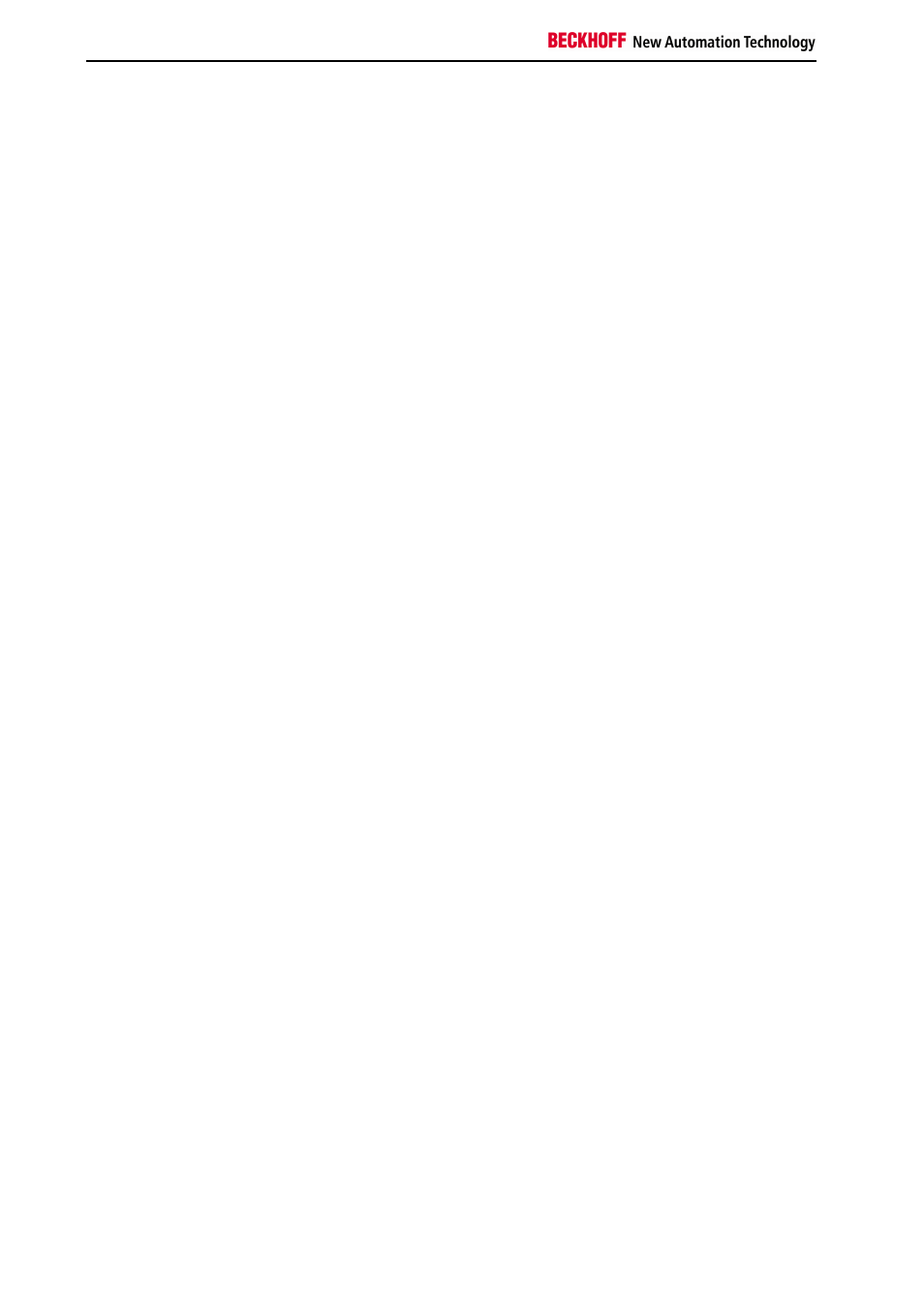
Safety Instructions
28
Fieldbus Components
The TwinCAT configuration can be used to link variables, I/Os and data. The following is possible:
•
PLC - K-BUS
•
PLC - fieldbus (e.g. PROFIBUS slave interface)
•
K-Bus - fieldbus (only the BX-Controller)
In addition, the TwinCAT configuration can be used to parameterise special behaviour, for example whether data are
preserved or set to "0" in the event of a fieldbus error.
The real-time clock can be set via a tab in the system manager.
Individual steps
1. Setting the fieldbus address
2. Opening the system manager and creating a TC-file
3. Configuring fieldbus data in the TC-file
4. Saving the TC-file
5. Opening a new system manager, creating a PC file and reading in saved TC-file
6. Creating a link to a PLC task
7. Saving the configuration
8. Starting the TwinCAT system
9. Opening the system manager for the TC-file, completing the configuration and transferring it to the BXxxxx
or BCxx50
10. Transferring the program to the BXxxxx or BCxx50
11. Creating a boot project