Inserting a plc project – BECKHOFF BC3150 User Manual
Page 50
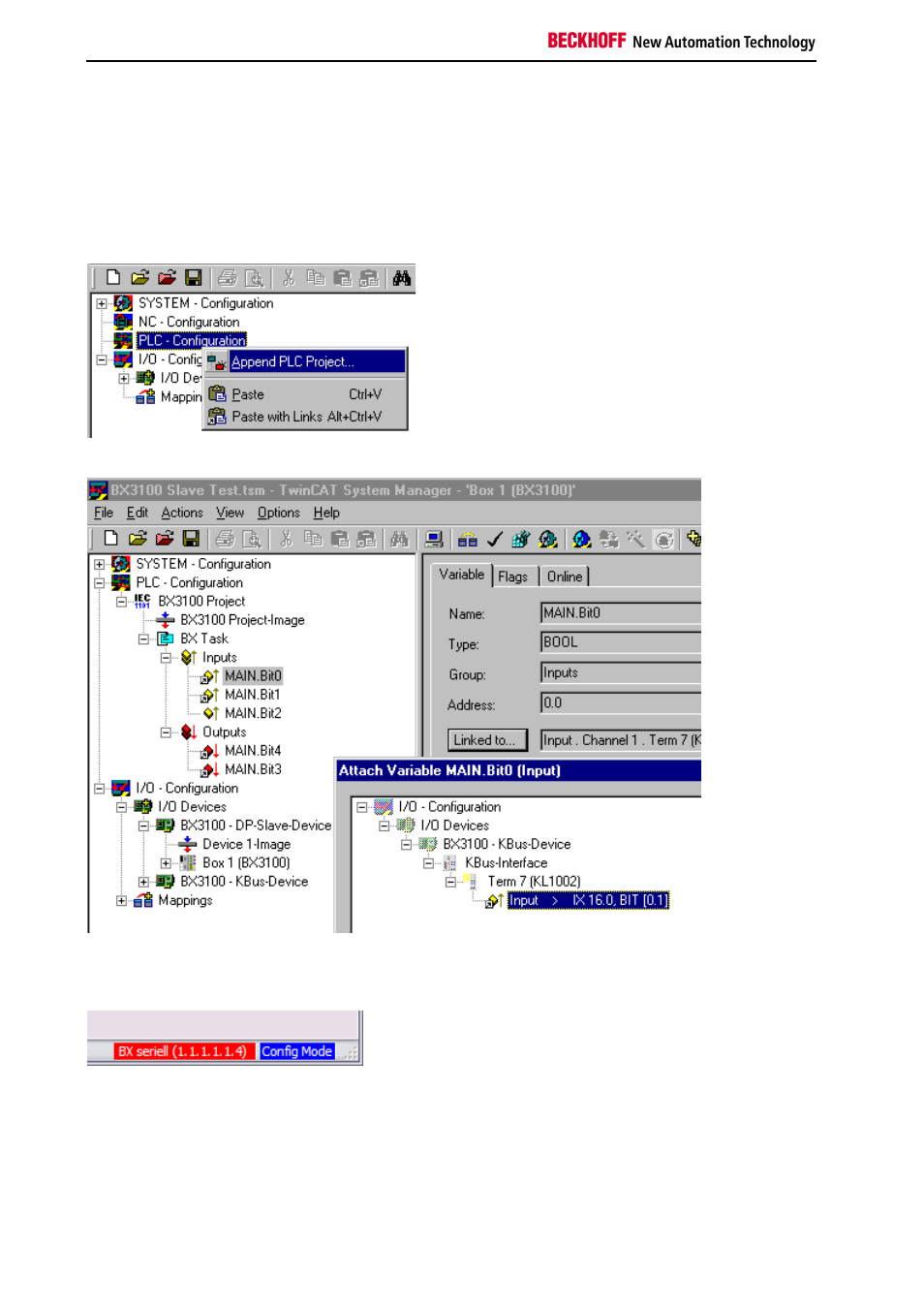
Safety Instructions
48
Fieldbus Components
PLC
Inserting a PLC project
For variable mapping, configuration has to be specified in the system manager. This is where the link between PLC
and hardware is specified. The variables can process and link bit, byte, word or data structures. Automatic
addressing via the System Manager is possible, but should be checked for offset.
A valid project has to be compiled and saved in PLC Control. These data are saved as a *.tpy file. For inserting a
PLC project, right-click on PLC - Configuration. Select your current PLC project.
Link the PLC variable with the hardware (e.g. digital Bus Terminal).
Once all links have been created, activate the configuration Actions/Activate Configuration (Ctrl+Shift+F4) and start
TwinCAT Set/Reset TwinCAT to Run Mode. Ensure that the correct target system is selected (bottom right in the
System Manager window).