Appendix, First steps with the bc3150, Example 1: default configuration – BECKHOFF BC3150 User Manual
Page 99
Advertising
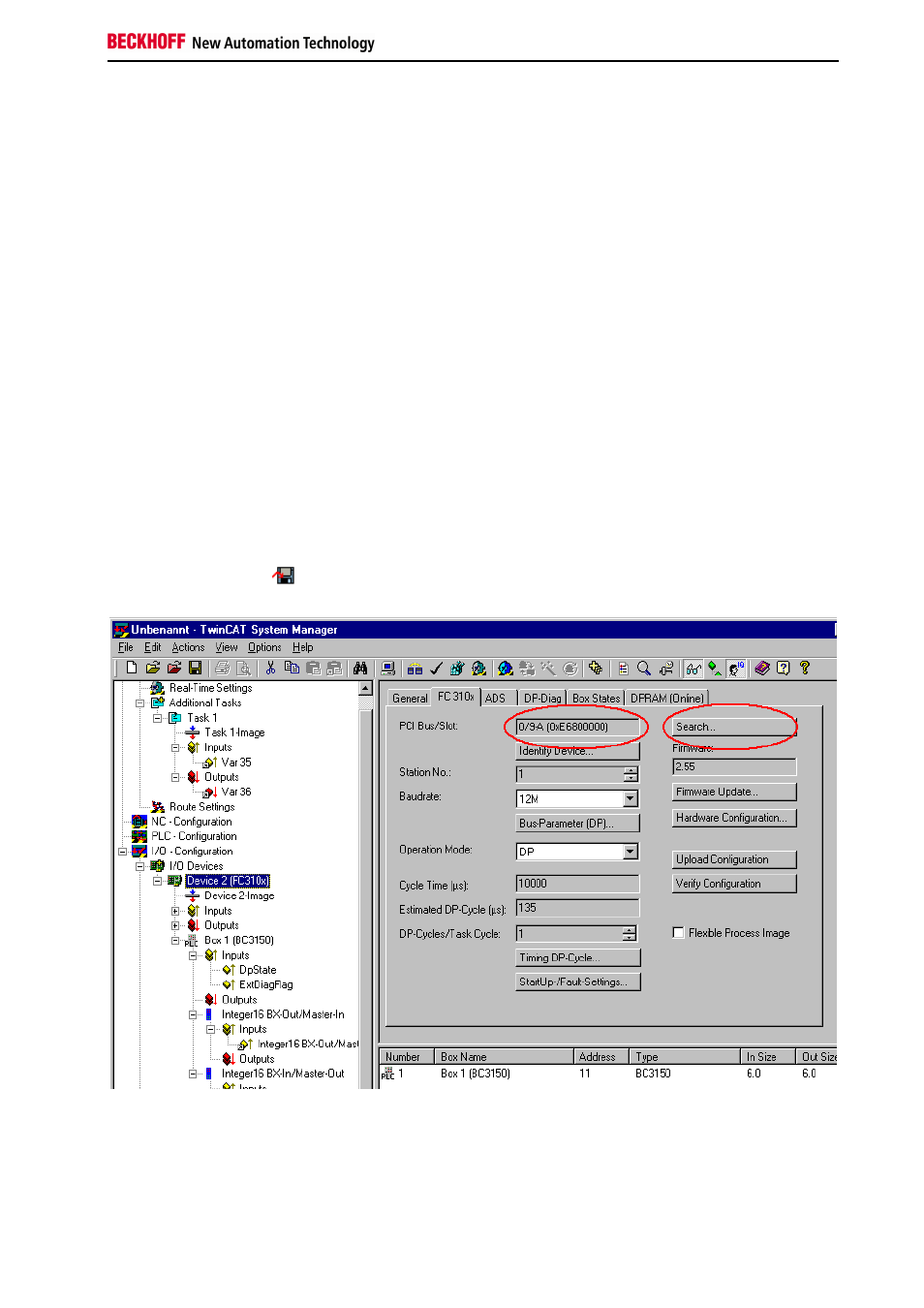
Safety Instructions
Fieldbus Components
97
8. Appendix
First steps with the BC3150
For the following example, the following hardware and software components are required:
Hardware
•
FC310x from firmware 2.0
•
BC3150
•
KL10x4
•
KL20x4
•
KL9010
•
PROFIBUS cable + cabling material (such as 24 V
DC
power supply unit etc.)
Software
•
TwinCAT 2.9 build 1020 (minimum TwinCAT PLC level)
Example 1: Default Configuration
a.) Open the following file
. This file contains the System Manager file for the master configuration with the
FC310x card and the BC3150 slave. Select the correct PCI address for the FC3101
and set PROFIBUS address 11 on the BC3150.
Advertising