Initializing the ads connection, Reading ams net id, Ads via serial – BECKHOFF BC3150 User Manual
Page 38: Ads connection via serial interface
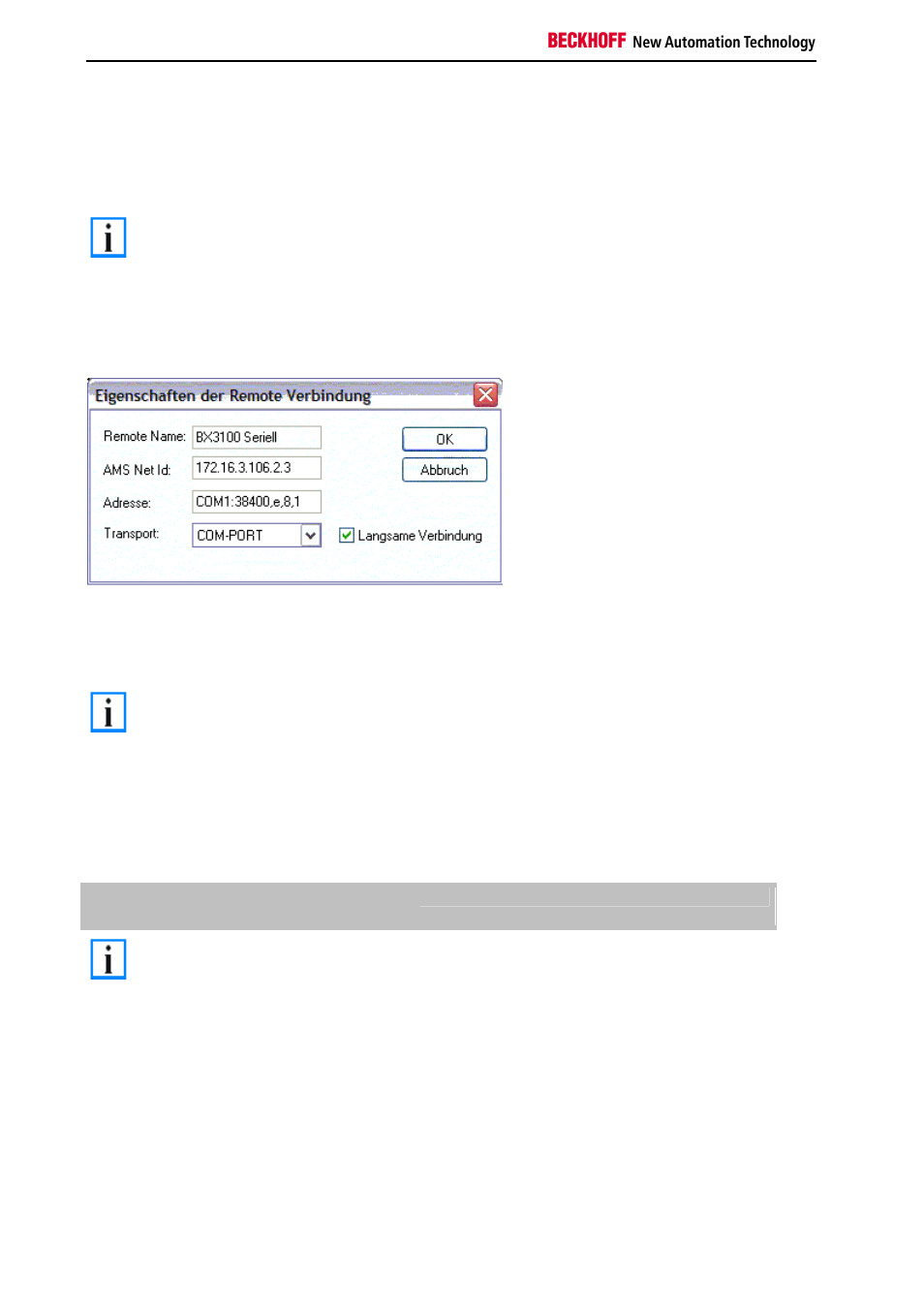
Safety Instructions
36
Fieldbus Components
ADS via Serial
ADS Connection via Serial Interface
(from firmware version 1.xx or 0.99x - Bus Terminal Controller of BX series and at all BCxx50)
for TwinCAT 2.9 build 1010 (TwinCAT level PLC, NC or NCI)
Note
To ensure correct function of the serial ADS connection, only one connection is permitted.
After successful configuration via the System Manager, close the System Manager before
starting programming.
Initializing the ADS connection
Enter the Bus Terminal Controller in the remote connection under TwinCAT. Click on the TwinCAT icon and open
the feature menu. The following settings can be made under the >AMS Remote< tab.
Remote Name: Any
AMS Net Id: 1.1.1.1.1.1 (Default)
Address: Com Port: baud rate, parity, data bits, stop bits
Transport: "COM port" is to be chosen here
Note
No strings can be entered under address when the dialog is first called (see above). Enter
name, AMS Net ID, and transport type and close the dialog. When the dialog is called
again you can enter your COM port.
Communication starts as soon as TwinCAT is in Config or RUN mode. The COM port is not closed until TwinCAT
stops, after which it is available for other programs.
Reading AMS Net ID
The AMS Net ID can be read from the menu via the display of the Bus Terminal Controller of the BX series.
AMS
1.1.1.1.1.1
AMS Net ID
Note
If the Bus Terminal Controller has been addressed via a fieldbus ADS connection before
the serial ADS connection was used, the System Manager will automatically have changed
the AMS Net ID. Read the current ADS number.