BECKHOFF EL9xxx User Manual
Page 20
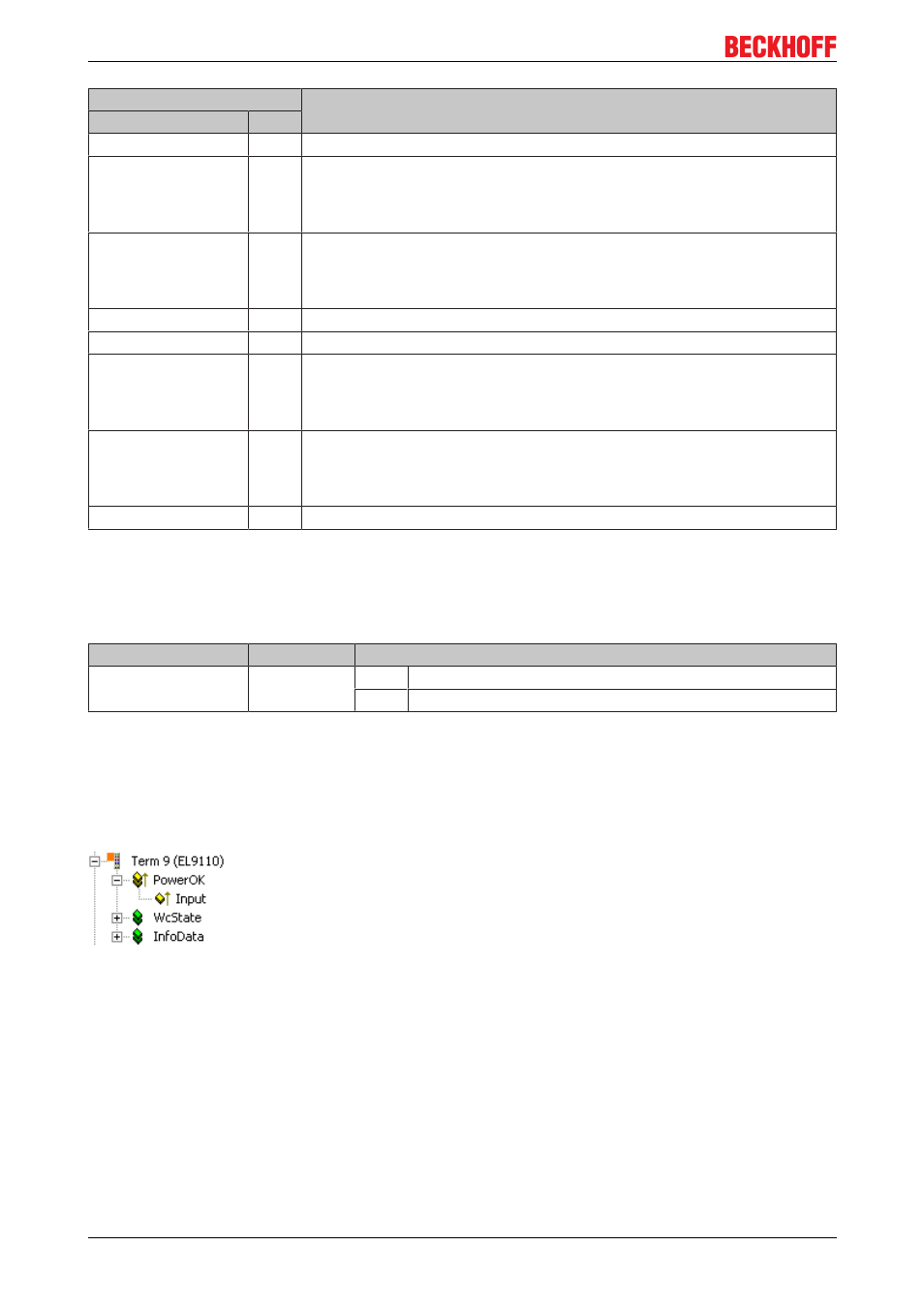
Product overview
Terminal point
Description
Indication
No.
1
not used
+24 V* / 230 V AC**
2
Supply input + 24 V [EL9100, EL9110]
Supply input 230 V AC [EL9190: variable voltage, up to 230 V AC]
connected internally with terminal 6 and positive [EL9100, EL9110] resp. 230
V AC [EL9190] power contact)
0 V* / N**
3
0 V for supply input [EL9100, EL9110]
N for supply input [EL9190]
connected internally with terminal 7 and negative [EL9100, EL9110] resp.
neutral [EL9190] power contact)
PE***
4
PE (connected internally with terminal 8 and PE power contact)
5
not used
+24 V* / 230 V AC**
6
Supply input + 24 V [EL9100, EL9110]
Supply input 230 V AC [EL9190: variable voltage, up to 230 V AC]
connected internally with terminal 2 and positive [EL9100, EL9110] resp. 230
V AC [EL9190] power contact)
0 V* / N**
7
0 V for supply input [EL9100, EL9110]
N for supply input [EL9190]
connected internally with terminal 3 and negative [EL9100, EL9110] resp.
neutral [EL9190] power contact)
PE***
8
PE (connected internally with terminal 4 and PE power contact)
** only EL9100, EL9110
*** from hardware status 02
LEDs
LED
Color
Meaning
Power LED**
green
off
No input voltage at supply input
on
24 V
DC
at supply input
** only EL9100, EL9110
Process data (only EL9110)
The EL 9110 has a bit width of 1 bit (diagnosis bit for the power contacts voltage, "PowerOK") and is
displayed in the TwinCAT tree as follows:
Fig. 14: EL9110 in the TwinCAT tree
If there is no voltage impressed on the power contacts, the corresponding diagnosis bit 'PowerOK' has
FALSE (0) status.
EL9xxx
20
Version 3.1