7 el9195, 1 el9195 - introduction and technical data, El9195 – BECKHOFF EL9xxx User Manual
Page 33
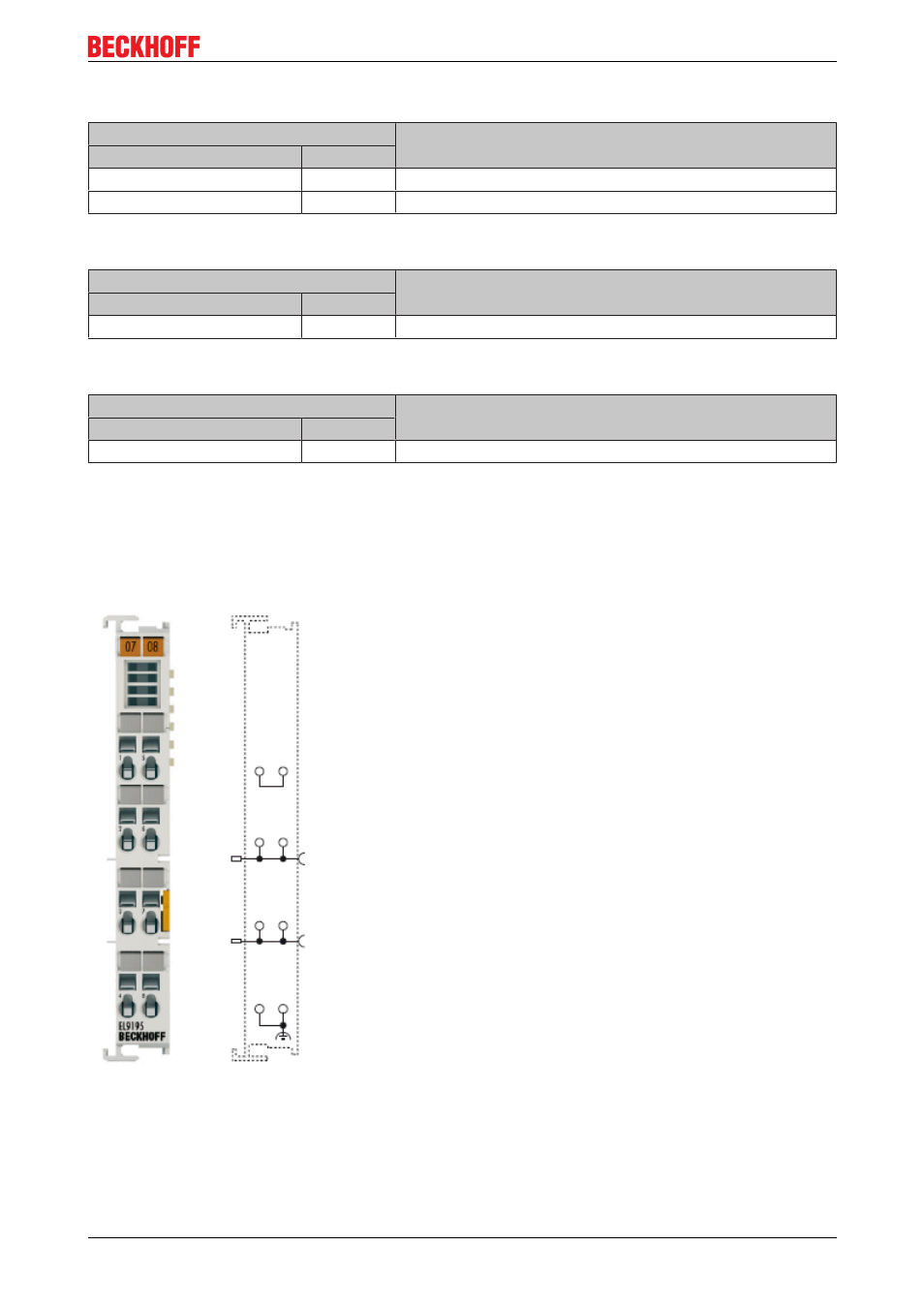
Product overview
Connection EL9184
Terminal point
Description
Indication
No.
+24 V
1 8
+24 V output (internally connected with positive power contact)
0 V
9 16
0 V (internally connected with negative power contact)
Connection EL9188
Terminal point
Description
Indication
No.
+24 V
1 16
+24 V output (internally connected with positive power contact)
Connection EL9189
Terminal point
Description
Indication
No.
0 V
1 16
0 V (internally connected with negative power contact)
3.7
EL9195
3.7.1
EL9195 Introduction and Technical Data
Fig. 26: EL9195
The EL9195 EtherCAT Terminal allows the supply voltage to be accessed a number of times via spring force
terminals. It makes it unnecessary to use additional terminal blocks on the terminal strip. The EL9195 can be
used for the connection of screens. The EL9195 connects the spring force contacts directly to the DIN rail,
and can optimally ground incoming electromagnetic radiation. The two power contacts are looped through by
the EL9195, allowing two wires to be connected to each power contact.
EL9xxx
33
Version 3.1