8setup guide – Comtech EF Data CRS-200 REDUNDANCY SWITCH User Manual
Page 22
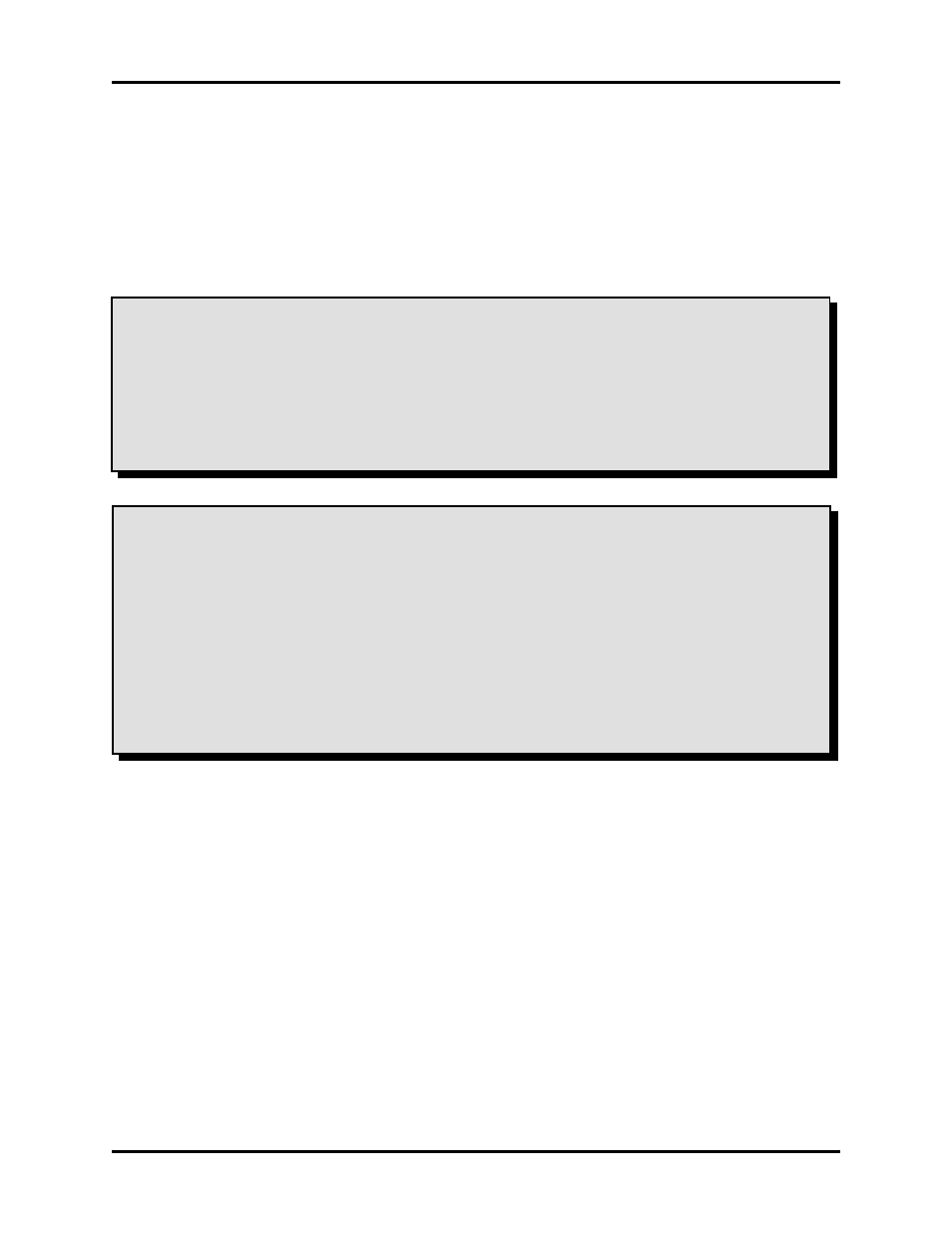
CRS-200
COMTECH COMMUNICATIONS CORPORATION
CRS-200 REDUNDANCY SWITCH - OPERATIONS MANUAL PAGE 20
WARNING
DO NOT MIX MODEM TYPES IN THE SWITCH.
For the CRS-200 to operate correctly, identical modem types must
be used for all traffic modems, and the redundant modem. As an example,
it is not permissible to have a mixture of CDM-500 and CDM550T
modems within the same redundancy switch group.
IMPORTANT NOTE
For correct operation of the CRS-200, the Modems must have the
following Firmware versions installed:
CDM-500 - Version 1.18 or later
CDM-550 - Version 1.15 or later
CDM-550T - Version 1.10 or later
If the modems do not meet this requirement, please contact the factory to
arrange for a free upgrade to be sent to you.
8
SETUP GUIDE
Once the switch and all the modems have been mounted, the user must properly attach all
required cabling and configure the system for correct operation. What follows is a step by
step description of this process. Please leave the switch and all modems powered off until
all connections are ready.
8.1
25-PIN DATA CABLES
First, connect all 25-pin cables between the modems and their appropriate TMI or RMI cards.
It is important that all modems be of the same model number and software revision so that
the redundant modem can properly mimic all traffic modems. If there are unused positions
on the switch, remove any unused TMI cards and replace with a blank plate.
8.1.1 PHYSICAL CABLE REQUIREMENTS
The 25-pin cables required between each modem and its plug-in card (TMI or RMI)
should be of shielded, twisted-pair construction with the grounded shield bonded to
the back-shell. All 25 pins should be wired to the same pin number at either
connector (pin-to-pin), with a male connector at one end and female at the other (
SEE
CABLES SECTION). The modem accepts the male end of the cable while the TMI or
RMI accepts the female end into the port labeled “To Traffic Modem” or “To