Comtech EF Data CRS-200 REDUNDANCY SWITCH User Manual
Page 35
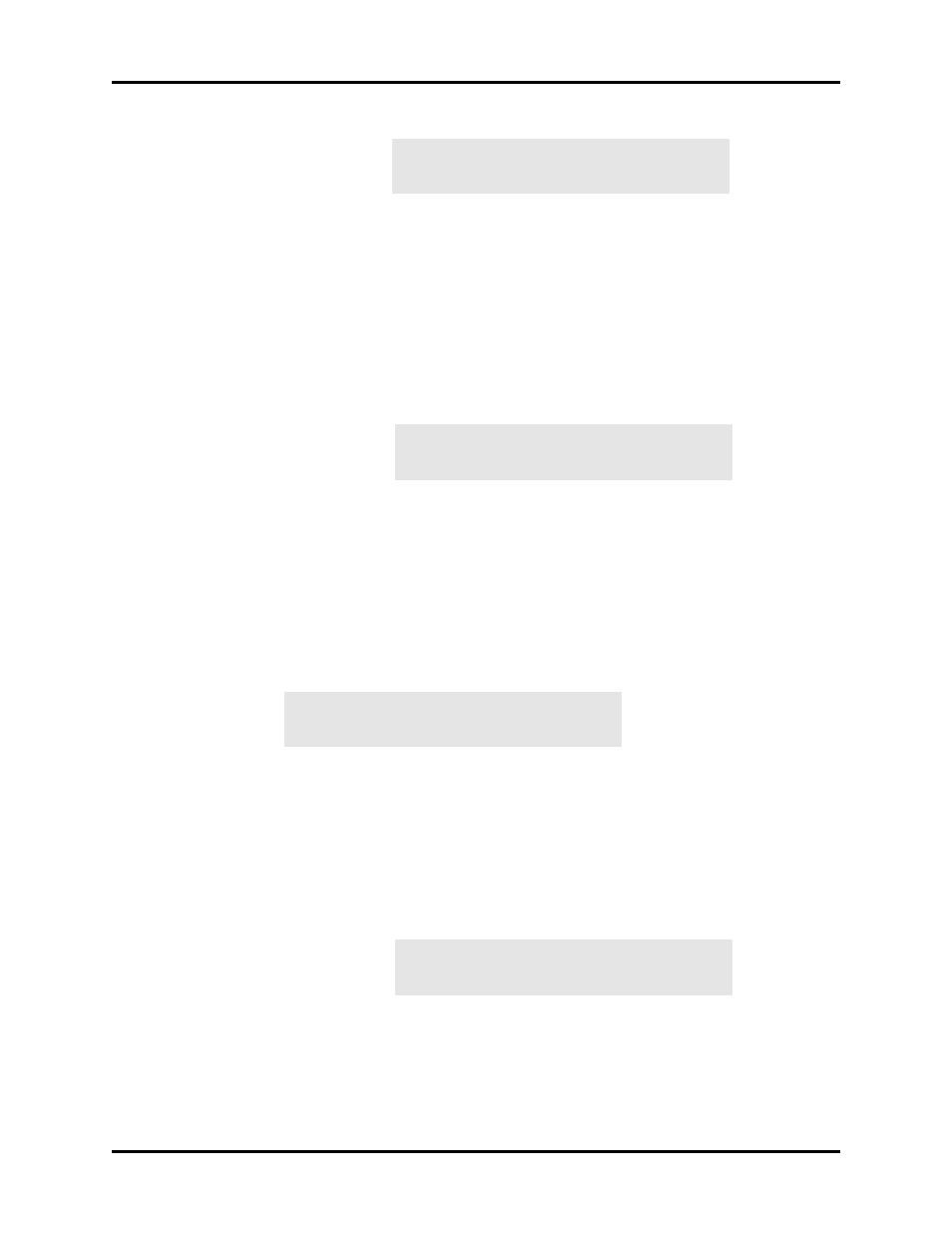
CRS-200
COMTECH COMMUNICATIONS CORPORATION
CRS-200 REDUNDANCY SWITCH - OPERATIONS MANUAL PAGE 33
SWITCH ALARM MASK: NONE
bbPSU-A PSU-B`` (ENTER)
AUDIO MASK: NONE SW-ALMS
MODEM ALMS BOTH (ENTER)
SELECT REMOTE CONTROL:
LOCAL REMOTE (PRESS ENT)
REMOTE CONTROL: BAUDRATE
INTERFACE (PRESS ENTER)
The user is prompted to select which, if either, of the
plug-in power supply units should be ignored in case any
of their voltage outputs are monitored by the switch as
being out of range. Only one of the units can be masked
at a time. Normally this would be done if the user wishes
to run with only one supply, or if a bad supply had been
removed for service or replacement.
(CONFIG, OPTS, MASK)
AUDIO
For all switch or modem alarms that are unmasked, the
user may select which alarm types should force the
switch to react with an audible buzzer located behind
the front panel. In addition, a relay closure to ground
activates on pin 20 of the System Alarms connector so
that the user may attach other indicators.
(CONFIG)
REMOTE CONTROL
The user is prompted to select LOCAL or REMOTE using the
LEFT/RIGHT arrow keys, then to press ENTER.
(CONFIG, REM-CNTL)
If LOCAL is selected then remote control will be
disabled. Remote monitoring is still possible.
(CONFIG, REM-CNTL)
If REMOTE is selected then the following sub-menus will
be displayed:
The user is prompted to select BAUDRATE or
INTERFACE, using the
LEFT/RIGHT arrow keys, then to
press
ENTER.