Comtech EF Data CRS-200 REDUNDANCY SWITCH User Manual
Page 47
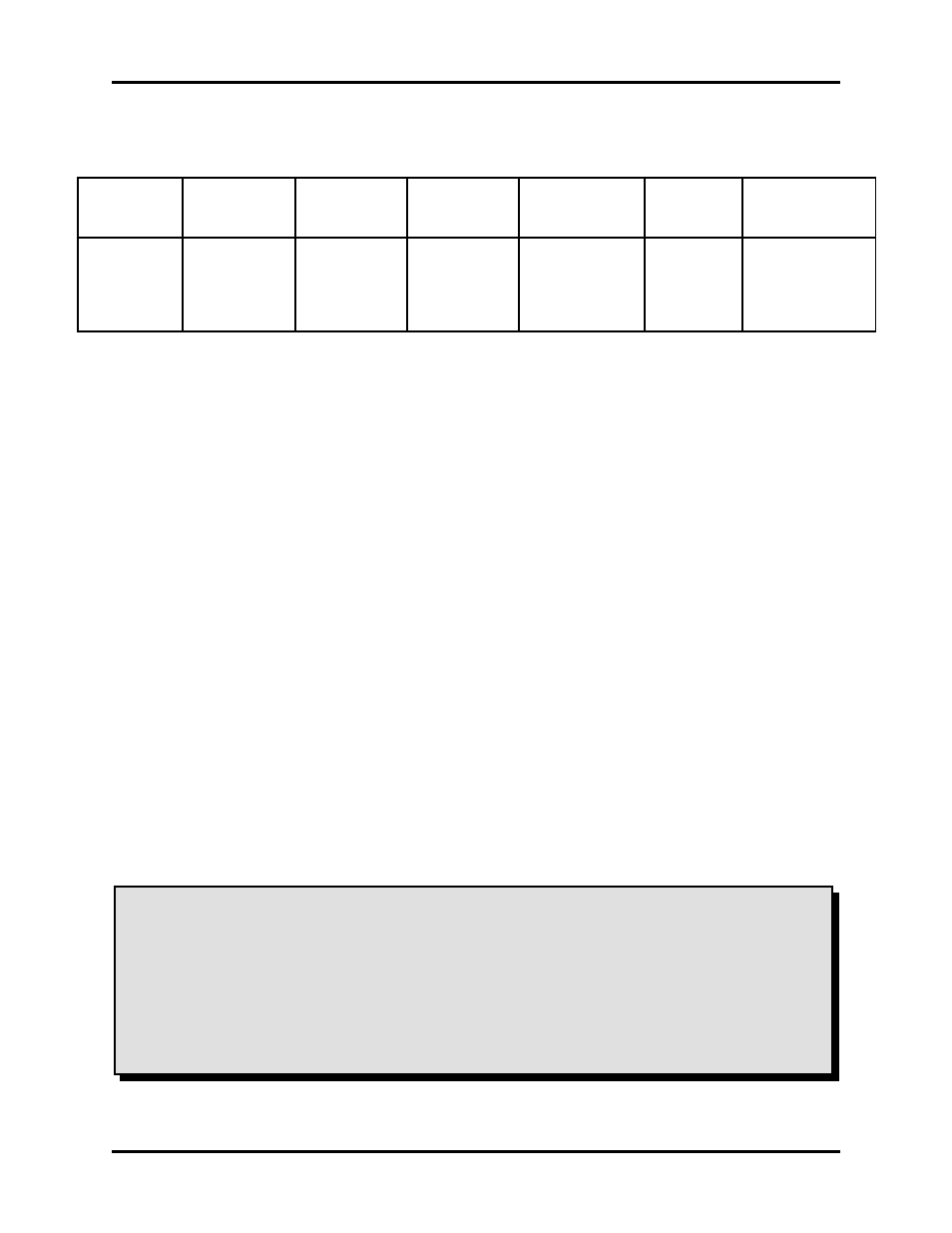
CRS-200
COMTECH COMMUNICATIONS CORPORATION
CRS-200 REDUNDANCY SWITCH - OPERATIONS MANUAL PAGE 45
IMPORTANT NOTE:
Comtech’s
SatMac software (Version 2.3 or higher) is configured to
monitor and control a CRS-200 Redundancy system.
For ease of configuration, the SatMac software auto-configures the
addresses of all devices (Modems and Transceivers) defined within a
system. The
SatMac help file contains more details of address restrictions
Target-to-controller:
Start of
Target
Address
Instruction
Code Qualifier
Optional
End of Packet
Packet
Address
De-limiter
Code
Arguments
>
/
=, ?, !, or *
Carriage Return,
ASCII
ASCII
ASCII code 61,
(From 0
Line Feed
code 62
code 47
63, 33 or 42
to n
ASCII code 3,10
(1character)
(4 characters)
(1 character)
(3 characters)
(1 character)
characters)
(2 characters)
Example: >0000/BBU=107{CR}{LF}
Each of the components of the packet is now explained.
START OF PACKET
Controller to Target: This is the character ‘<’ (ASCII code 61)
Target to Controller: This is the character ‘>’ (ASCII code 62)
Because this is used to provide a reliable indication of the start of packet, these two
characters may not appear anywhere else within the body of the message.
ADDRESS
While up to 9,999 devices can be uniquely addressed,
connection to the 1:N Redundancy
Switch imposes some basic limitations. In RS232 applications the switch’s “base address”
must be fixed at 0000. The 11 modems that may be connected to it can be accessed via the
switch at addresses 0100 (for Traffic Modem #1), 0200 (for TM #2) and on up to 1000 (for
TM #10) and 1100 (for the Redundant Modem). Valid remote commands and queries which
can be sent to the modems via the switch depend upon the modem model number used.
Please consult the manual for the modem being used. There are similar restrictions on
address selection for distant-end units (being accessed by EDMAC) and Comtech transceivers,
connected either locally or at the distant-end of a link. Please consult the
SatMac help file
for more details.