Comtech EF Data CRS-200 REDUNDANCY SWITCH User Manual
Page 25
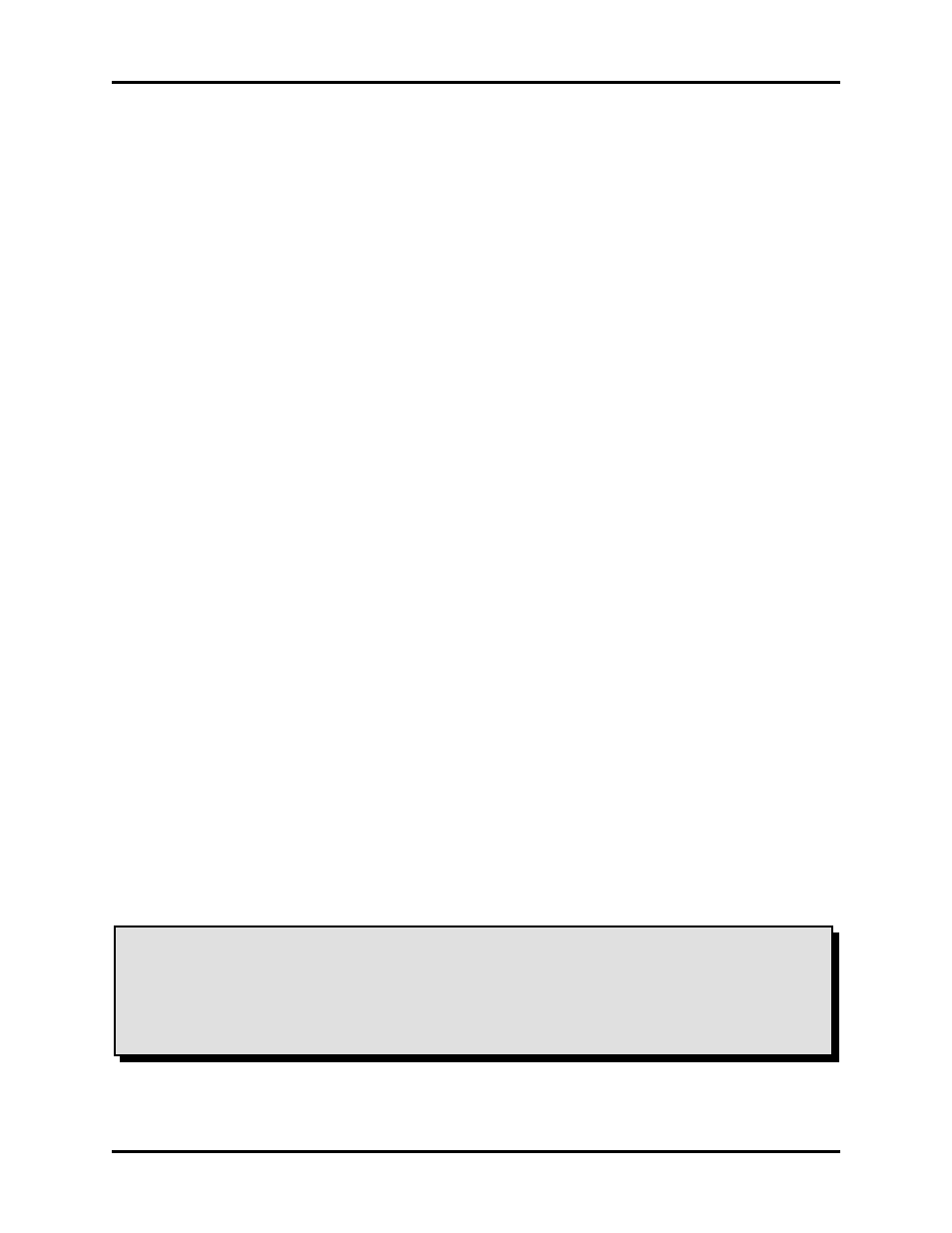
CRS-200
COMTECH COMMUNICATIONS CORPORATION
CRS-200 REDUNDANCY SWITCH - OPERATIONS MANUAL PAGE 23
IMPORTANT NOTE
Comtech does not supply IF cables or IF splitters/combiners with the
CRS-200 Redundancy Switch. It is the responsibility of the User to
furnish these items.
reliability. If the redundant modem has been set to remote mode, as specified earlier,
applying power to both modules should result in the switch showing a green Unit
Status fault. If the user must operate with only one power supply module, the unused
position may have its faults masked by going to the “CONFIG, OPTIONS, ALARM-
MASK, SW-ALARMS” menu and selecting that supply.
8.2.2 BASIC SWITCH CONFIGURATION
There are no internal jumpers to configure, and no other options to install. All
configuration is carried out entirely in software. The unit should first be configured
locally, using the front panel keypad and display. The unit will ship with a default
configuration that has traffic modem #1 as the currently bridged, and only active,
modem and the switch itself in Manual operating mode. It is the Manual (rather than
Auto) setting which causes the Stored Event LED to blink as a warning to the user.
Go to the “MONITOR, TM-CONFIGS” menu, and verify that all traffic modems have
been queried by the switch as to their current configurations. These are stored in the
switch’s memory for use in re-configuring the redundant modem. At this time, the user
should activate all desired traffic modems by using the “CONFIG, OPTIONS, ACTIVE-
MODEMS” menu.
The other LEDs are arranged in columns corresponding to each modem, and should
accurately reflect the alarm status of each. There is also an “online” indicator for each
modem, which should be lit for all traffic modems and extinguished for the redundant
modem, and a “bridged” indicator which should be illuminated for traffic modem #1
only. Note that the switch forces the redundant modem offline, since its Tx Traffic
LED is extinguished (even though it has no transmit alarm).
8.3
IF CABLES AND TRANSPONDER SWITCH
Next, the IF carriers of all the modems must be configured. There are two options as to how
these are to be handled. The transmit IF carriers from all the modems may be combined and
sent to a single upconverter, or each modem may be associated with its own transponder.
The setup for these two options are described next.