Comtech EF Data CRS-200 REDUNDANCY SWITCH User Manual
Page 39
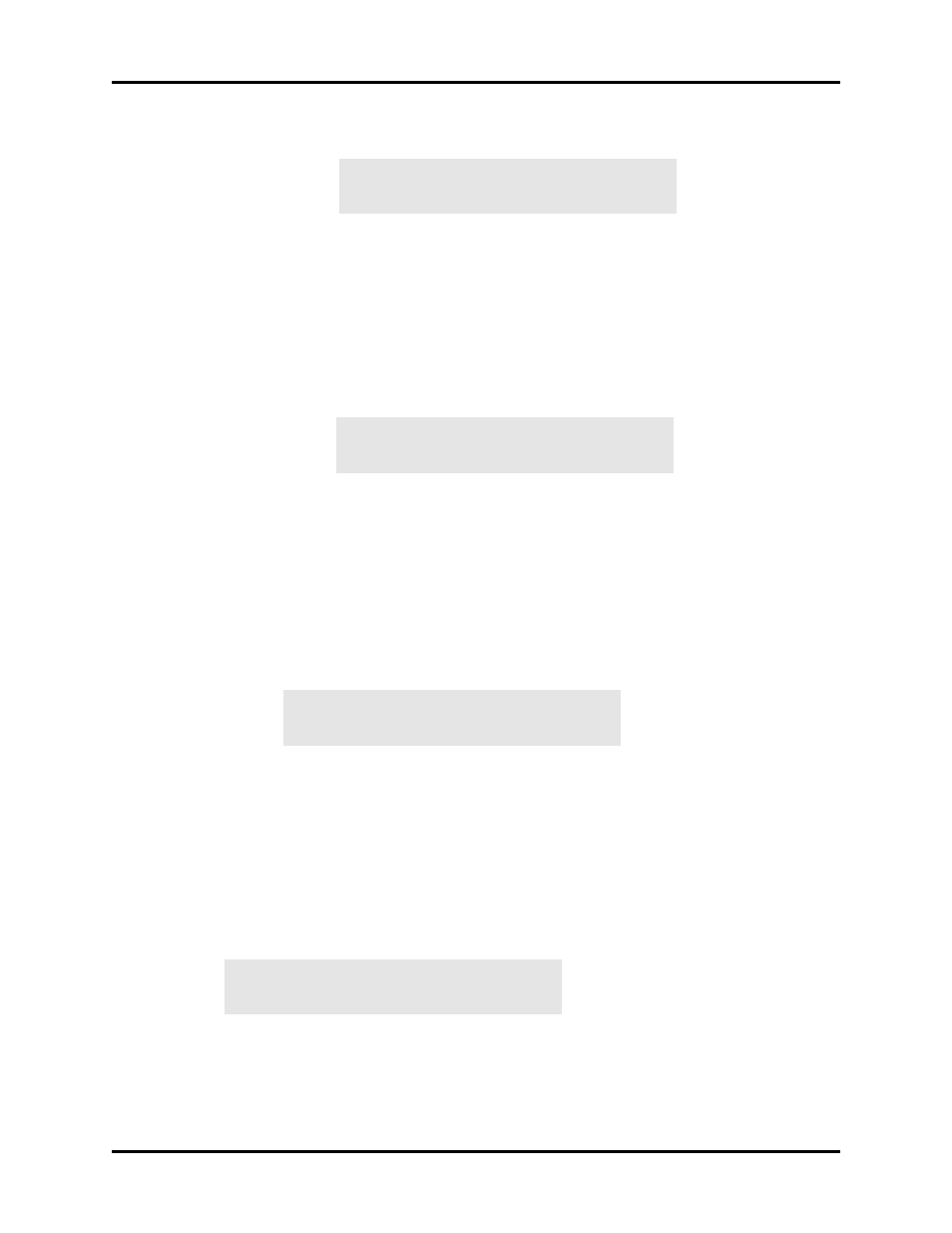
CRS-200
COMTECH COMMUNICATIONS CORPORATION
CRS-200 REDUNDANCY SWITCH - OPERATIONS MANUAL PAGE 37
LOG23: 26/01/00 10:37:32
FT-06 RX ALARM (UP/DN)
LOG23: 26/01/00 10:37:35
OK-06 RX ALARM (UP/DN)
VALID CONFIGS SAVED FOR:
TM# 1 2 3 4 5 6 7 8 - 10
STORE/LOAD CONFIG:
STORE LOAD (PRESS ENTER)
(MON, EVENTS)
VIEW
The user may scroll backwards or forwards through the entries
in the event log, using the
UP/DOWN arrow keys. Pressing
ENTER or CLEAR will take the user back to the previous menu.
The event log can store up to 98 events. When a fault condition
occurs, it is time-stamped and put into the log. Next to the FT
(for fault) indicator is either the TM number, RM (redundant
modem fault) or SW (switch fault). Similarly, when the fault
condition clears, this is also recorded, as shown below:
If the user selects CLEAR ALL, the event log is cleared, and the
user is taken directly back to the previous menu. However, if
there are faults present on the unit at this time, they will be re-
time-stamped, and new log entries will be generated. Note that
in accordance with international convention, the date is shown
in DAY-MONTH-YEAR format.
(MON)
TM-CONFIGS (Traffic Modem Configurations)
This screen monitors the traffic modem configurations saved in the
switch’s non-volatile memory, that are sent to the RM whenever it is
told to bridge a new TM. A ‘-‘ indicates that no valid configuration has
been saved for that TM position. This is usually due to a remote
communication problem between that modem and the switch, and will
automatically keep that TM from being activated on the CONFIG,
OPTIONS menu.
STORE/LD (Store or Load Configuration)
The user is prompted to select STORE or LOAD using the
LEFT/RIGHT arrow keys,
then to press
ENTER. These sub-menus permit the user to store or load up to 10
different switch configurations in its non-volatile memory. These are configurations
for the switch itself, not the modems attached to it.