Comtech EF Data CRS-200 REDUNDANCY SWITCH User Manual
Page 23
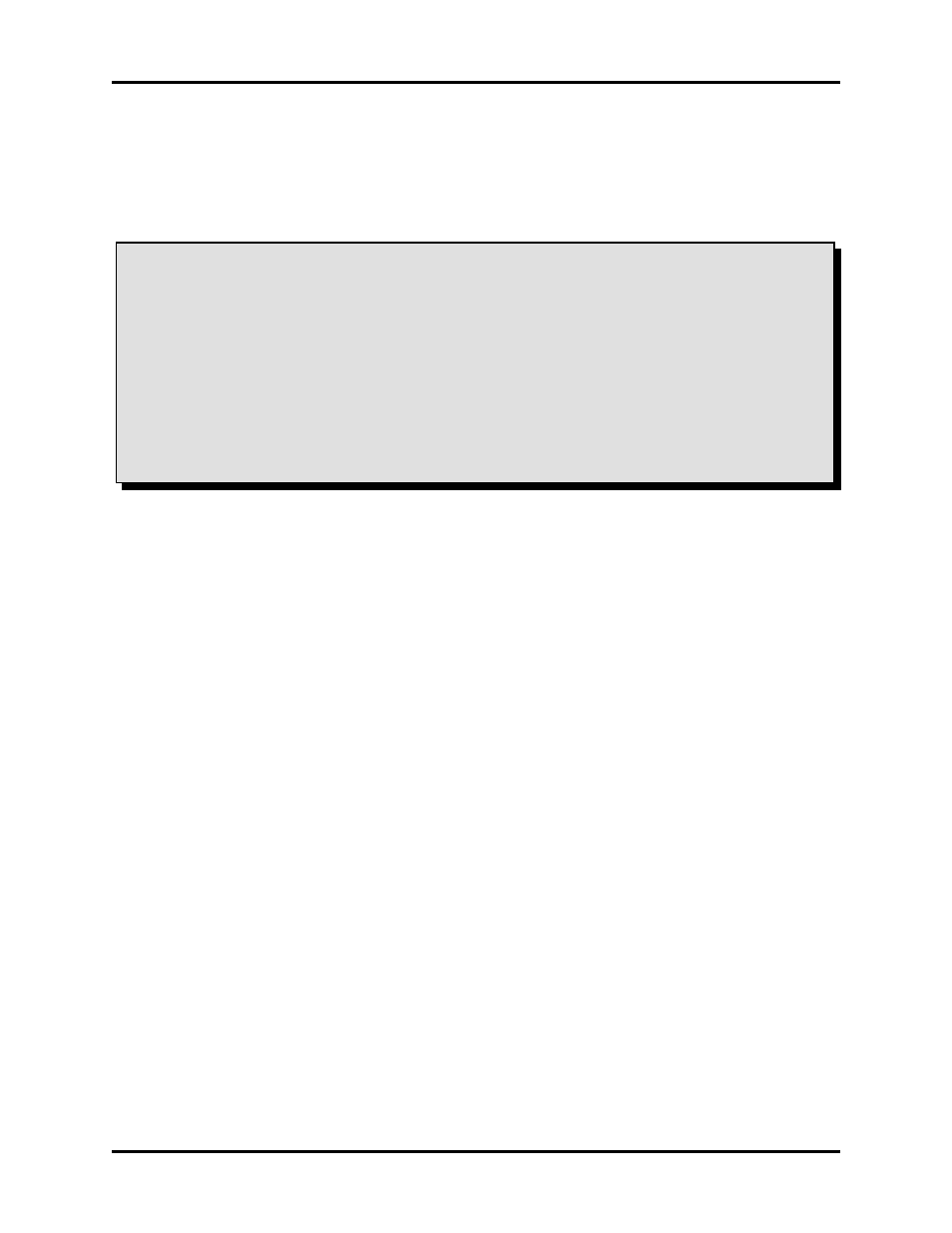
CRS-200
COMTECH COMMUNICATIONS CORPORATION
CRS-200 REDUNDANCY SWITCH - OPERATIONS MANUAL PAGE 21
WARNING
ALWAYS KEEP THE 25-PIN CABLE ATTACHED TO AN
OPERATING SWITCH WHILE POWER IS SUPPLIED
TO THE MODEM.
If a modem is added to an operating 1:N system, attach its cable
before applying power. If a modem is removed, turn off power first,
then remove its 25-pin cable. This allows the switch to always have
control of a modem’s Tx carrier, and prevent contention in the system.
Redundant Modem”. Depending upon the location of each modem in the rack, a
length of from 2 to 5 feet is desirable. Appropriate data cables are available from
Comtech, so please consult the factory for ordering information. Please note that these
cables are an extra-cost item.
8.1.2 EXTERNAL DATA CONNECTION
When each cable is connected between the modem and its plug-in card, the user’s
terrestrial data connection to the external router, multiplexing equipment or test data
generator should be made to the female connector on the TMI labeled “User Data
Interface”. This replaces the direct connection to the traffic modem’s “Data Interface”
port. Note that the RMI does not have this connector, as the redundant modem’s
function is to replace a faulted traffic modem. Even with the switch turned off, this
should complete the terrestrial data paths between each traffic modem and its external
equipment so that the modems may now be switched on.
NOTE TO USERS OF THE CIC-50: If a modem requires Comtech’s optional G.703
Interface Converter, the CIC-50, the device must plug into the TMI’s “User Data
Interface” port, rather than directly to the rear of the modem. Unfortunately, space
limitations require that another 25-pin cable be attached between the TMI and the
CIC-50. The redundant modem does not require its own converter.
8.1.3 REMOTE CONTROL
With power applied to all modems, it is important to set all their remote interfaces to
RS232 with a baudrate of 9600. This is the default configuration for all Comtech
modems. All modems
remain at address 0000 because the switch communicates with
the desired modem via hardware. This connection is made on the 25-pin cable using
pins that are not used by the terrestrial data paths.
Because the remote link for all the
modems is accomplished through the 25-pin cables, it is important to leave the 9-pin
remote connectors unplugged to avoid contention.