Comtech EF Data CRS-200 REDUNDANCY SWITCH User Manual
Page 24
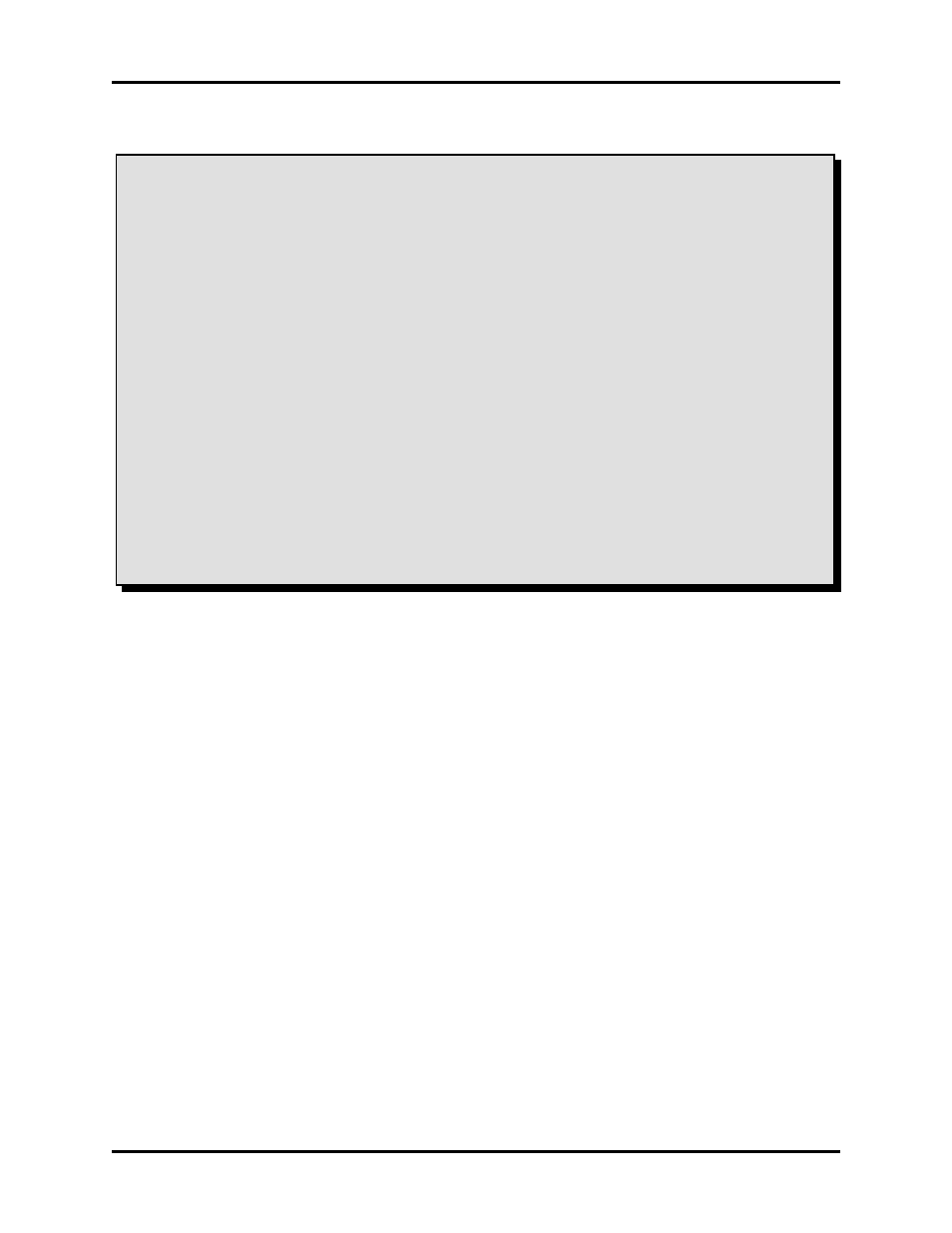
CRS-200
COMTECH COMMUNICATIONS CORPORATION
CRS-200 REDUNDANCY SWITCH - OPERATIONS MANUAL PAGE 22
IMPORTANT REMINDER:
SET THE REMOTE CONTROL INTERFACE ON
ALL OF THE MODEMS
IN THE REDUNDANCY GROUP TO
RS232, 9600 BAUD
THE REDUNDANT MODEM
MUST BE IN REMOTE MODE
THE TRAFFIC MODEMS CAN BE IN LOCAL OR REMOTE MODE
(PUT INTO REMOTE MODE IF REMOTE M&C THROUGH THE
SWITCH IS REQUIRED)
DO NOT BE CONCERNED THAT ALL THE MODEMS ARE SET TO
ADDRESS 0000 - THE SWITCH TRANSLATES ADDRESSES AND PASSES
COMMANDS TO THE CORRECT MODEMS
Next, set the redundant modem to remote mode. The traffic modems may be left in
local or remote mode, depending on how the user wishes to communicate with them,
but the redundant modem must always be set to remote mode. This is because the
switch must always be able to control its configuration. A failure by the switch to
control the redundant modem remotely is considered a fault condition.
8.1.4 MODEM ALARMS
In addition to the remote link, the 25-pin cable also carries the modem’s alarm relay
outputs, which are repeated on the 15-pin alarm connector. An input line, “External
Carrier Off”, is also present on both connectors. Since this input is used by the switch
to control the modems’ IF carriers by driving this line, it is recommended that the 15-
pin port on the modem should be used with caution.
8.2
INITIAL CRS-200 SETUP
With the terrestrial cabling complete and the modems powered on, but the modems’ IF ports
still unconnected, apply power to the CRS-200 and perform an initial configuration as
described next.
8.2.1 POWER SUPPLY MODULES
The auto-sensing AC power supplies do not require any adjustments Simply plug in
the supplied line cords and turn on the switches on the rear panel. Each CRS-200 is
shipped with two supplies, and it is recommended that both be used for maximum