Chp2 installation, Unpacking, Chapter 2. installation – Comtech EF Data SNM-1001 User Manual
Page 22
Advertising
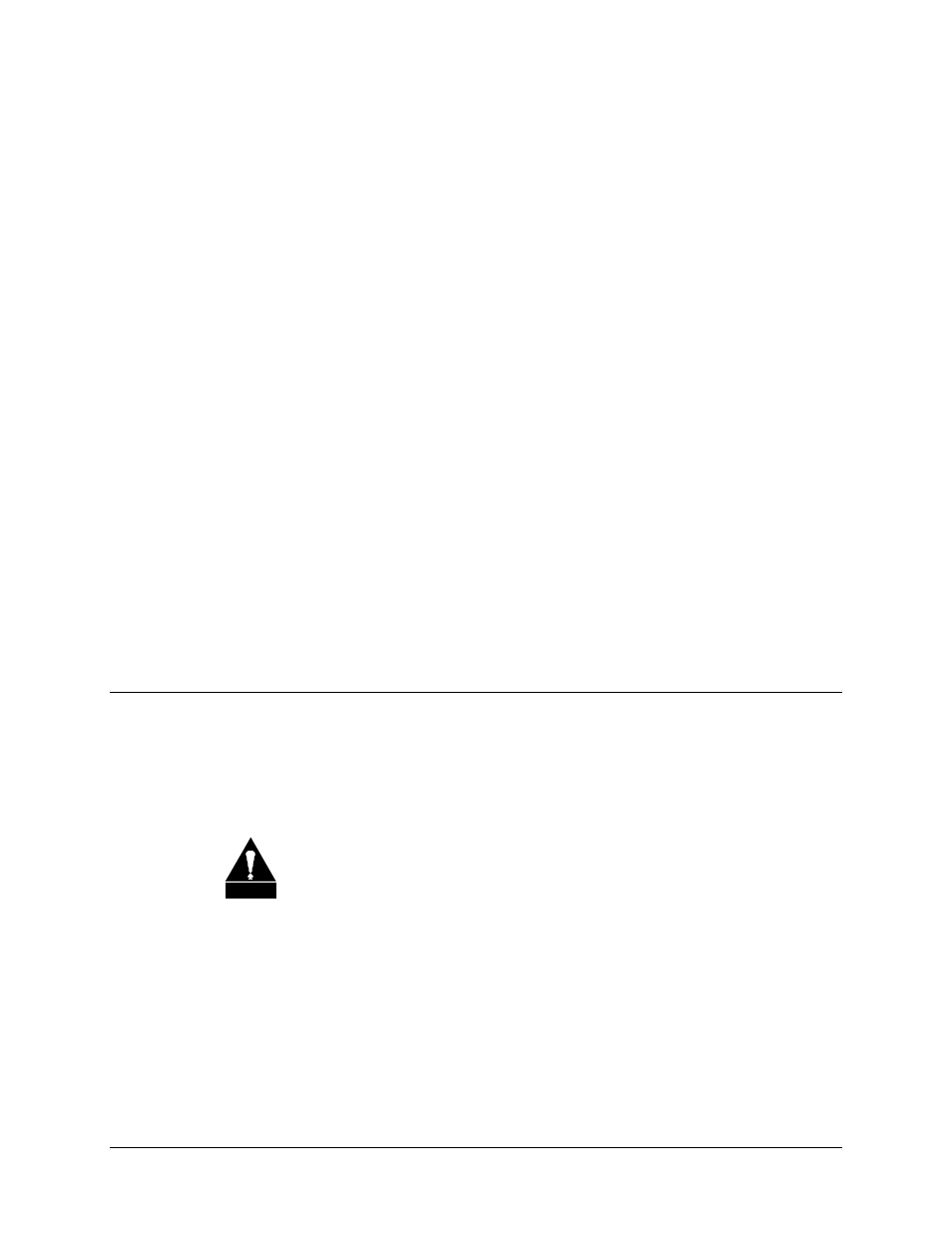
Rev. 1
2–1
2
Chapter 2.
INSTALLATION
This chapter contains the following information:
•
Unpacking
•
Installation
•
System options
•
External connections
2.1 Unpacking
The modem and manual are packaged in a pre-formed, reusable cardboard carton
containing foam spacing for maximum shipping protection.
The circuit cards are contained in the modem chassis.
CAUTION
Do not use any cutting tool that will extend more than 1” (2.54cm) into the
container and cause damage to the modem.
To remove the modem:
1. Cut the tape at the top of the carton where it is indicated OPEN THIS END.
2. Lift out the cardboard/foam spacer covering the modem.
3. Remove the modem, manual, and power cord from carton.
Advertising