Cable connections, Rear panel connections – Comtech EF Data UT-4500 Series User Manual
Page 38
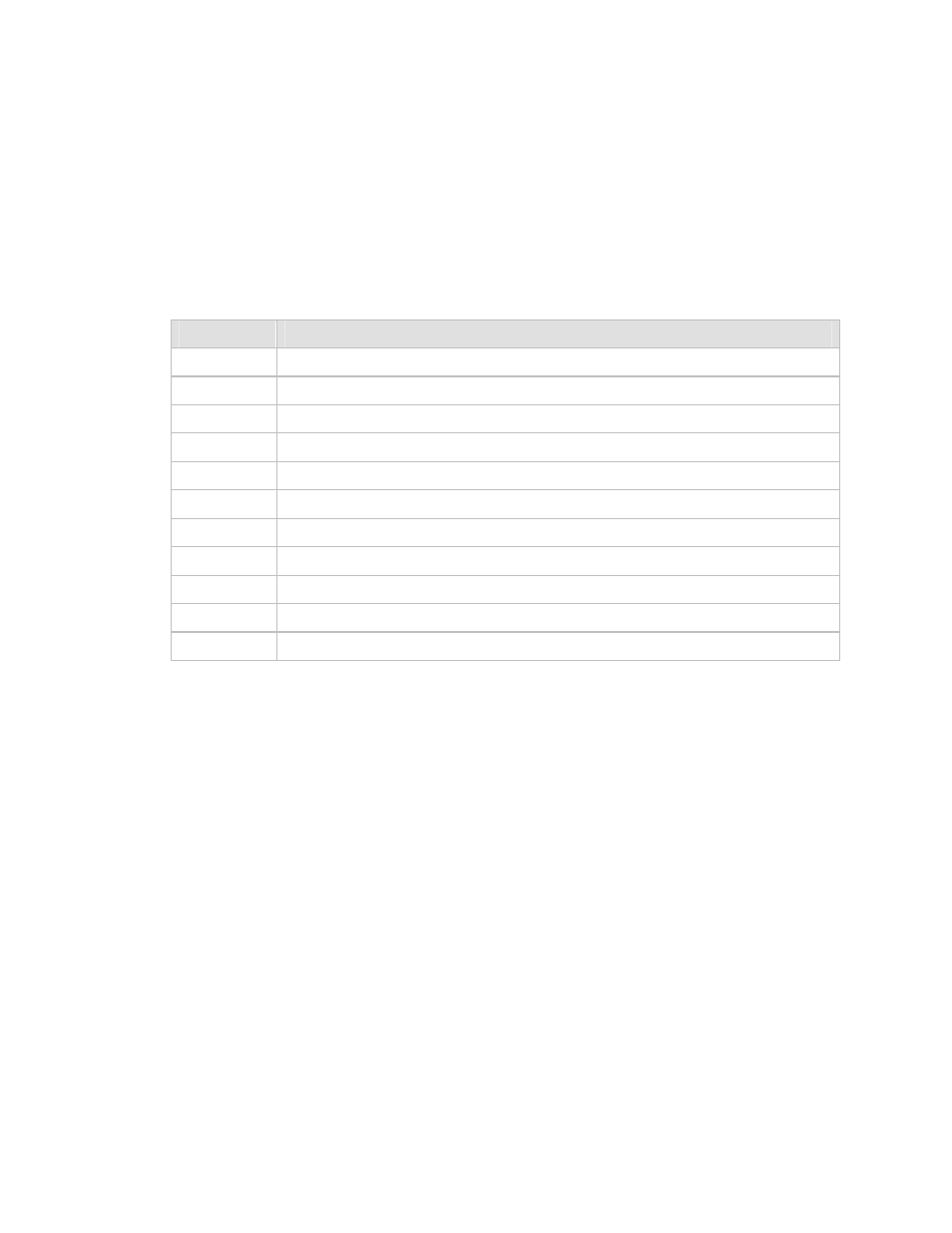
UT4500 Series Up Converter
MN/UT4500.IOM
Installation
Revision 2
20
2.4 C
ABLE
C
ONNECTIONS
Connect the signal cables to the connectors on the rear panel as shown in Figure 6. The
cable signal functions are listed in Table 6.
2.4.1 R
EAR
P
ANEL
C
ONNECTIONS
Table 6. Rear Panel Connectors
Connector
Description
Prime Power AC Prime Power Input (AC POWER), Optional –48 VDC
J1:
Serial Communications Interface for EIA-485 or EIA-232 COMM links (COM 1).
J2:
External Reference Oscillator Input
J3:
High Speed Bus (HSB)
J4:
Converter IF Input (IF).
J5:
Converter RF Output (RF).
J6:
IF TSM Switching Loop Input (LP IN).
J7:
RF TSM Switching Loop Input (LP IN).
J8:
IF TSM Switching Loop Output (LP OUT).
J9:
RF TSM Switching Loop Output (LP OUT).
P1:
Summary Fault Output (RELAY).