Configure converter to pre-select, Clear data from pre-select, Program pre-select – Comtech EF Data UT-4500 Series User Manual
Page 55: Monitor status function menu, Current faults function menu, Power faults, Converter oscillator faults
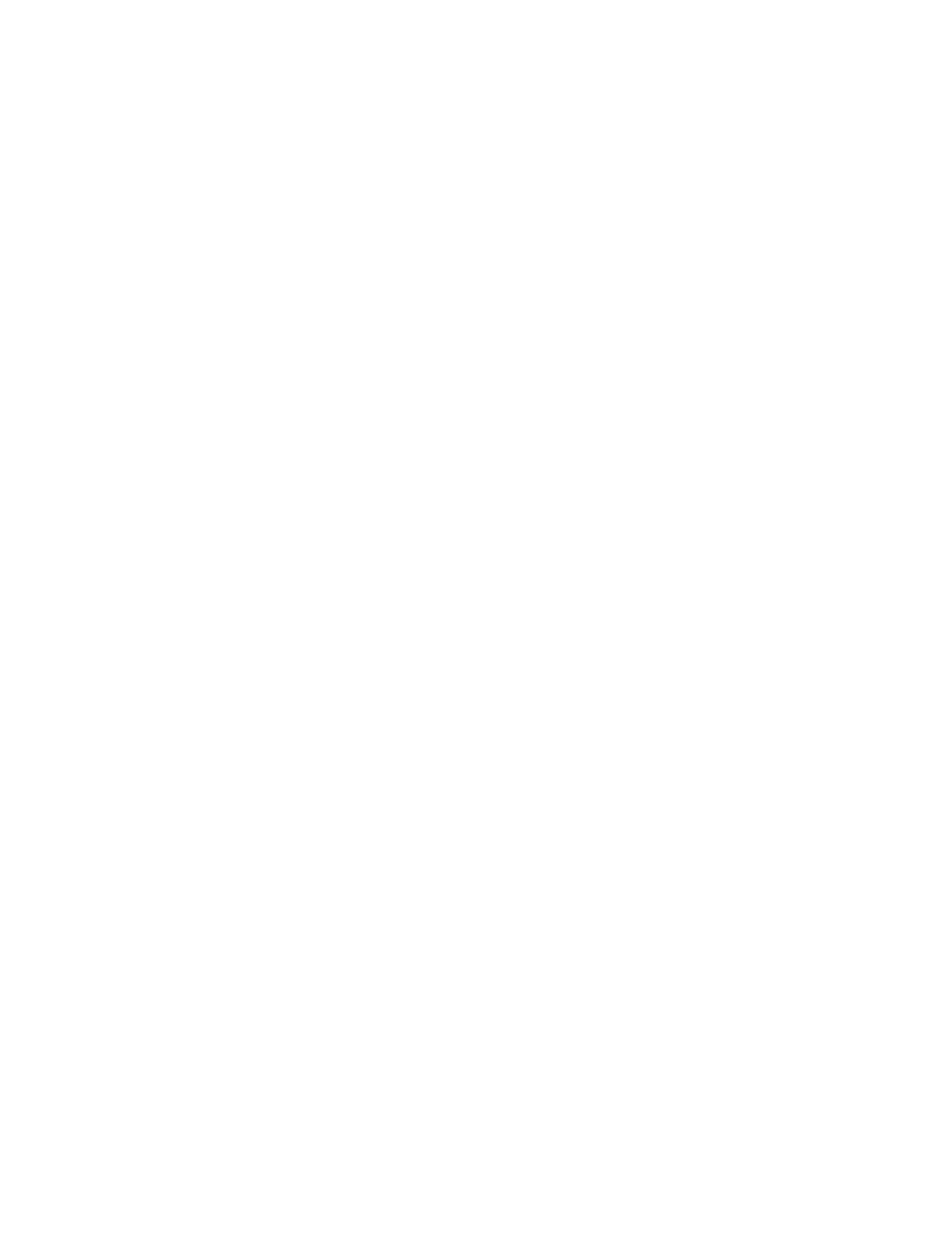
UT4500 Series Up Converter
MN/UT4500.IOM
System Operation
Revision 2
37
3.3.3.2 C
ONFIGURE
C
ONVERTER
T
O
P
RE
-S
ELECT
This command allows the local operator to pre-select from 1 to 32 frequencies to pre-set
a programmed frequency channel and attenuation setting.
3.3.3.3 C
LEAR
D
ATA
F
ROM
P
RE
-S
ELECT
This command allows the local operator to clear a pre-set frequency and attenuation
setting from a pre-selected converter.
3.3.3.4 P
ROGRAM
P
RE
-S
ELECT
This command allows the local operator to input a pre-set frequency channel and
attenuation settings into a converter.
3.3.4 M
ONITOR
S
TATUS
F
UNCTION
M
ENU
Monitors and displays the status of:
15 and 14 Vdc power supplies.
Converter internal temperature.
IFLO tuning voltage level.
Synthesizer Sum., Coarse and Fine Loop tuning.
3.3.5 C
URRENT
F
AULTS
F
UNCTION
M
ENU
Displays the status of the current fault conditions. The LCD display will indicate "FT"
when a fault condition exists. The display will indicate "OK" when a fault has not
occurred.
3.3.5.1 P
OWER
F
AULTS
Displays the DC voltage power supply faults.
15 Vdc Power Supply.
14 Vdc Power Supply.
VCC voltage.
3.3.5.2 C
ONVERTER
O
SCILLATOR
F
AULTS
Displays the converter oscillator faults:
IFLO Lock Detect.
Reference Oscillator Lock Detect (only present if external reference is detected.).