Application identification, Configuration commands, Frequency – Comtech EF Data UT-4500 Series User Manual
Page 84: 11 a
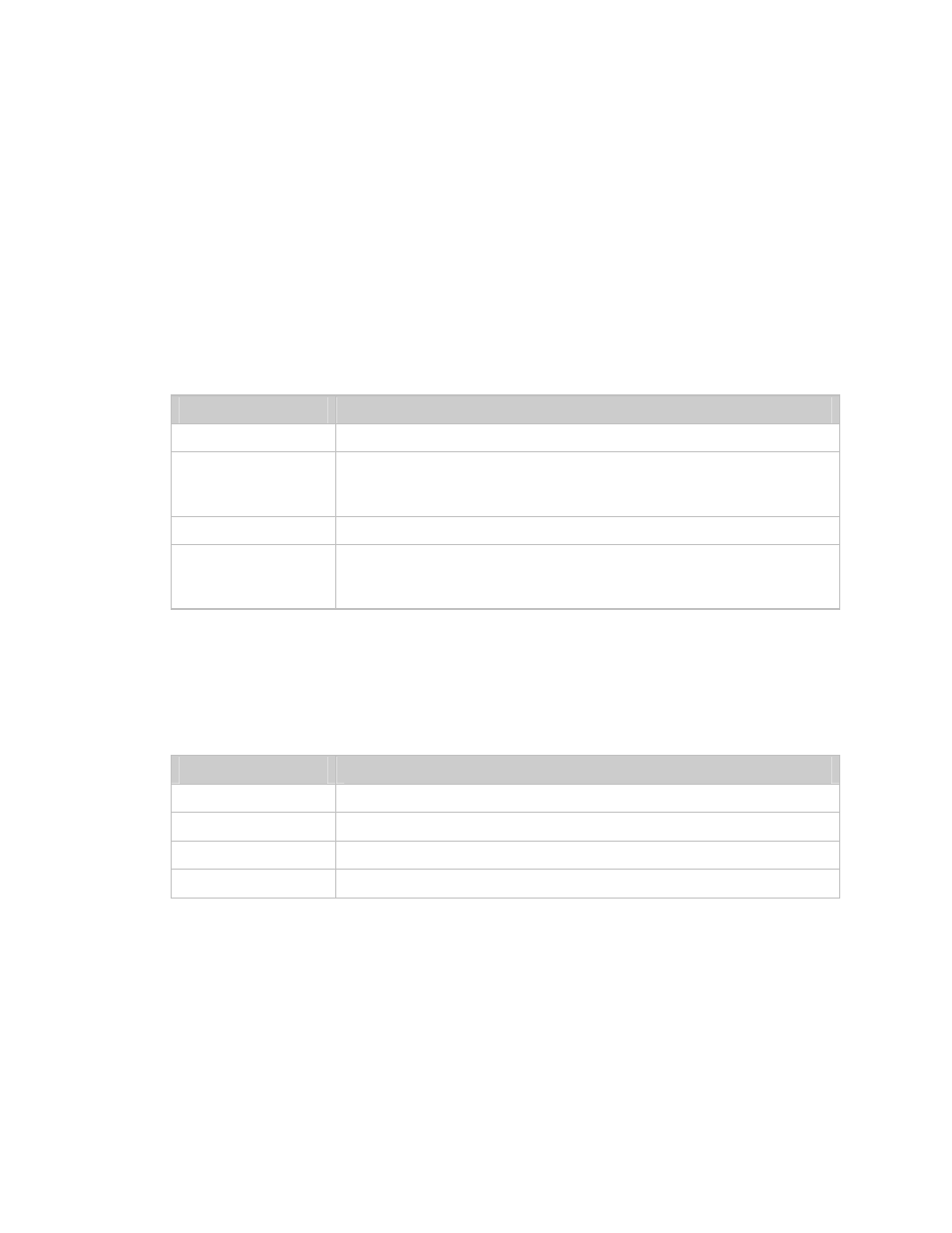
UT4500 Series Up Converter
MN/UT4500.IOM
Remote Control
Revision 2
66
5.6.1.11 A
PPLICATION
I
DENTIFICATION
The Application Identification (AID) command allows a free form message to be created.
It is intended to identify either the satellite, transponder, beam, destination or other
aspects of the application that may be significant to operations.
The message length corresponds to capability of the LCD and is 48 characters in total.
The second line begins at character 25, therefore, blanks must be used after line 1
information in order to space to line 2. A carriage return ends the command. Trailing
blanks will be generated to fill the LCD field. The AID display will alternate with the
Equipment type display by use of the clear function key on the front panel. The default is
"AID MESSAGE".
Command
Details
Application ID:
<DEV/AID_xxxxxxx ... xxxxx'cr'
Confirmation: >DEV/AID_'cr'
xxxxxxxxxxxxxxxxxxxxxxxx'cr'
xxxxxxxxxxxxxxxxxxxxxxxx'cr''lf']
Retrieve ID:
<DEV/AID_'cr'
Confirmation: >DEV/AID_'cr'
xxxxxxxxxxxxxxxxxxxxxxxx'cr'
xxxxxxxxxxxxxxxxxxxxxxxx'cr''lf']
Note: xxxxxxx ... xxxxx = Your message, maximum 48 characters.
5.6.2 C
ONFIGURATION
C
OMMANDS
5.6.2.1 F
REQUENCY
The default is RF
Low
MHZ (e.g.; 14000.000 MHZ for Model UT-4514).
Command
Details
Set Frequency:
<DEV/FRE_xxxxx.xxx'cr'
Confirmation: >DEV/FRE_xxxxx.xxx'cr''lf']
Retrieve Frequency:
<DEV/FRE_'cr'
Confirmation: >DEV/FRE_xxxxx.xxx'cr''lf']
Note: For example, xxxx.xxx = 14000.000 to 14500.000 MHZ in 125 KHz steps for Model UT-
4514.