Digital Alert Systems DASDEC-II MANUAL User Manual
Page 148
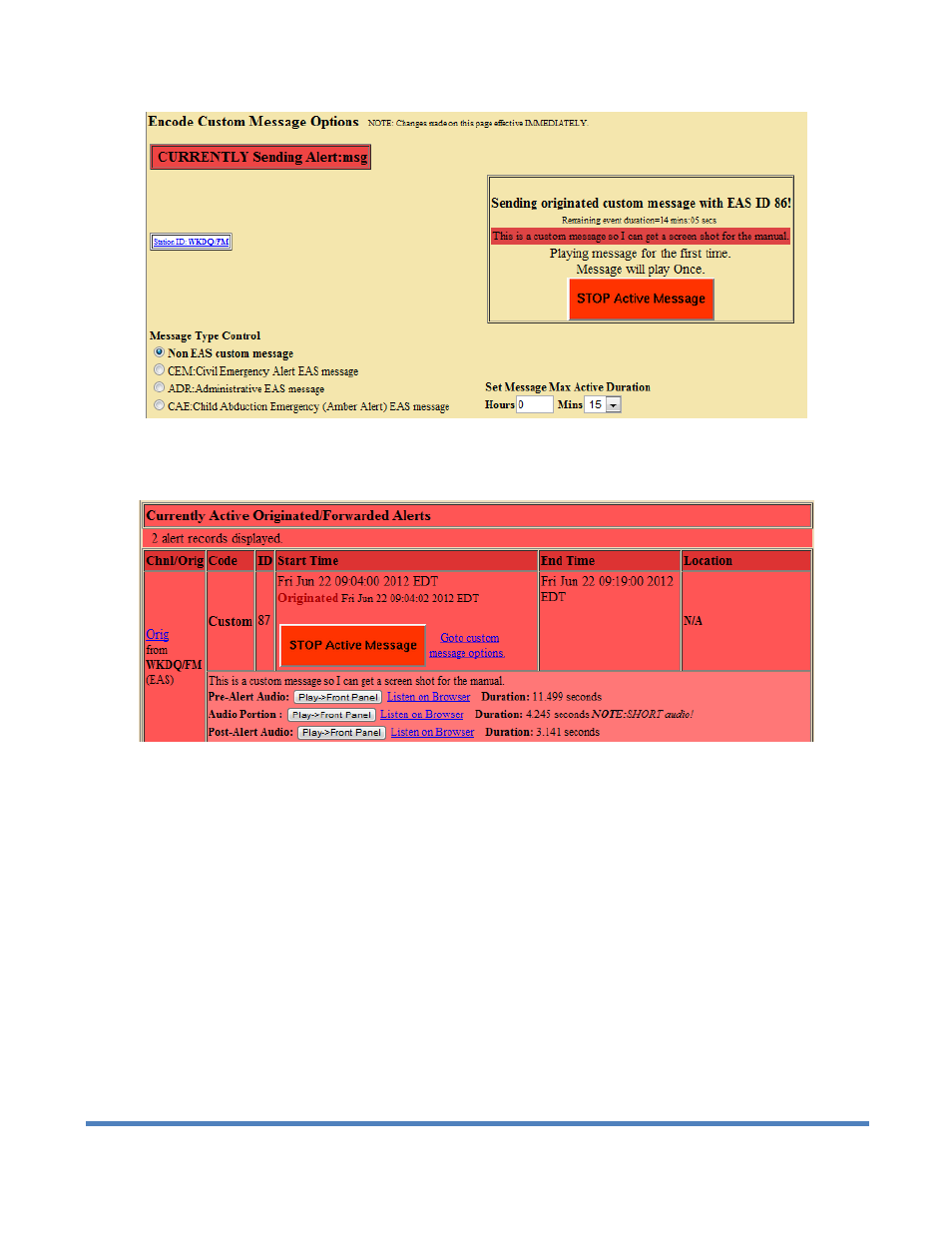
142
Digital Alert Systems: DASDEC User Manual
Encoder > Send Alert > Custom message; after a custom message has been sent to the DASDEC
When a custom message is active the Encoder > Originated Alerts event status page also displays the
message as an active originated event. The display includes the same force Stop Active Message button.
Decoder > Originated / Forwarded Alerts; Encoder > Custom message; after a custom message has been sent to the
DASDEC
The interface allows selection of a message type, which can be a fully custom message or either the CEM Civil
Alert EAS message or the ADR Administrative EAS message. It also allows for setting the message duration, the
message text, audio file association or text to speech audio, detailed message play-out control and a button to
start the custom message.
The advanced Message Display Control feature allows a message to be broadcast once or multiple times. Its
options provide full control over audio play-out and repeat period intervals.
When the CEM or ADR EAS message types is selected, FIPS codes and pre-alert and post-alert audio
announcements can also be configured from the interface. In addition, the EAS message types include the
option to use the standard EAS translation text in the customized text message interface.