Incu operation – Fluke Biomedical INCU Incubator Analyzer User Manual
Page 36
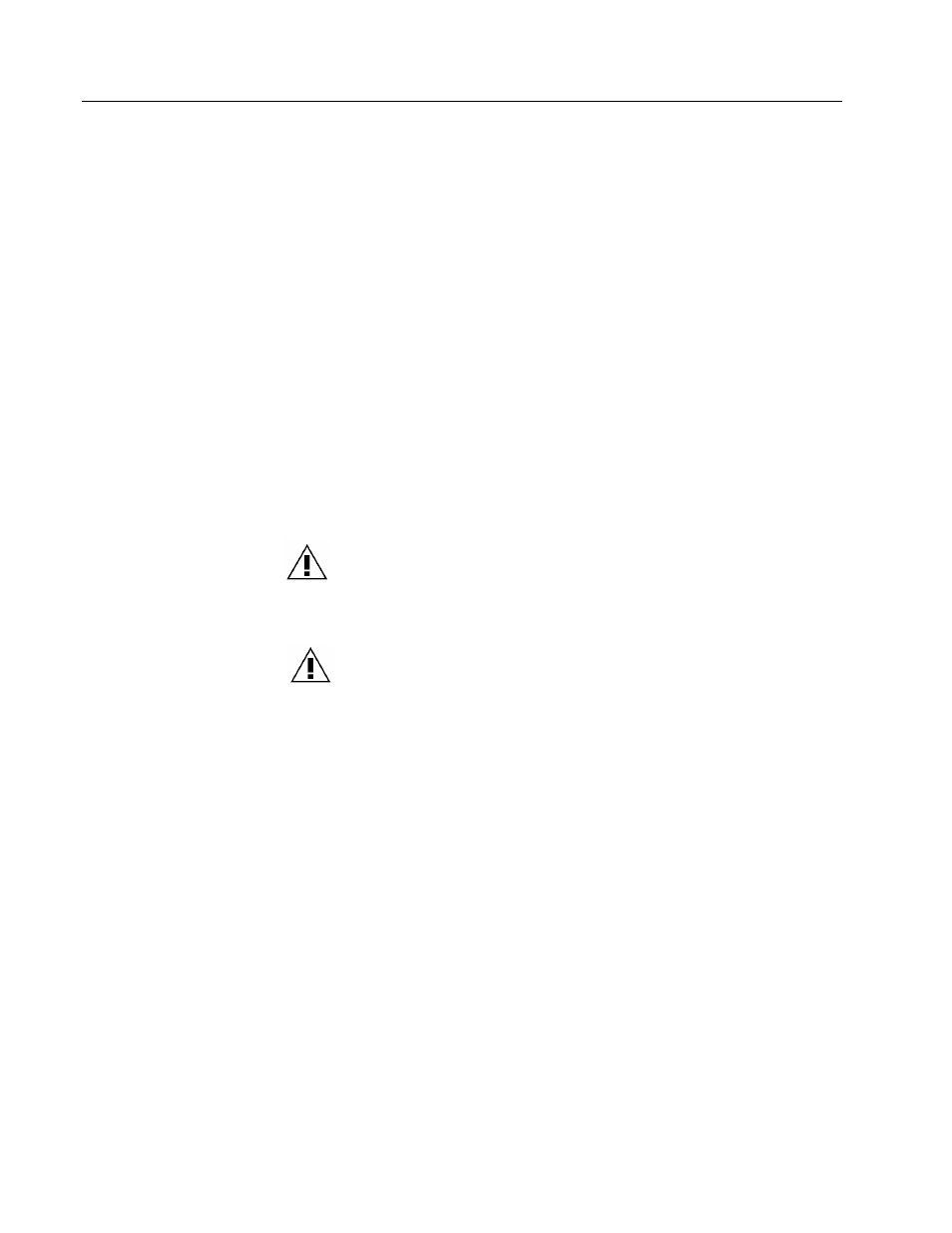
INCU
Operators Manual
3-10
INCU Operation
1. Place the INCU into position within the incubator or infant warmer.
Refer to Figures 3-3 and 3-7 for placement of the INCU.
2. Place the sensors into position.
Place temperature sensors T1, T2, and T3 into position, and connect the
Air Flow Sensor.
To conduct a test on an infant warmer, clip the end of probe T2 under the
radiant baby adapter
as shown in Figure 2-1.
3. Turn on the power.
If acquiring data for periods longer than 24 hours, use the AC Charger.
Open both covers to expose the INCU panel and display. Push the
On/Off switch located on the left-hand-side panel of INCU to turn on the
INCU.
The unit will display the following:
Line 1: INCU. ANALYZER
Line 2:
Ver : 3.00
followed by:
Line 1:
Self Testing
If error conditions are present, the unit will display an error.
For detailed error condition information, refer to Chapter 5, Safety,
Displayed Messages, Troubleshooting, and Support.
Caution:
Pressing the On/Off switch located on the top panel during
data acquisition will initialize the INCU and stop the data
acquisition session.
Note:
The INCU is equipped with a secondary On/Off switch on the
top panel. This is a safety switch used to prevent INCU power
from remaining on when the covers are closed.