Fluke Biomedical QED 6 User Manual
Page 36
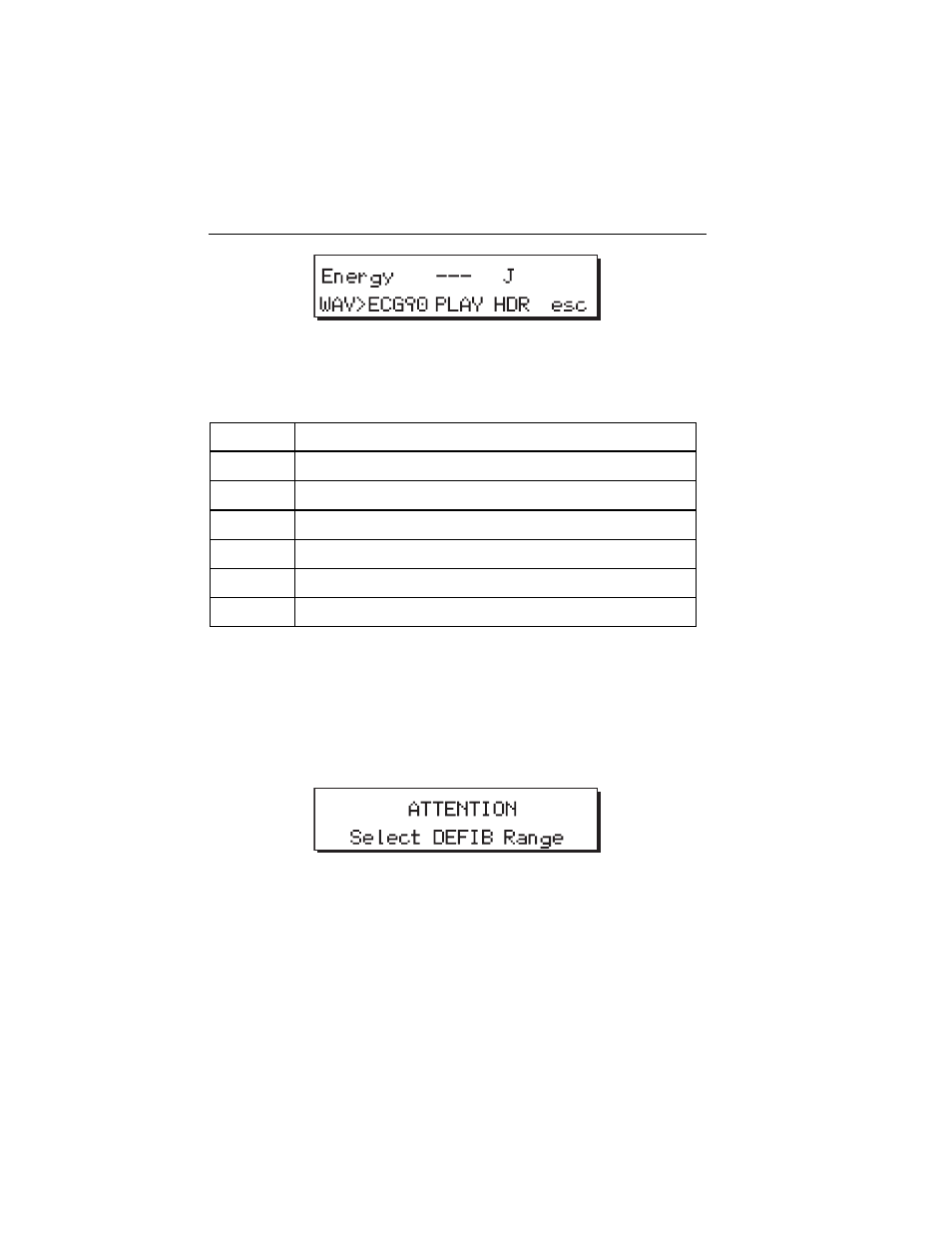
QED 6
Users Guide
2-10
fcf006.eps
4. Press the
WAV>
softkey to browse through a list of available waveforms
in Energy Mode. These waveforms are described in Table 2-1.
Table 2-1. Available Waveforms
Waveform Description
ECG90
The default waveform; after a discharge, the ECG90 resumes.
VFIB Ventricular
Fibrillation
VTACH
125 BPM, VTACH
VTAC2
240 BPM, Monomorphic
VTAC3
300 BPM, Polymorphic
ASYS Asystole
The waveform appears through the ECG adapters and Analyzer front
panel paddles and is available to trigger an automatic defibrillator to
discharge.
After the defibrillator discharges, the output switches to a
90 BPM ECG
waveform. If the range switch is set to
Pacer
, the following message
appears momentarily:
fcf007.eps
4. Set the range switch appropriately, as follows:
•
Select the 1000 joule high range (
1000 J
) for defibrillator outputs
over 100 joules or for an unknown defibrillator output power.
•
Select the 100 joule low range (
100 J
) for outputs under 100 joules.
5. Simultaneously press the two defibrillator paddles onto the contact
electrode plates on the front of the Analyzer. See Figure 2-5.