Ecg performance, Pacer – Fluke Biomedical QED 6 User Manual
Page 56
Advertising
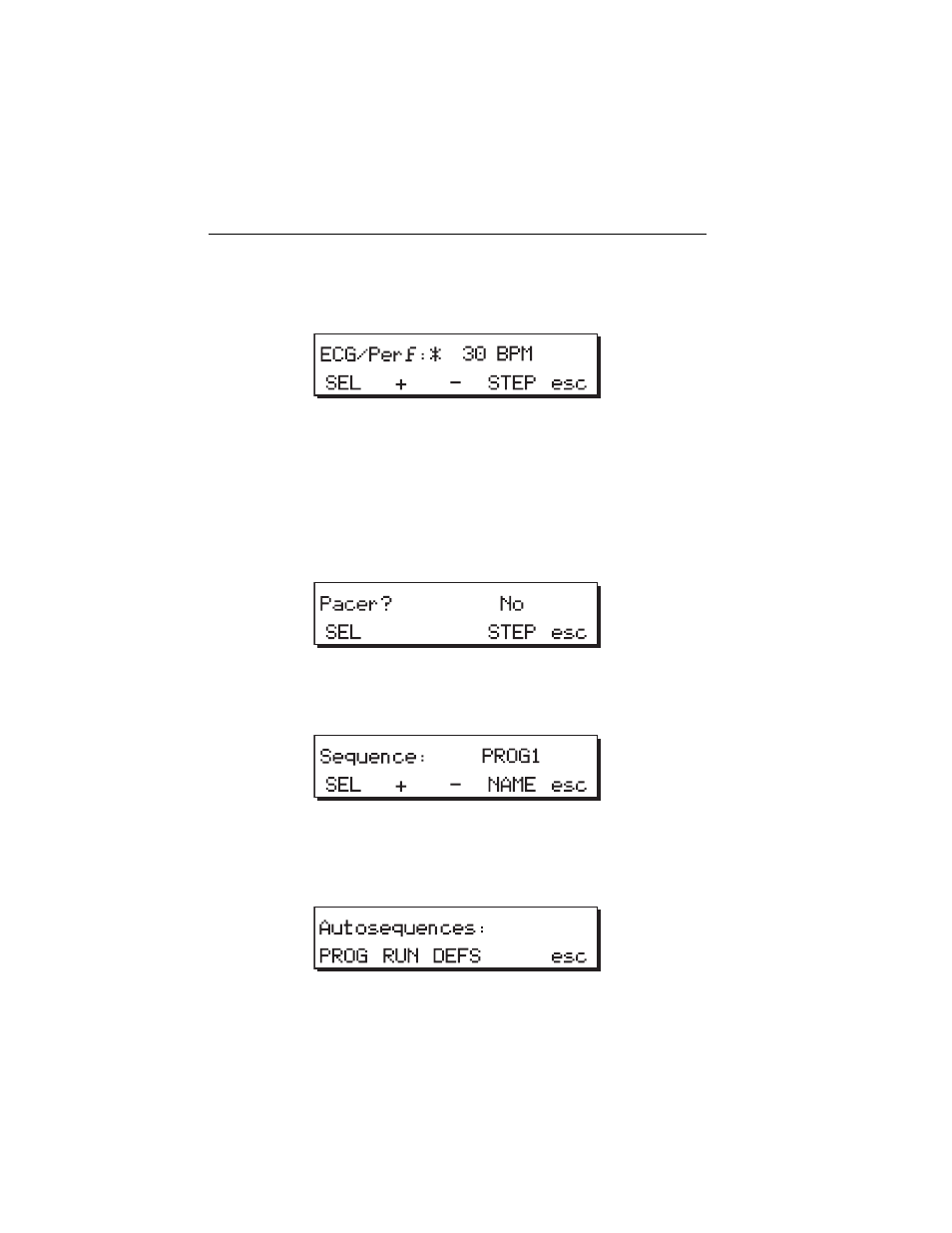
QED 6
Users Guide
2-30
ECG Performance
1. Press
STEP
to advance to the next check item,
ECG/Perf
.
fcf043.eps
2. Press
+
or
-
to advance to the next waveform.
3. Press
SEL
to program / deprogram a waveform. An * indicates that the
item is programmed.
Pacer
1. Press
STEP
to advance to the next check item,
Pacer
.
fcf044.eps
2. Press the
SEL
softkey to toggle between
Yes
and
No
.
3. Press
STEP
to return to the program menu.
fcf045.eps
4. Press the
esc
softkey. You are asked, “
Save Changes?
”
5. Press the
YES
softkey to save the program or the
NO
softkey to return
without saving; both return to the
Autosequences
menu:
fcf046.eps
6. Press the
esc
softkey to return to
Main Menu 2
.
Advertising