Remote operation – Fluke Biomedical QED 6 User Manual
Page 62
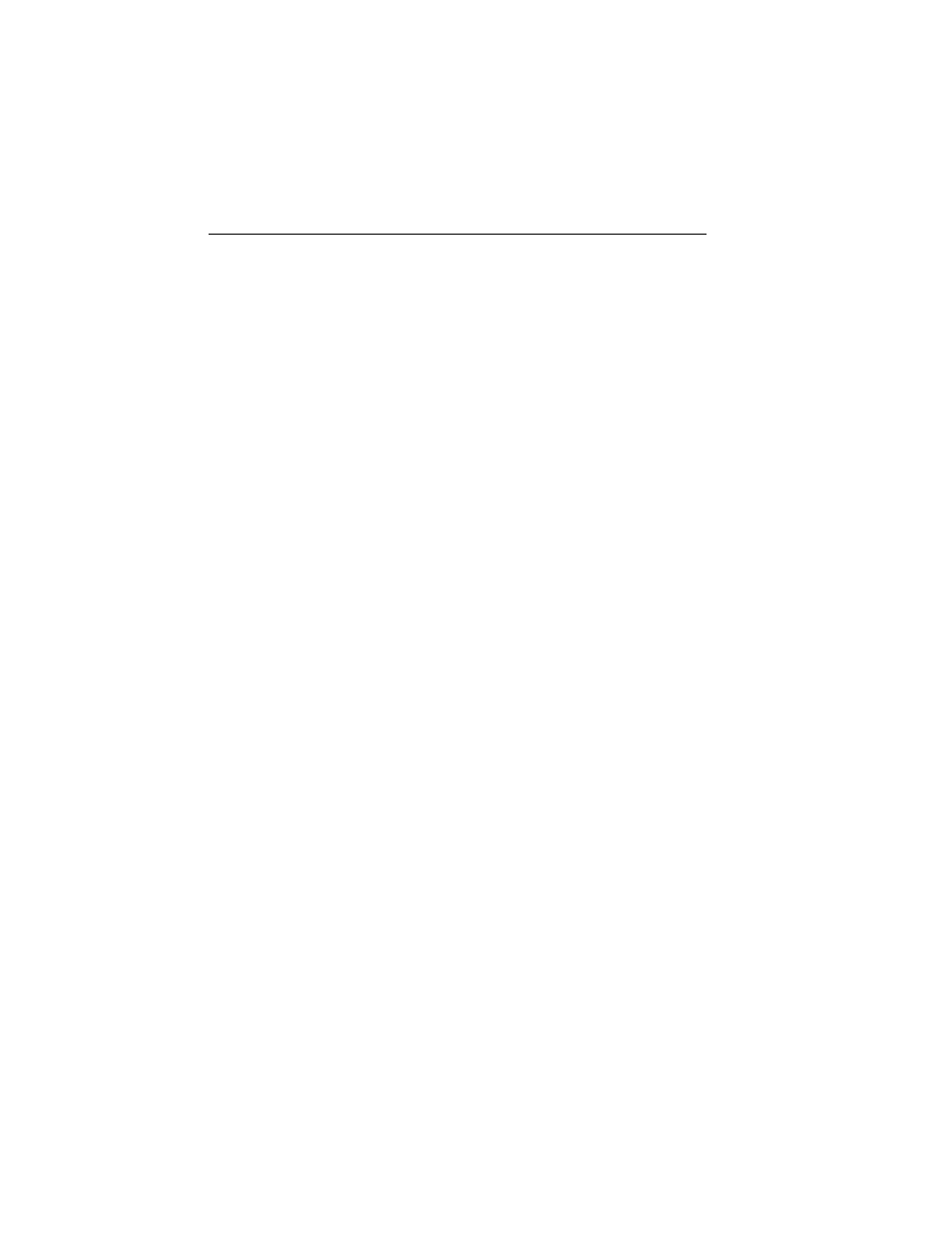
QED 6
Users Guide
2-36
•
Press
No
or
esc
to back up one menu level.
•
Press
OK
to restore the selected program to factory defaults. The
Analyzer displays a confirmation message that defaults are loading.
4. When finished, press
esc
once to return to the
Autosequences
menu
or twice to return to
Main Menu 2
.
Remote Operation
The Analyzer RS232 bi-directional interface allows communications with a
PC, allowing the PC to send commands to the Analyzer. Such operation
requires a Fluke RS232 cable and a bi-directional D-9 connector. The RS232
serial communications port originates from the microprocessor asynchronous
serial port 0.
When the parameters are properly set, test data gathered by the Analyzer is
automatically sent to the PC via the RS232 port for inclusion in a test form.
The information sent to the computer is identical to the data sent to the printer.
During operation, the Analyzer senses that an RS232 cable or printer is
attached and sends data to the appropriate device. If neither is attached, test
data appears on the display.
Note
The null modem supplied with the Fluke serial cable is not required
when data is being transferred to a computer.
The Data Computer Equipment (DCE) wiring configuration is shown in Table
2-4.