Troubleshooting – Fluke Biomedical QED 6 User Manual
Page 70
Advertising
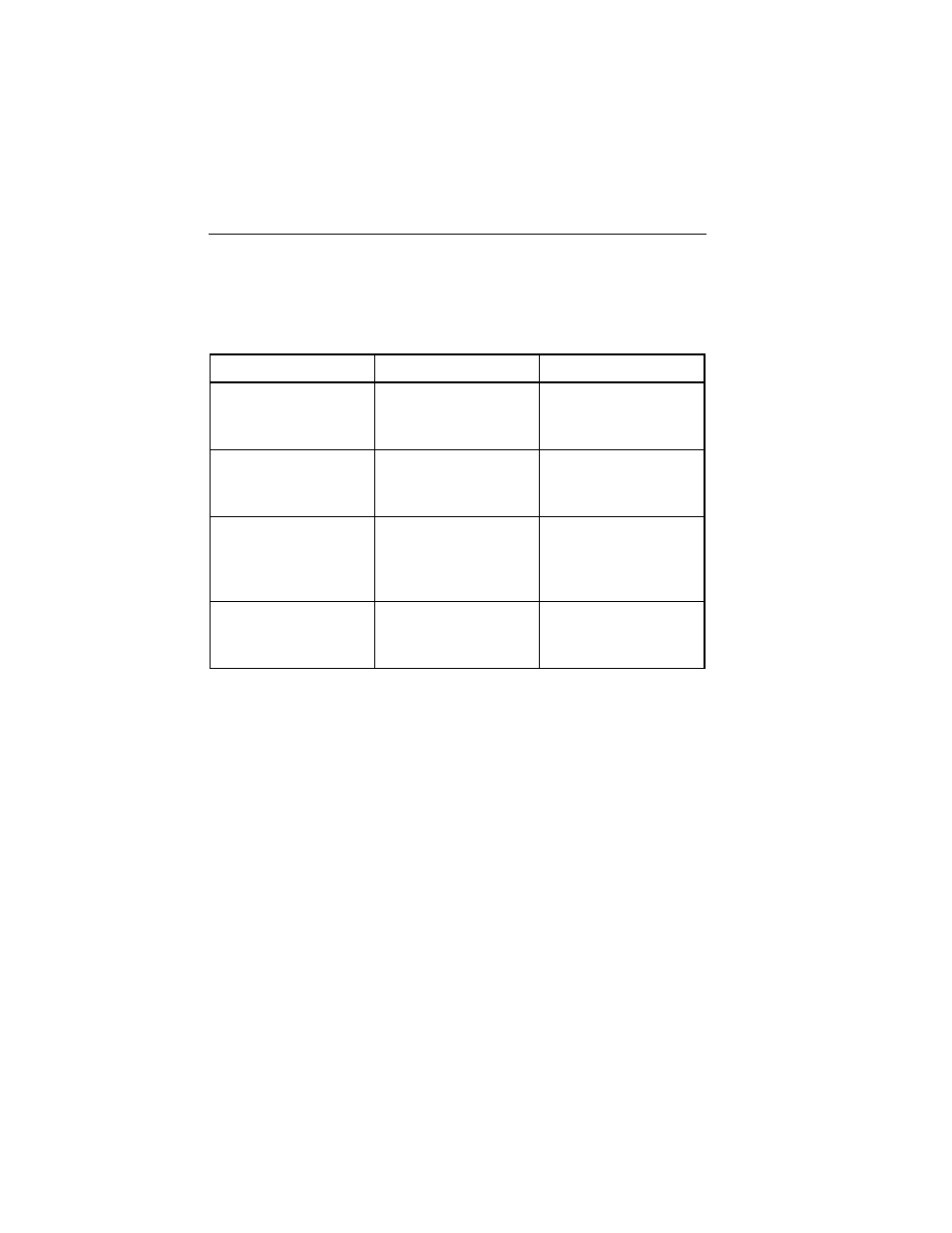
QED 6
Users Guide
3-4
Troubleshooting
This section provides a brief troubleshooting guide to help you pinpoint
potential problems with the Analyzer. Refer any additional problems to the
Fluke Biomedical Service Center.
Description Cause
Action
WARNING – LOW
BATTERY!! appears on
display
Low battery
Replace battery
Two beeps per second
on power up
Defective or incorrectly
inserted RAM
Call the Fluke
Biomedical Service
Center
Four beeps per second
on power up
Defective,
misprogrammed, or
incorrectly inserted
EPROM
Call the Fluke
Biomedical Service
Center
Infrequent resets during
operation
High EMI fields
produced by defibrillator
units
Reset the power on the
Analyzer and continue
operation
Advertising