Program selection – Fluke Biomedical QED 6 User Manual
Page 53
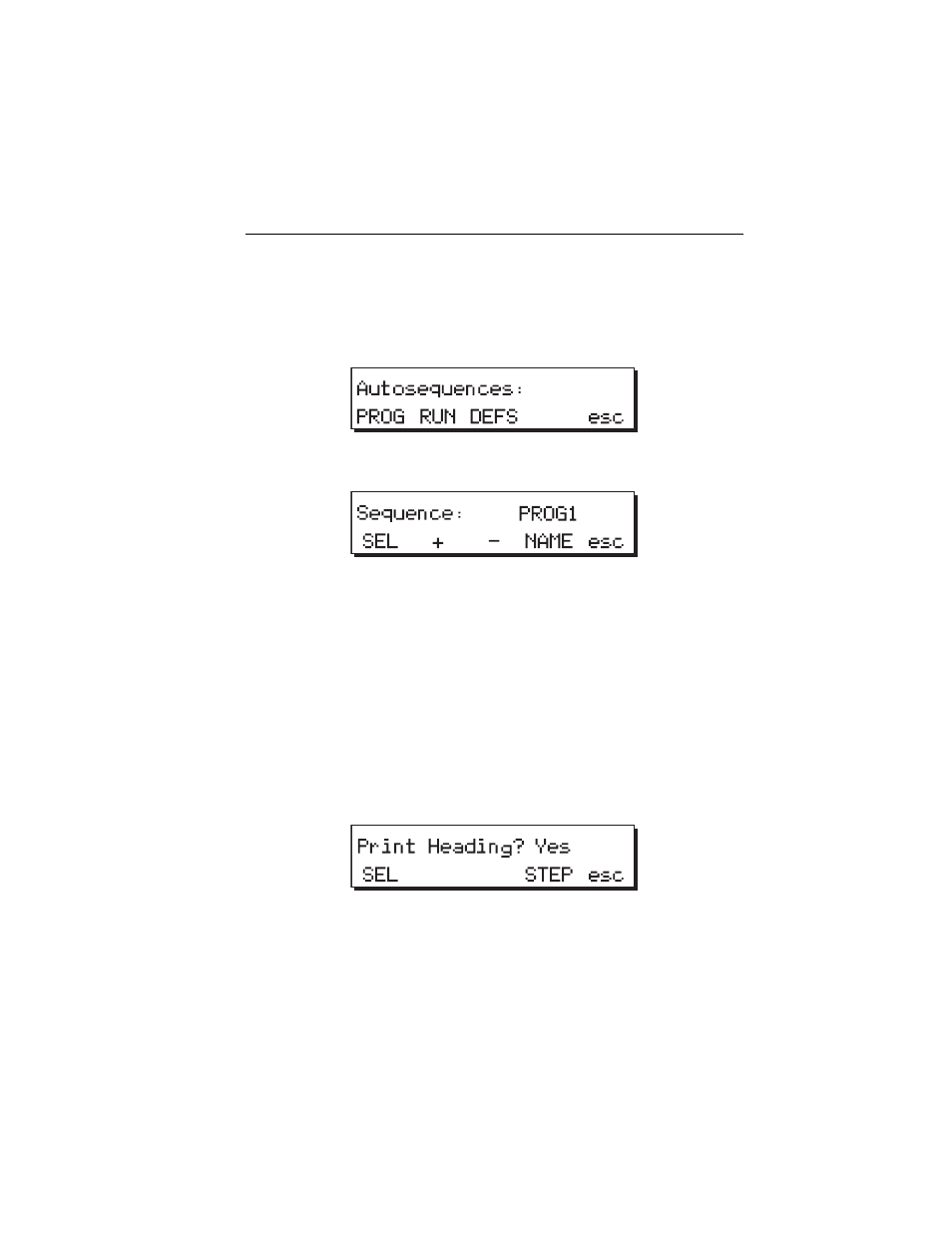
Operation
Programming an Automatic Test Sequence
2
2-27
To program an automatic test sequence, carry out the following steps and those
listed under individual headings, below:
1. From
Main Menu 2
, press the
AUTO
softkey to display the
Autosequences
menu:
fcf034.eps
2. Press the
PROG
softkey to access the individual programs to be modified.
fcf035.eps
Program Selection
1. Select the automatic test sequence to be modified by pressing the
+
or
-
softkeys to increase / decrease program numbers.
Available programs are named
PROG
and numbered 0-27, but you can
press the
NAME
softkey and modify the program name and number.
2. Press the
SEL
softkey to confirm the program selected for modification
and to attach a header.
You are asked if you wish to attach a header to the data to be output after
the test sequence has been run.
fcf036.eps
3. Press the
SEL
softkey to toggle between
Yes
and
No
.