Defibrillator pulse playback, Viewing oscilloscope output, Preparation for viewing – Fluke Biomedical QED 6 User Manual
Page 40
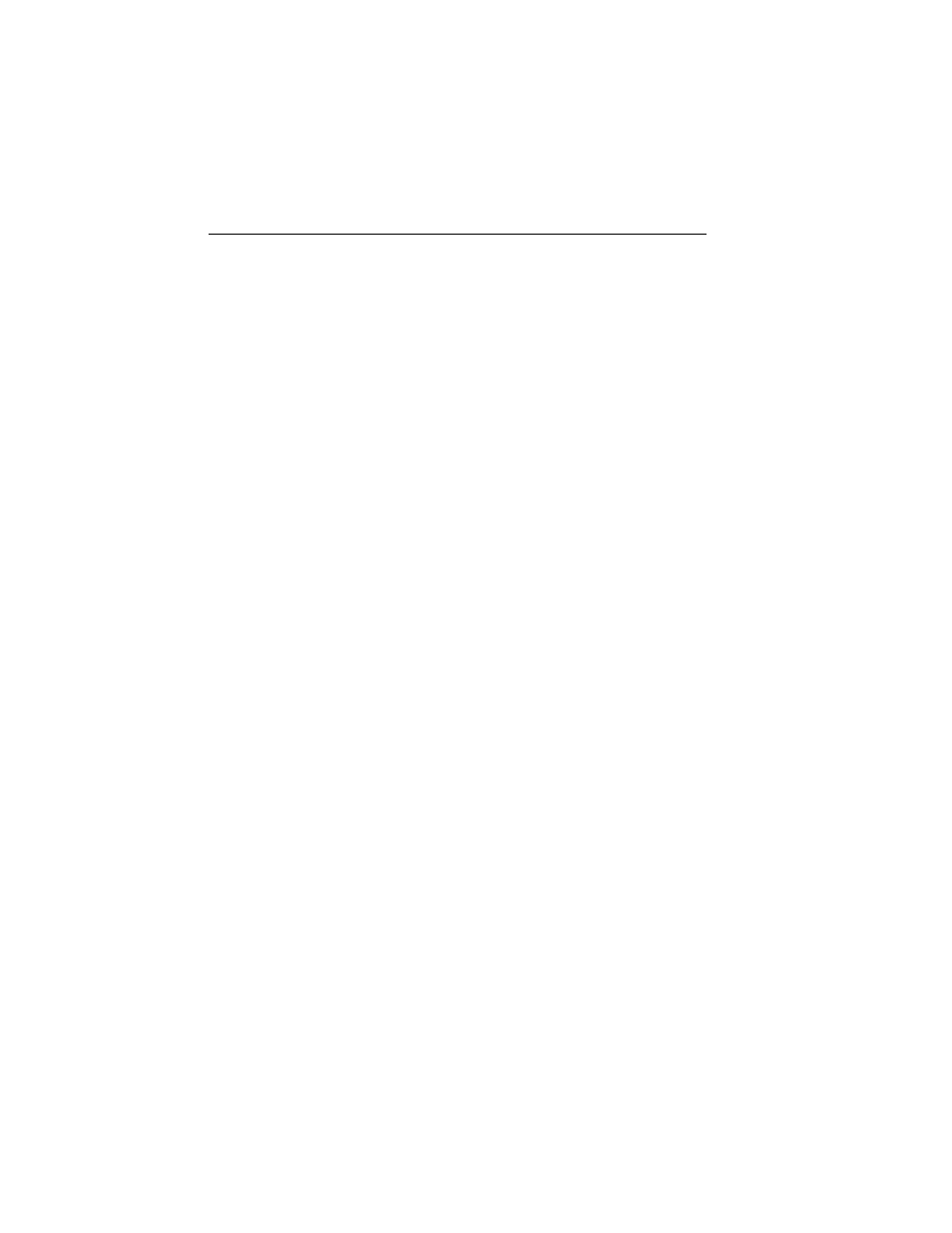
QED 6
Users Guide
2-14
Defibrillator Pulse Playback
The Analyzer allows the user to play the defibrillator pulse waveform for the
purpose of analysis. Playback is accomplished using a strip recorder or
defibrillator monitor through the ECG jacks or scope output. The waveform
can also be reviewed on an oscilloscope through the high-level ECG outputs.
To play back the defibrillator pulse:
1. Power up the defibrillator and the Analyzer.
2. From
Main Menu 1
, press the
ENRG
softkey to access the
Energy
menu, and press the
WAV>
softkey to access the
WAV
submenu.
3. Connect the ECG patient leads to the Analyzer as shown in Figure 2-7.
4. After the defibrillator discharges, press the
PLAY
softkey. The last
defibrillator pulse is replayed.
Viewing Oscilloscope Output
The Analyzer provides two banana jacks for real-time viewing on an
oscilloscope with storage capability
To view the output on an oscilloscope, carry out the steps under each of the
subheadings, below:
Preparation for Viewing
1. Connect the Oscilloscope to the Analyzer, using a banana plug and a
scope probe to ensure signal integrity, as indicated:
•
Ground – Attach the ground from the scope probe to the common
(black) jack on the Analyzer.
•
Output – Attach the positive lead of the scope probe to the
defibrillator output.