34 pathfi nder matrix – FSR PATHFINDER Covers 12X8 THROUGH 32X32 User Manual
Page 34
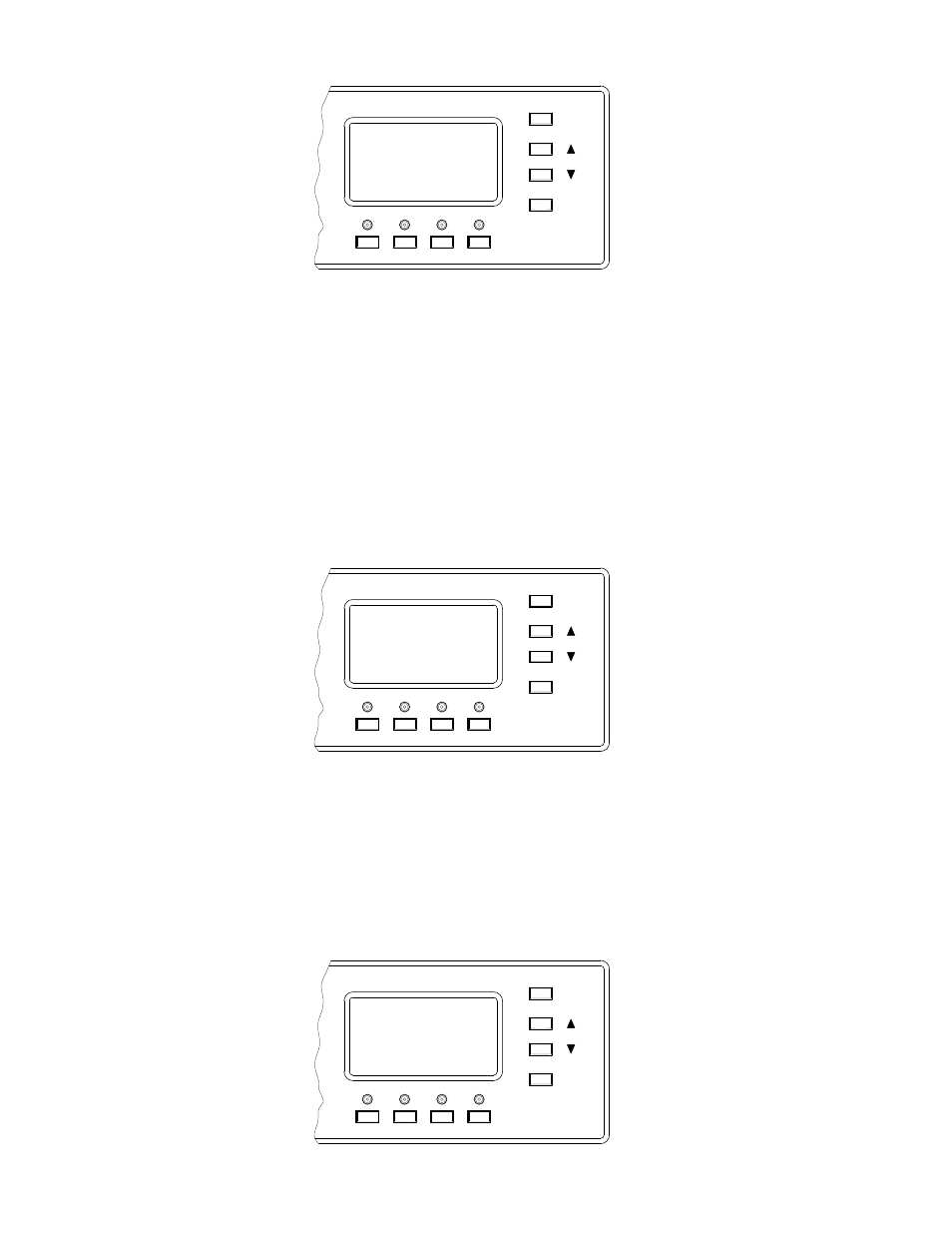
34
Pathfi nder Matrix
ESCAPE
SELECT
SELECTED PRESET
OUTPUT NUMBER
07
01
CVD
C
NC
SVD
B
02
SVD
A
02
AUD
NC
In this example above, output 7 is setup as a S-Video input on “A” and “B” and
a Composite video on “C”. The front panel also shows which input is currently
connected to each card. The user will then select which video cards the user
wishes to include in preset 1. The user can also select output 7’s audio to be
included in the preset. Pressing the SELECT button will save the selected output
7 cards locally.
When
fi nished selecting and saving all the desired outputs, press ESCAPE to save the preset.
You will be prompted with:
ESCAPE
SELECT
SELECTED PRESET
SAVE PRESET YES
01
Press the SELECT button to save the preset
Press exit to return to the main PRESET SETUP screen
To Review a Preset:
Press the PRESET button on the main operating screen below
ESCAPE
SELECT
PRESET VOL
PATHFINDER