FSR PATHFINDER Covers 12X8 THROUGH 32X32 User Manual
Page 45
Advertising
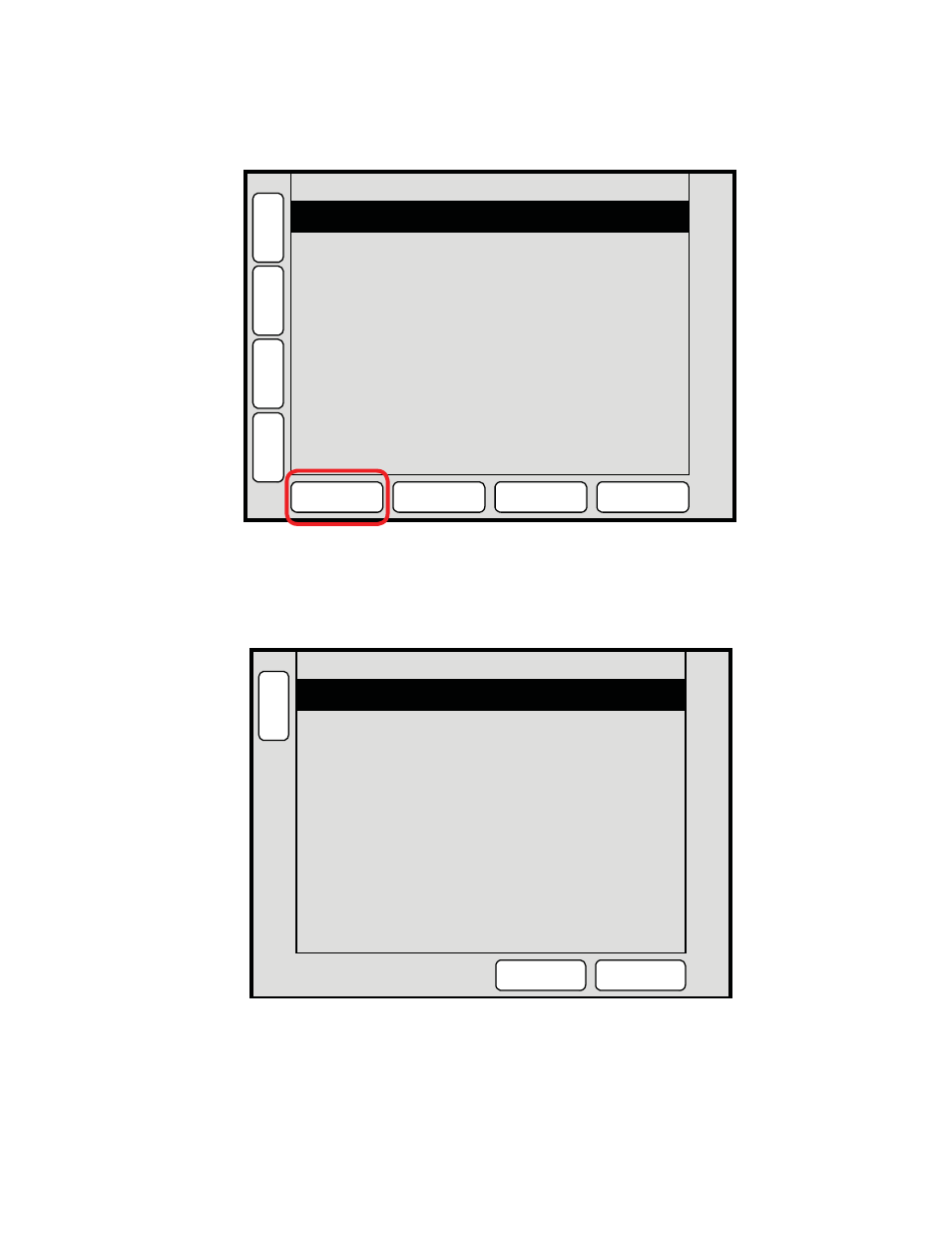
Pathfi nder Matrix
45
2B.) Destination Setup
The next step is to setup the destinations, the Eagle 200s. Since it is possible to have multiple Eagle
200s you must remember to repeat the steps that follow for each Eagle 200.
H
O
M
E
N
A
V
A
D
J
SYSTEM MENU
SW
V
E
R
DEST
SETUP
ROUTER
SETUP
D
I
A
G
R
E
S
E
T
NETWORK
SETUP
Modify Layers On Program
Off
Tally Mode
Off
INPUT
PATCH
On the SYSTEM MENU page select DEST SETUP, which brings up this screen:
E200 to Add
E200 to Remove
E200s assigned to destination 1:
[ N/A ]
B
A
C
K
N
A
V
A
D
J
DESTINATION SETUP
ADD
1
REMOVE
1, 2
Type
[ Single Screen E 200 ]
Routing Mode
External
Destination
1
The Destination Setup Menu enables you to defi ne each destination. The following functions are
provided:
Advertising