FSR PATHFINDER Covers 12X8 THROUGH 32X32 User Manual
Page 51
Advertising
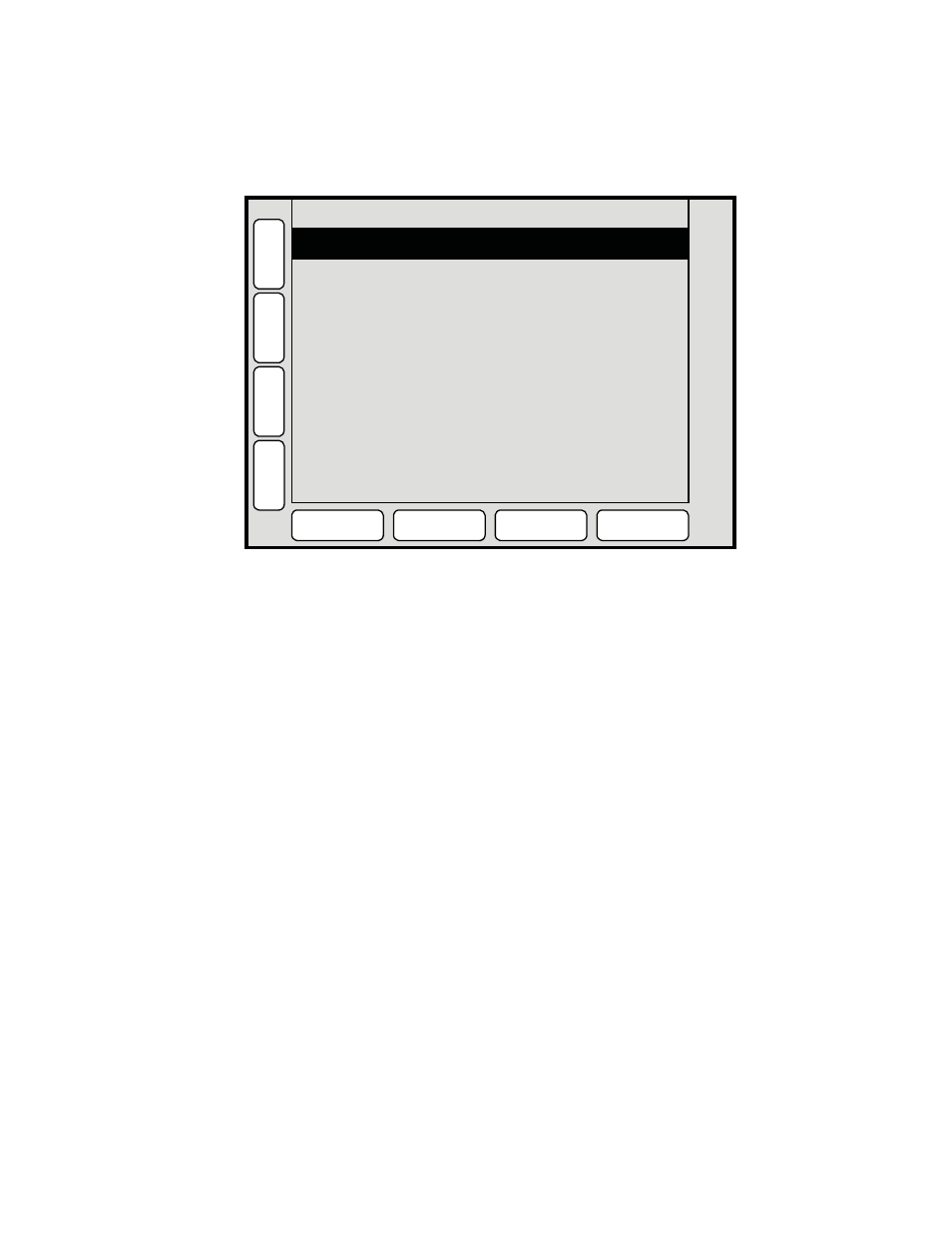
Pathfi nder Matrix
51
2G.) Input Setup
This menu used to setup the input formats and types. This menu is accessed from the home menu.
Input Type
Color Space
Sampling Mode
[ RGB ]
[ RGB ]
1:1
H
O
M
E
N
A
V
A
D
J
INPUT MENU
SRC_1
C
F
G
S
A
V
E
APPLY
FORMAT
SIZING
COLOR
BALANCE
FORCE
ACQUIRE
Destination
Contrast < % >
100.0
A
R
Format
Input Connector
HD-15
1
1024 x 768 @ 60
Layer
[ A ]
ID
1
You should press FORCE ACQUIRE then when the controller has the correct setup, it will
automatically save the setup.
NOTE: If there are multiple Eagles present, make sure that all the available destination buttons are
pressed. Selecting all the destinations allows you to set each input up ONCE, instead of doing the
Eagle 200's individually.
Advertising