GAI-Tronics LE200, LE200-FSR, LE200-FLR Page/Party Line Extenders User Manual
Page 32
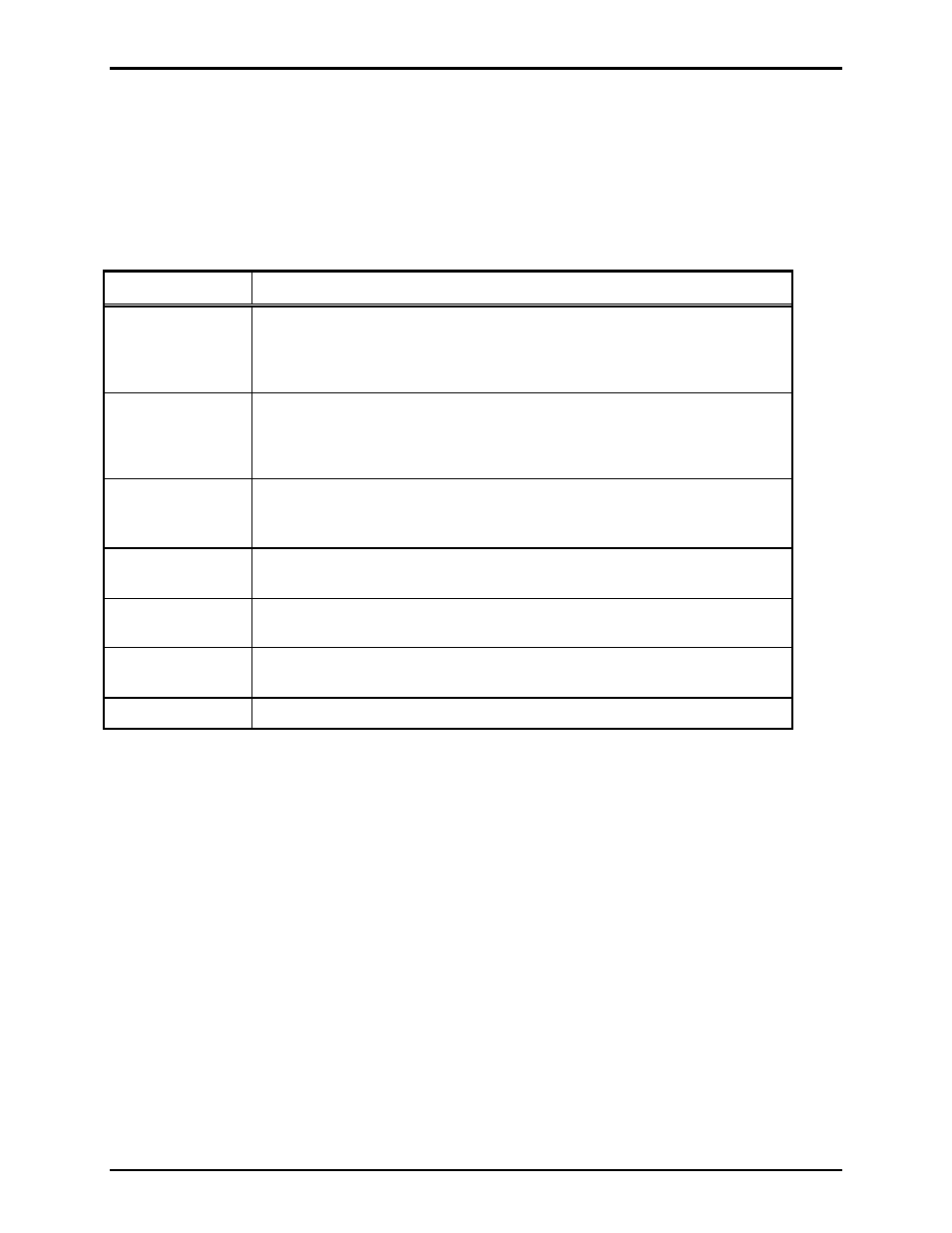
Pub. 42004-701L2F
M
ODEL
LE200
S
ERIES
W
ALL
-M
OUNT
P
AGE
/P
ARTY
®
L
INE
E
XTENDERS
P
AGE
30 of 50
f:\standard ioms - current release\42004 instr. manuals\42004-701l2f.doc
04/09
Loopback Test Switch
A 3-position toggle switch marked LPBK
TEST is located on the front panel. This switch must be set to
the center position labeled OPR to insure proper operation of the Model LE200-FSR or LE200-FLR Line
Extender.
Indicators
Table 35. Model 9637/T1 or Model 9637/E1 Indicator Function Table
Indicator Function
OPT CD
This is the optical carrier detect indicator.
• RED - indicates the absence of a good optical signal.
• GREEN - indicates the presence of a good optical signal.
DATA IN
This is the data input detect indicator.
• RED - indicates the absence of an input signal.
• GREEN - indicates the presence of an input signal.
BPV
When illuminated RED, it indicates the presence of Bipolar Violations on
the input signal. This could be a result of a faulty input cable or that the
modem’s signal encoding switch (S1) is set incorrectly.
DATA AIS OUT
When illuminated YELLOW, all logic ones are being transmitted from the
Data I/O Output port. Switch 2 is set to DOWN position.
DATA AIS IN
When illuminated YELLOW, all logic ones are being received at the Data
I/O Input port. Switch 2 is set to DOWN position.
OPT AIS IN
When illuminated YELLOW, an optical AIS signal is being received.
Typically an indication of a successful loopback test
TEST
When illuminated YELLOW, the unit is in a Test mode.
Verification of Proper Operation
Under normal operating conditions, the DATA IN and OPT CD indicators will be GREEN. All other
LED indicators will be OFF.