Enable devices, Figure 12-26: example of e pc;i command, Figure – Gasboy Site Controller III Start-Up User Manual
Page 103
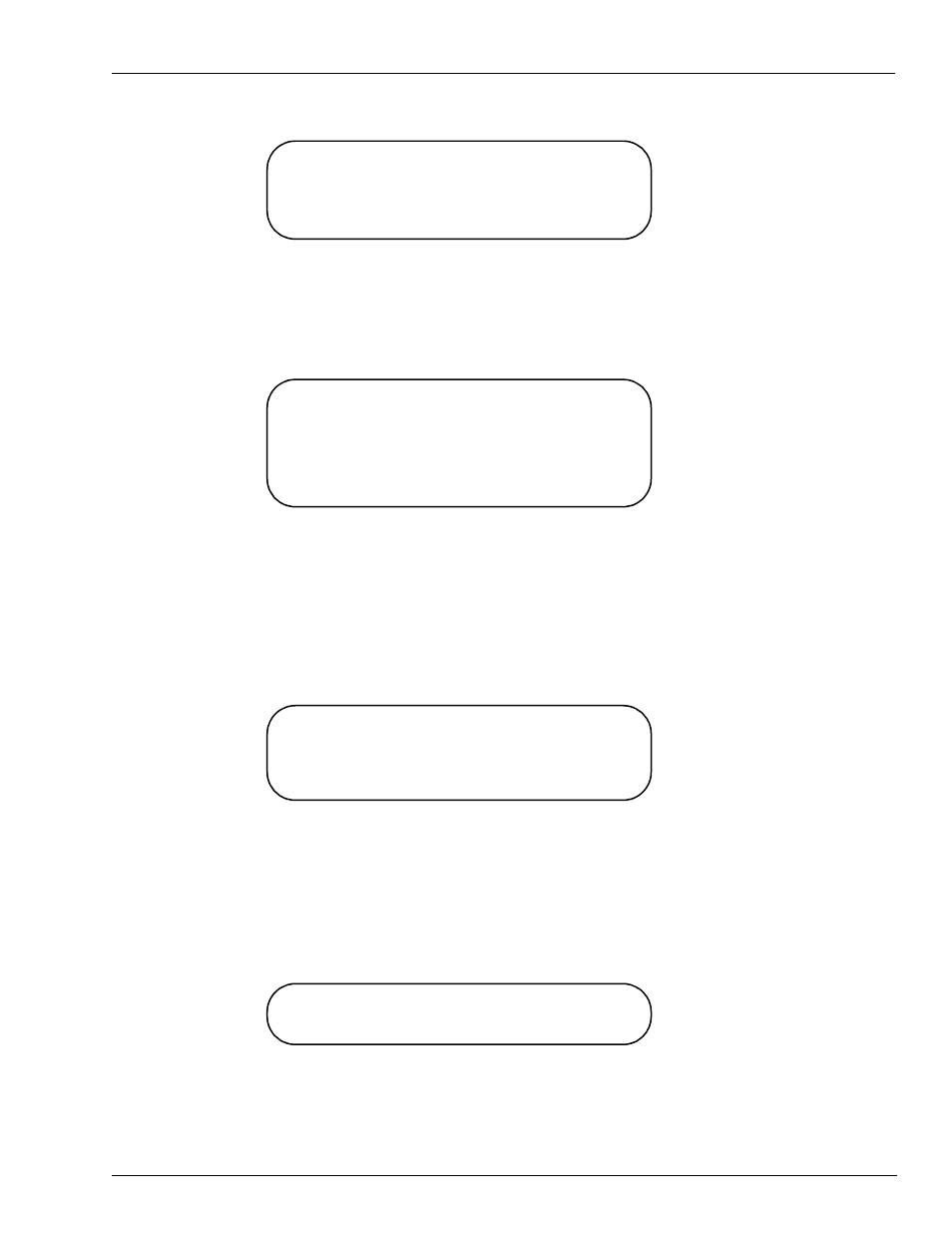
MDE-4375 CFN Series Site Controller III Start-Up Manual · June 2005
Page 91
Start-up Commands
Figure 12-23: Example of LO IN;C Command with Prompts
3
Type LO PLU;C to assign prices or price codes to products (
). See the Site
Manager’s Manual for details on the type of information defined here.
Figure 12-24: Example of LO PLU;C Command with Prompts
4
Use the E PRO command to set product attributes (
). See the Site Manager’s
Manual or the Pocket Reference for a list of product attributes.
Note: The LOad Fuel command automatically sets attribute 8 for that product. If you do not
want it to be attribute 8, you must disable it. See the Site Manager’s Manual, EN PRO
command.
Figure 12-25: Example of E PRO Command with Prompts
Enable Devices
1
Type E PC;I to enable the pump control unit (
Figure 12-26: Example of E PC;I Command
2
Type E PU;I to enable all the pumps (
).
R* LO IN;C <RETURN>
Product? 1 <RETURN>
Quantity? 400 <RETURN>
Reorder level? 100 <RETURN>
R*
R* LO PLU;C <RETURN>
Product? 1 <RETURN>
Price? 1.05 <RETURN>
Product? 2 <RETURN>
Price? 1.50 <RETURN>
Product? <RETURN>
R*
R* E PRO <RETURN>
Product code? 11 <RETURN>
Type? 4 <RETURN>
R*
R* E PC;I <RETURN>
R*