Cash drawer, shifts, Figure 12-27: example of e pu;i command, Figu – Gasboy Site Controller III Start-Up User Manual
Page 104: Figure 12-29: example of e co;i command, Figure 12-27
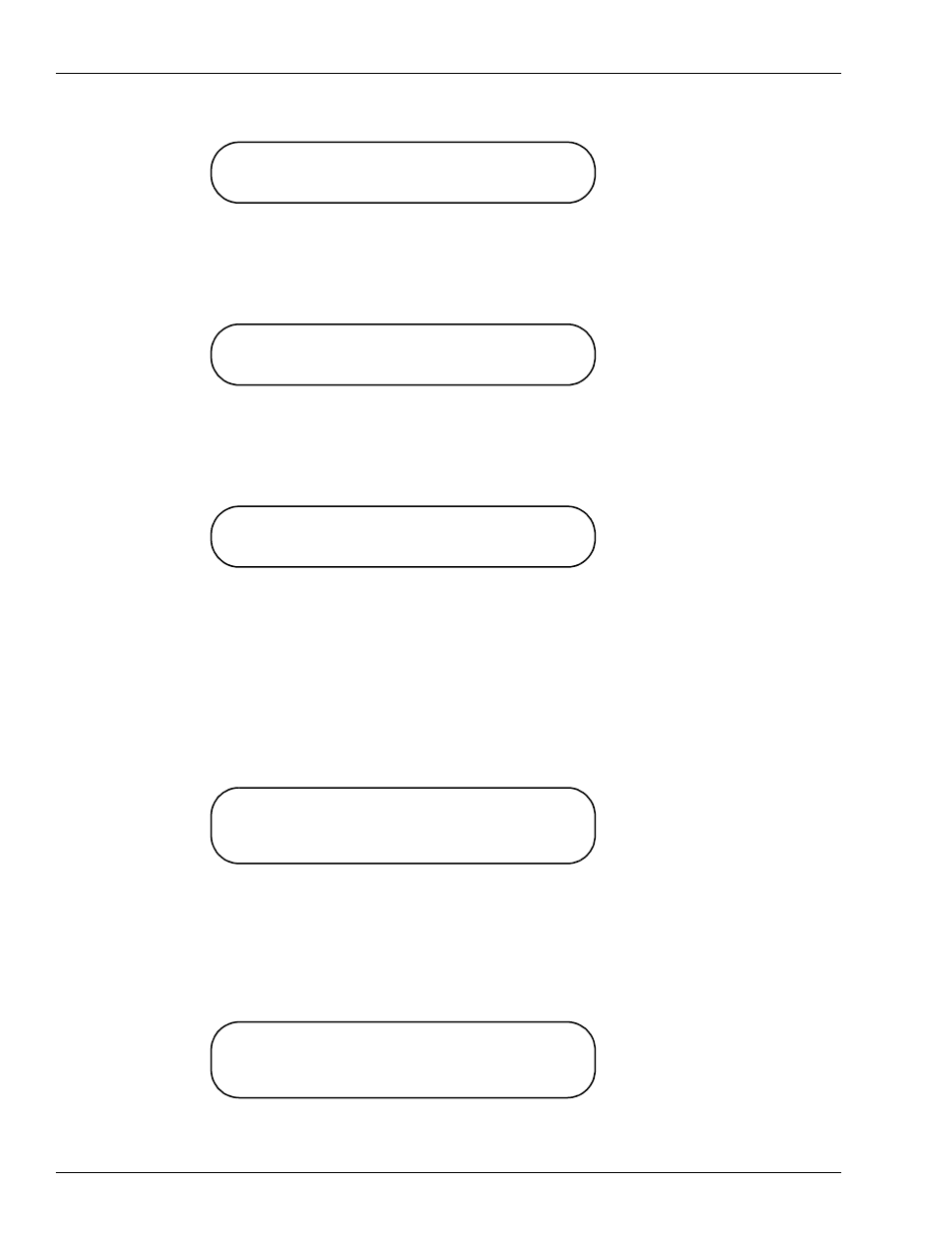
Start-up Commands
Page 92
MDE-4375 CFN Series Site Controller III Start-Up Manual · June 2005
Figure 12-27: Example of E PU;I Command
3
Type E RE;I to enable the readers (
Figure 12-28: Example of E RE;I Command
4
Type E CO;I to enable the console (
Figure 12-29: Example of E CO;I Command
Cash Drawer, Shifts
1
Type RE TO;A (
).
This resets the daily and cumulative totals to zero and automatically loads shift one.
If using the Shift Change package, use NEXTDAY command.
Figure 12-30: Example of RE TO;A Command with Prompt
2
If the site has a cash drawer, type LO DR to enter the initial amount of cash in the drawer
(
).
If using the Shift Change package, use LDDRAWER command.
Figure 12-31: Example of LO DR Command with Prompts
R* E PU;I <RETURN>
R*
R* E RE;I <RETURN>
R*
R* E CO;I <RETURN>
R*
R* RE TO;A <RETURN>
Verify (Y/N)? Y
R*
R* LO DR <RETURN>
Drawer number? 1
$ Amount? 150.00 <RETURN>
R*