Receipt header, broadcast messages, Figure 12-3: example of lo da command with prompts – Gasboy Site Controller III Start-Up User Manual
Page 96
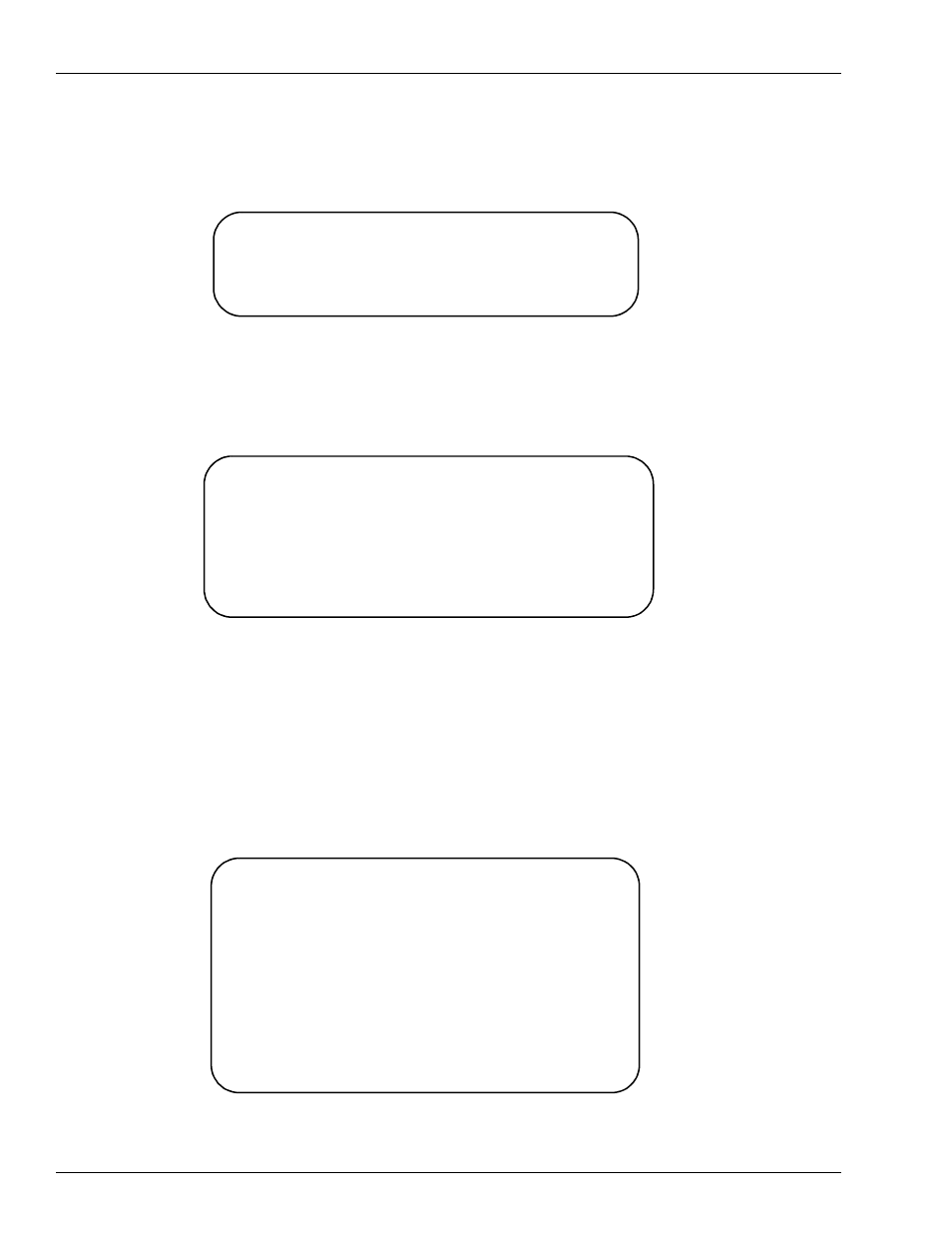
Start-up Commands
Page 84
MDE-4375 CFN Series Site Controller III Start-Up Manual · June 2005
3
Type AD SIG and press RETURN to add users who are authorized to use the console, PC or
remote terminal (
Figure 12-2: Example of AD SIG Command with Prompts
4
Type LO DA and press RETURN to load the date and time into the system (
).
Use military time.
Figure 12-3: Example of LO DA Command with Prompts
Receipt Header, Broadcast Messages
1
Type LO H;IC to load into the system the receipt heading and footing messages for the receipt
printer(s) (
(For systems with optional receipt printer only).
If using Tokheim DPTs, contact GASBOY Technical Service for information.
Figure 12-4: Example of LO H;IC Command with Prompts
R* AD SIG <RETURN>
User number? 0 <RETURN>
Permission level? 10 <RETURN>
Sign on code? ********** <RETURN>
R*
R* LO DA <RETURN>
Month? 8 <RETURN>
Day of month? 23 <RETURN>
Year? 05 <RETURN>
Hour? 12 <RETURN>
Minute? 31 <RETURN>
Thu 8/23/05 12:31 PM, Trans = 57, Seq = 624 SCIII v3.0
R*
R* LO H;IC <RETURN>
Line number (0, 0X, 1X) ? 1 <RETURN>
Heading line? CFN AUTOMATED SYSTEM <RETURN>
Line number
(0, 0X, 1X) ? 2 <RETURN>
Heading line? 24 HR. FUELING <RETURN>
Line number
(0, 0X, 1X) ? 11 <RETURN>
Footing line? THANK YOU <RETURN>
Line number
(0, 0X, 1X) ? 12 <RETURN>
Footing line? PLEASE COME AGAIN <RETURN>
Line number
(0, 0X, 1X) ? 0 <RETURN>
Form feed length? 5 <RETURN>
Line number
(0, 0X, 1X) ? <RETURN>
R*