Zone rename, Trigger out 1 / trigger out 2, Auto standby – Marantz SR7007 User Manual
Page 144: Front display
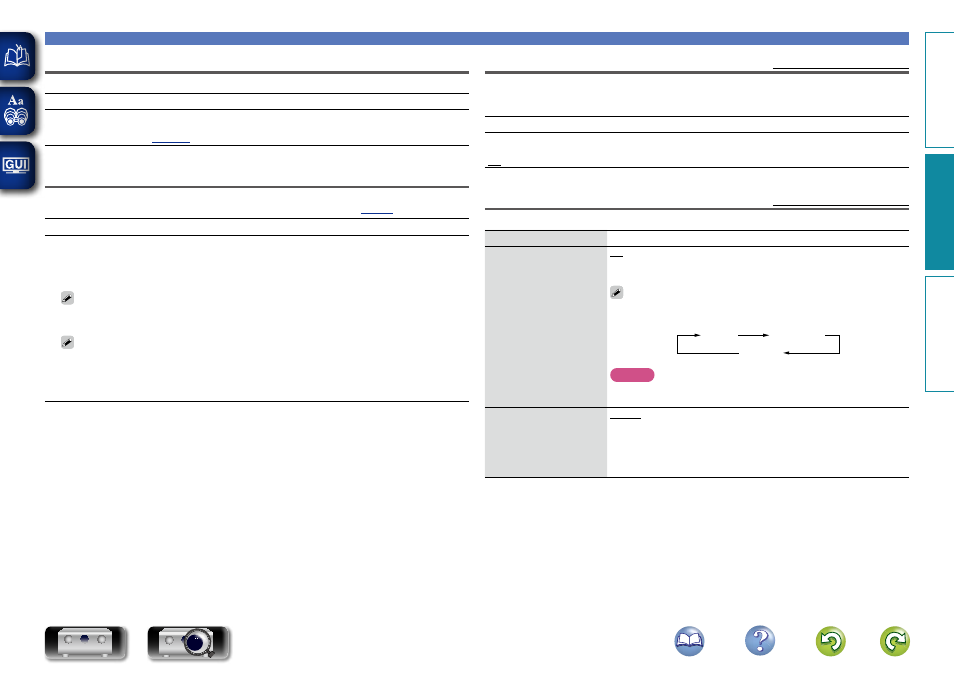
141
Zone Rename
Change the display title of each zone to one you prefer.
Setting details
MAIN ZONE / ZONE2 / ZONE3
• Up to 10 characters can be input.
• For character input, see
Trigger Out 1 / Trigger Out 2
Selects when to activate trigger out.
For details about how to connect the DC OUT jacks, see “DC OUT jacks” (
Setting details
n When setting for zone (MAIN ZONE / ZONE2 / ZONE3)
Trigger out is activated through linkage to the power of the zone set to “On”.
n When setting for input source
Activate trigger out when the input source set to “On” is selected.
Active for the zone set to “On” with “When setting for zone”.
n When setting for HDMI monitor
Activate trigger out when the HDMI monitor set to “On” is selected.
Activate trigger out when the HDMI monitor set to “On” is selected. Active when the “MAIN
ZONE” set to “On” with “When setting for zone” is selected, and when the input source set to
“On” with “When setting for input source” is selected.
• On : Activate trigger on this mode.
• – – – : Do not activate trigger on this mode.
Auto Standby
Default settings are underlined.
When you do not perform any operation on this unit with no audio or video input for a specified time,
this unit automatically enters the standby mode. Before it enters the standby mode, “Auto Standby” is
displayed on the display of this unit and the menu screen.
Setting details
30min : The unit goes into standby after 30 minutes.
60min : The unit goes into standby after 60 minutes.
Off : The unit does not go into standby automatically.
Front Display
Default settings are underlined.
Makes settings related to the display on this unit.
Setting items
Setting details
Display
On : Display is always on.
Auto OFF : Display is off except when showing the status display.
Off : Display is always off.
This can also be set by pressing
DISPLAY
on the main unit.
Each time
DISPLAY
is pressed, the setting is changed as shown
below.
On
Auto Off
Off
NOTE
When “Display” is set to “Off”, the display turns off and appears as if
there is no electricity.
Channel
Sets whether to use the
input signal display or
output signal display for the
channel indication on the
display.
Output : Uses the output signal display for the channel indication on the
display.
Input : Uses the input signal display for the channel indication on the
display.
General
Basic v
ersion
A
dv
anced v
ersion
Inf
or
mation
A
dv
anced v
ersion
DVD