Part names and functions, Front panel – Marantz SR7007 User Manual
Page 158
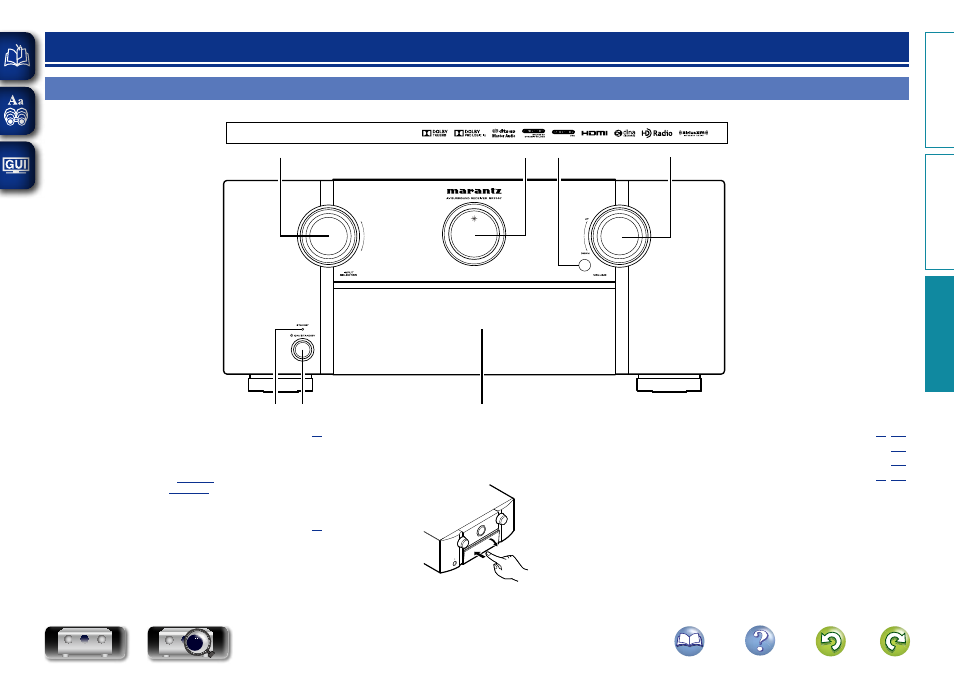
155
Front panel
For buttons not explained here, see the page indicated in parentheses ( ).
u
t
y
r
q
w
e
q
STANDBY indicator ································································· (
GSTANDBY indicator statusH
• Power on : Off
• Normal standby : Red
• When “HDMI Control” (
) is set to “On” : Orange
) is set to “Always On” :
Orange
w
Power operation button
(
X ON/STANDBY) ··································································· (
Turns power to this unit on and off (standby).
r
VOLUME knob ································································· (
)
t
Remote control sensor ························································· (
)
y
Main display ··········································································· (
)
u
INPUT SELECTOR knob ·················································· (
)
e
Door
When you are using buttons and/or connectors behind the door,
press the bottom of the door to open it. When not using buttons
and/or connectors behind the door, close it. Be careful not to catch
your fingers when closing the door.
Part names and functions
Basic v
ersion
A
dv
anced v
ersion
Inf
or
mation
Inf
or
mation
DVD