Symbols in the table – Marantz SR7007 User Manual
Page 169
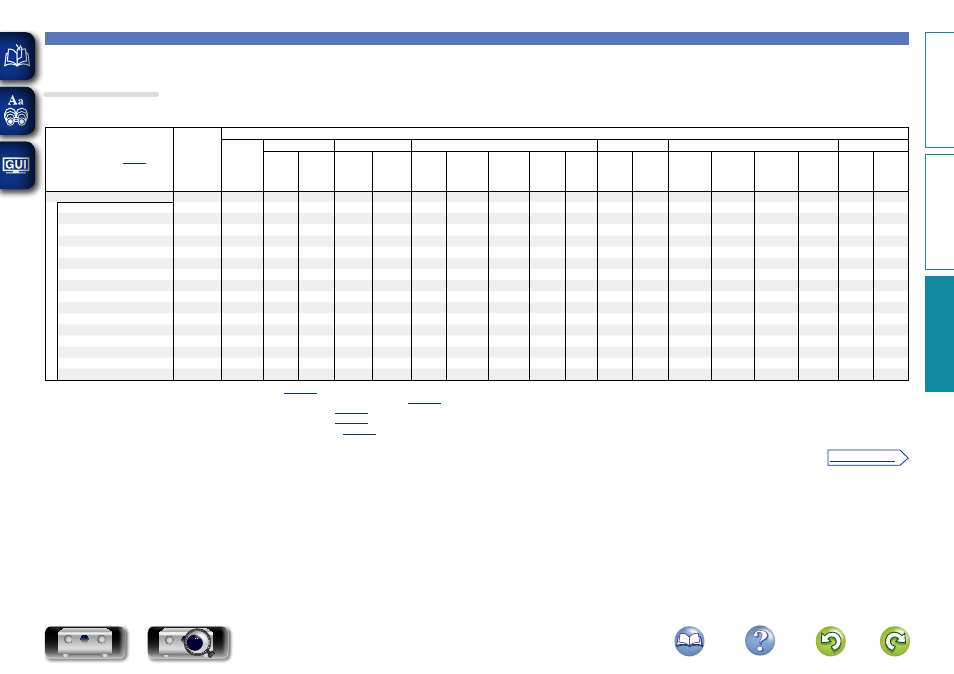
166
Surround
n Types of input signals, and corresponding sound modes
This table shows the input signal that can be played in each sound mode. Check the audio signal of the input source then select the sound mode.
Symbols in the table
F This indicates the default sound mode.
S This indicates the selectable sound mode.
)
NOTE
Input signal types and formats
ANALOG
PCM
DTS-HD
DTS
DOLBY
DOLBY DIGITAL
Super Audio CD
PCM
(multi ch)
PCM
(2ch)
DTS-HD
Master
Audio
DTS-HD
High
Resolution
Audio
DTS
EXPRESS
DTS ES
DSCRT
(With Flag)
DTS ES
MTRX
(With Flag)
DTS
(5.1ch)
DTS
96/24
DOLBY
TrueHD
DOLBY
DIGITAL
Plus
DOLBY
DIGITAL EX
(With Flag)
DOLBY
DIGITAL EX
(With no
Flag)
DOLBY
DIGITAL
(5.1ch)
DOLBY
DIGITAL
(2ch)
DSD
(multi ch)
DSD
(2ch)
DTS SURROUND
DTS-HD MSTR
z1
F
DTS-HD HI RES
z1
F
DTS ES DSCRT6.1
z2z3
F
DTS ES MTRX6.1
z2z3
F
DTS SURROUND
z1
S
S
F
DTS 96/24
z1
F
DTS (–HD) + PL
gx MOVIE
z2z4
S
S
S
S
S
DTS (–HD) + PL
gx MUSIC
z2z3
S
S
S
S
S
DTS (–HD) + PL
gz
z2z5
S
S
S
S
S
S
S
DTS EXPRESS
z1
F
DTS (–HD) + NEO:6
z2z3
S
S
S
S
S
DTS NEO:6 CINEMA
z1
S
S
S
S
DTS NEO:6 MUSIC
z1
S
S
S
S
DTS NEO:6 CINEMA A-DSX
S
S
S
DTS NEO:6 MUSIC A-DSX
S
S
S
Audyssey DSX®
S
S
S
S
S
S
S
z1 If “Audyssey DSX®” (
) is set to “On”, the Audyssey DSX® effect is added to the sound mode marked with
z1.
z2 This sound mode can be selected when “Assign Mode” (
) is set to “Main Only”.
z3 If “Speaker Config.” – “Surr. Back” (
) is set to “None”, this sound mode cannot be selected.
z4 If “Speaker Config.” – “Surr. Back” (
) is set to “1spkr” or “None”, this sound mode cannot be selected.
z5 If “Speaker Config.” – “Front Height” (
) is set to “None”, this sound mode cannot be selected.
Basic v
ersion
A
dv
anced v
ersion
Inf
or
mation
Inf
or
mation
v See overleaf
DVD