Measuring time between two events, Data slicing, 104 data slicing – Metric Halo SpectraFoo User Manual
Page 104
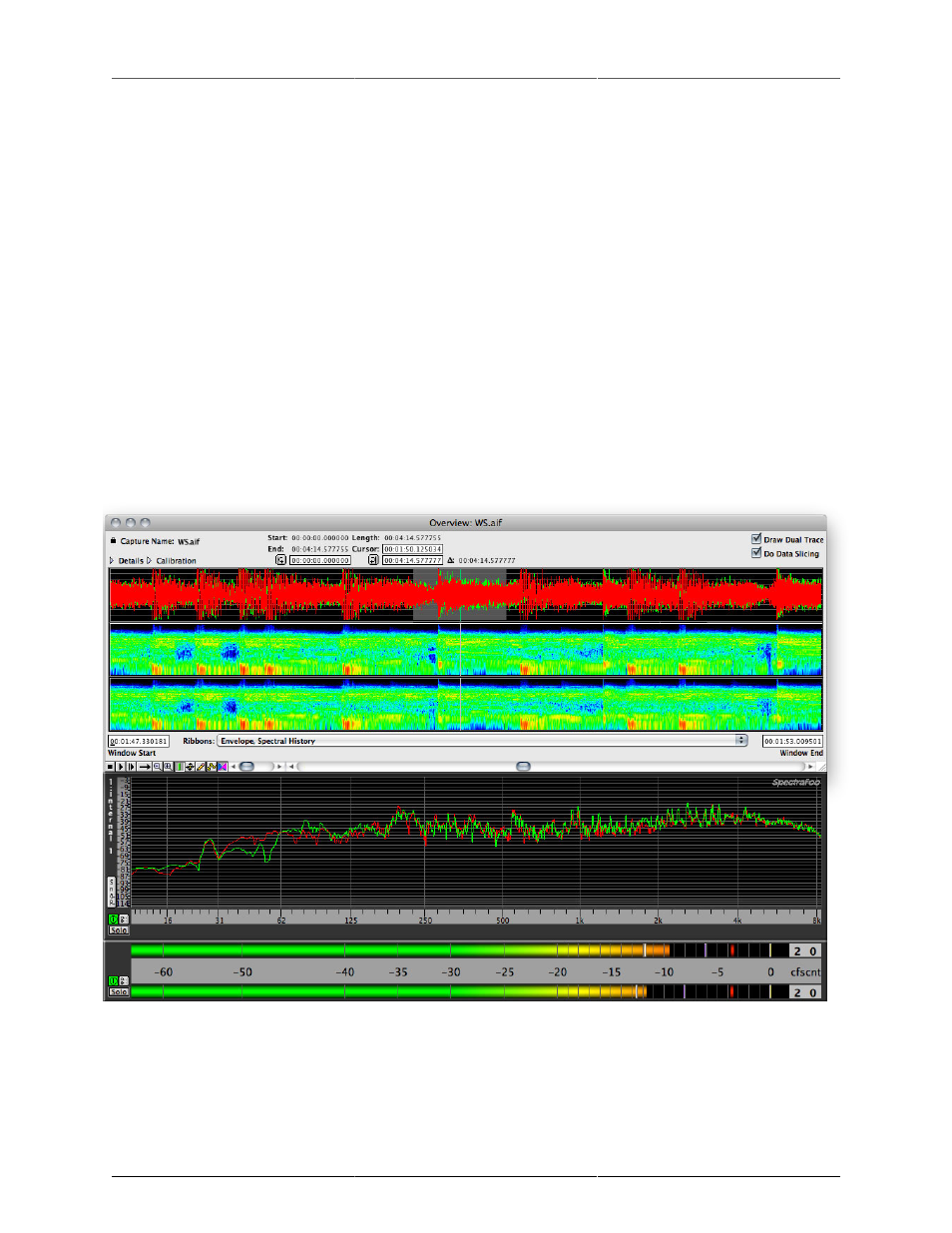
Capture and Storage
104
Measuring time between two events
Using the loop start and end points, SpectraFoo can measure the time between two audio events in a capture:
1. Put the cursor at the first event in the timeline and click the loop start time button.
2. Put the cursor at the second event in the timeline and click the loop end time button.
The ∆ field will show the time between the two loop points; you can option click the value to select the desired
time scale. You may also use the mouse to fine-tune the position of the loop points in the ribbon
For example, you could use the Transfer Function's Delay Finder to take an impulse of a full-range speaker
and subwoofer, then turn the impulse into a capture. By measuring the time difference between the leading
edge of the speaker and subwoofer impulses, you can determine the correct value to delay the speakers to
each other to make them time aligned.
Data Slicing
When Data Slicing is enabled, the instruments display the data which lies underneath the current position of
the cursor. The grey area around the cursor represents the range of samples currently displayed by the realtime
instruments. If you drag the cursor around in the overview window, the instruments will continuously update
to reflect the current cursor position. If you replay the capture, the instruments will continuously update in
sync with the playback.
Figure 10.28: Data slicing