Changing the analysis depth, Configuring the routing matrix, 80 configuring the routing matrix – Metric Halo SpectraFoo User Manual
Page 80: Restart to reset analyzer channels, 80 5.9. changing the analysis depth
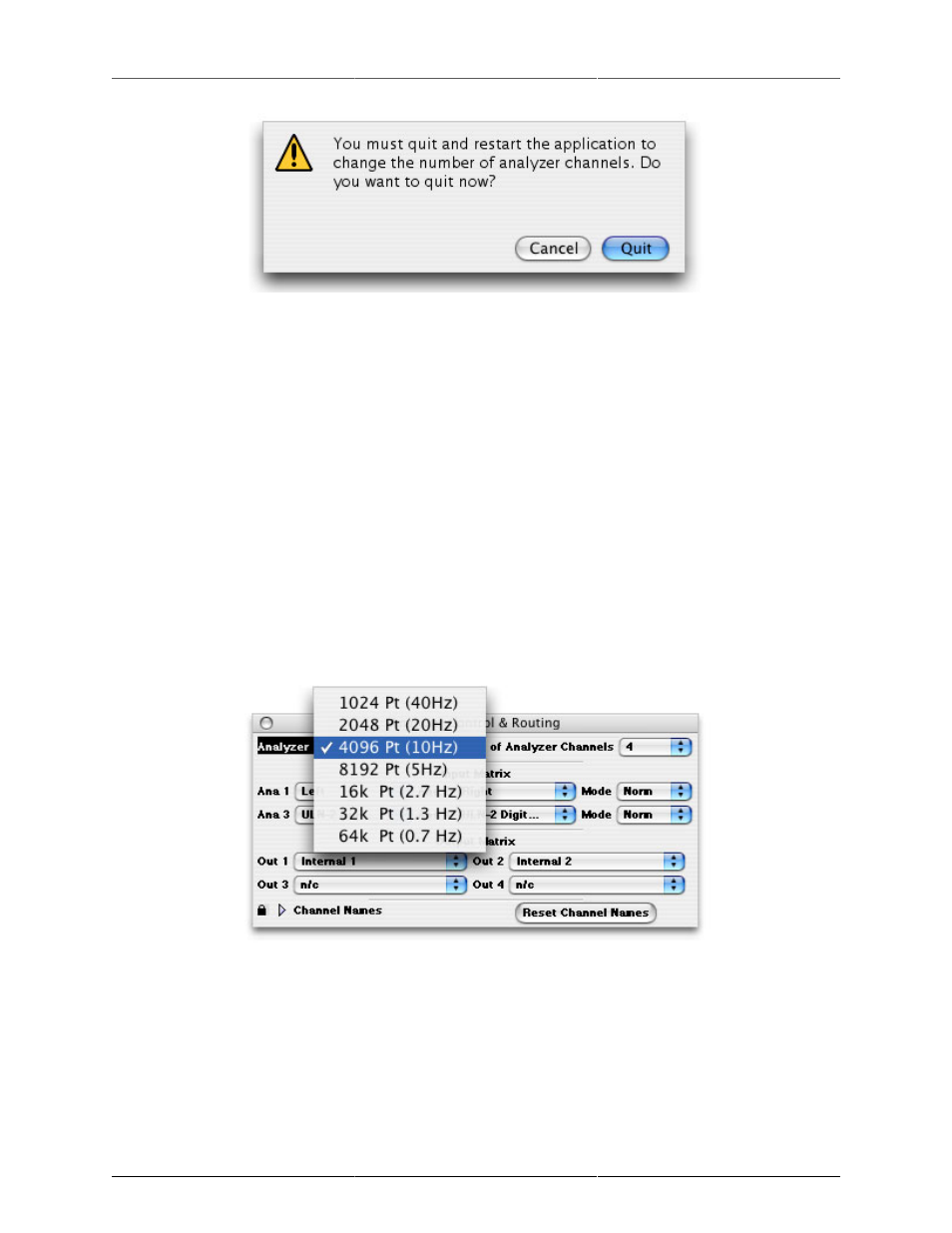
Controlling Audio and Instruments
80
Figure 5.8: Restart to reset analyzer channels
If you hit Cancel the number of channels will return to its previous setting. If you click the Quit button Spec-
traFoo will quit. To restart it, double-click on the SpectraFoo application; SpectraFoo will restart with the newly
selected number of analyzer channels.
The number of analyzer channels is saved as a preference, so SpectraFoo will remember the number of analyzer
channels each time it is started.
Changing the analysis depth
You can change the number of samples that SpectraFoo uses in its FFT analysis. Increasing the number of points
increases the frequency resolution of the analysis (it allows you to see narrower spectral features - especially
on the low end) but it tends to smear the high end in time and can lead to a desynchronization of the audio
from the analysis. Metric Halo recommends using either a 4096 pt or a 8192 pt FFT Analyzer depth for music
production work.
Changing the analyzer depth is simple. Just select the desired depth from the Analyzer pop-up menu in the
upper left hand corner of the Analyzer Control & Routing window. This control is also available in the Analyzer
menu. The change takes place automatically and instantly.
Figure 5.9: Changing the analysis depth
Configuring the routing matrix
Once you have selected your audio input path, you should configure the routing matrix to remove any ambi-
guity from the process of monitoring your audio. If your audio path is two-channel the default configuration
is probably fine (Left Channel named Left, Right Channel named Right).
If you are using a multi-channel input path, the first step is to name the input channels. SpectraFoo provides
a mechanism for naming the input channels. To access this mechanism, simply click on the small lock icon