Workflow features, Overview – Metric Halo SpectraFoo User Manual
Page 85
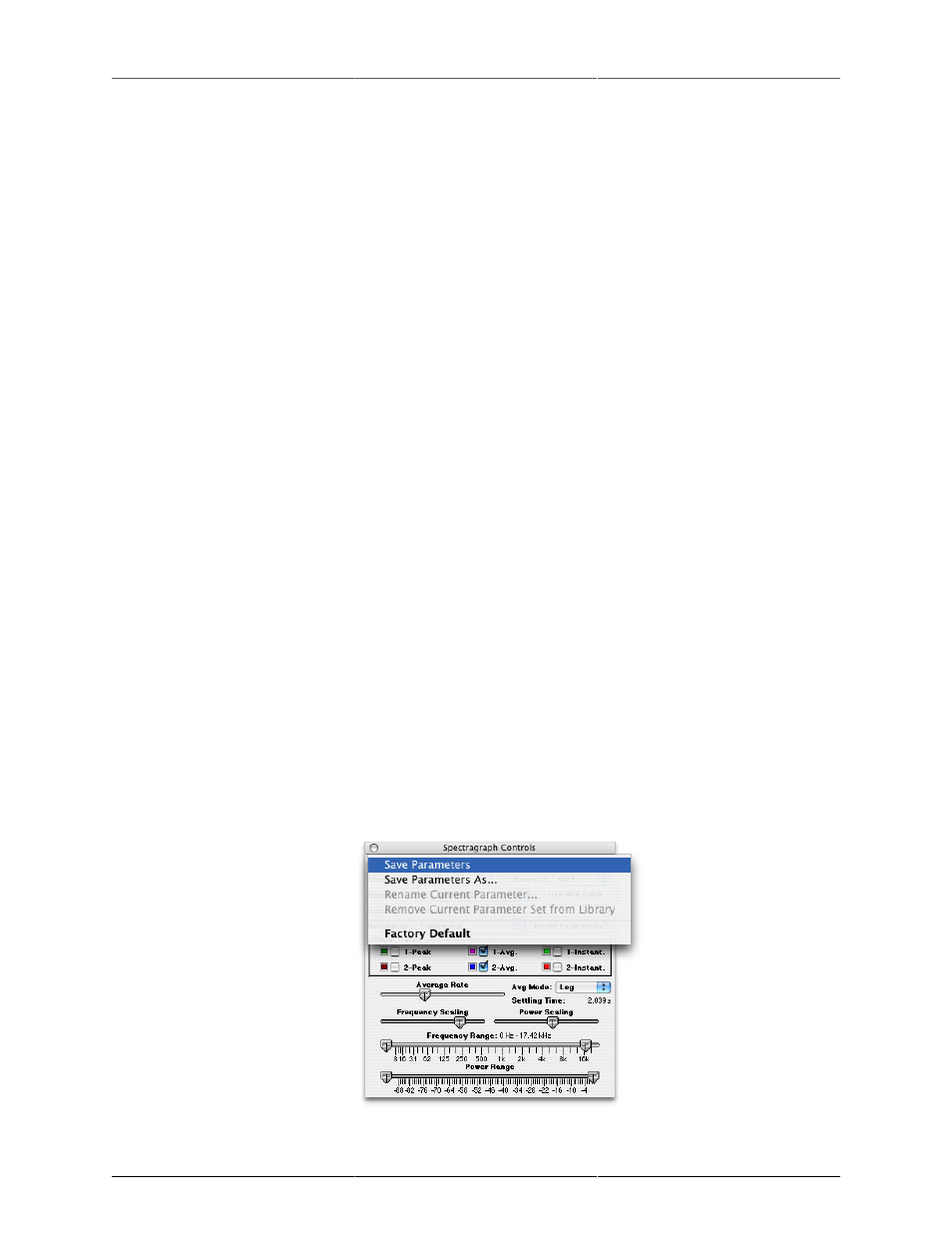
85
7. Workflow Features
Overview
SpectraFoo has a suite of features integrated into the application to help you manage the workflow of utilizing
the wide variety of tools included. Since there are so many instruments and parameters that may be controlled
in the SpectraFoo metering system, and different engineers have different preferred methods of working, Spec-
traFoo provides comprehensive parameter management facilities at many different levels in the application.
The lowest level of parameter management is implemented with the pervasive link group mechanism. Link
groups allow you to easily arrange to keep multiple instruments and their parameters linked together so that
adjustments to one instrument are automatically reflected in all the instruments that are included in the same
link group. Link groups also allow you to link instruments selectively – only linking the desired parameters.
The next higher level of parameter management is the parameter library management system. Each instrument
type has a parameter library associated with it, and you can create your own parameter presets to store in the
library. All presets are available to all instruments of the same type. This mechanism allows you to establish
a set of customized settings for your favorite instruments.
Window Sets
The highest level of workflow management is provided by the Window Set system. Window Sets allow you to
save all aspects of SpectraFoo’s configuration including instrument visibility, position, settings, size, routing,
etc. A window set also captures all of the system level configuration details, including analyzer depth, global
routing and global preferences. Window sets are saved in the SpectraFoo preferences folder, and are accessed
from the Window Sets menu. Each window set can also be assigned a key command for quick recall. Finally,
you can specify what aspects of the saved configuration are recalled when you activate the window set. If you
make a habit of saving window sets whenever you create a useful instrument configuration, you will rapidly
increase the usefulness of SpectraFoo in your own work.
Parameter Management System
SpectraFoo provides a complete parameter storage and retrieval library mechanism for all instruments in the
system. You can create named configurations for each of the various instruments and store them as presets.
There are two ways to save and recall presets:
1. From the library pop-up in an instrument’s Controls window.
Figure 7.1: Accessing the library system from an instrument’s controls window