Signal generator, Overview, Sweepable sine waves – Metric Halo SpectraFoo User Manual
Page 90: 90 sweepable sine waves, Signal generator control window, 90 8.2. sine-sweep parameter cluster
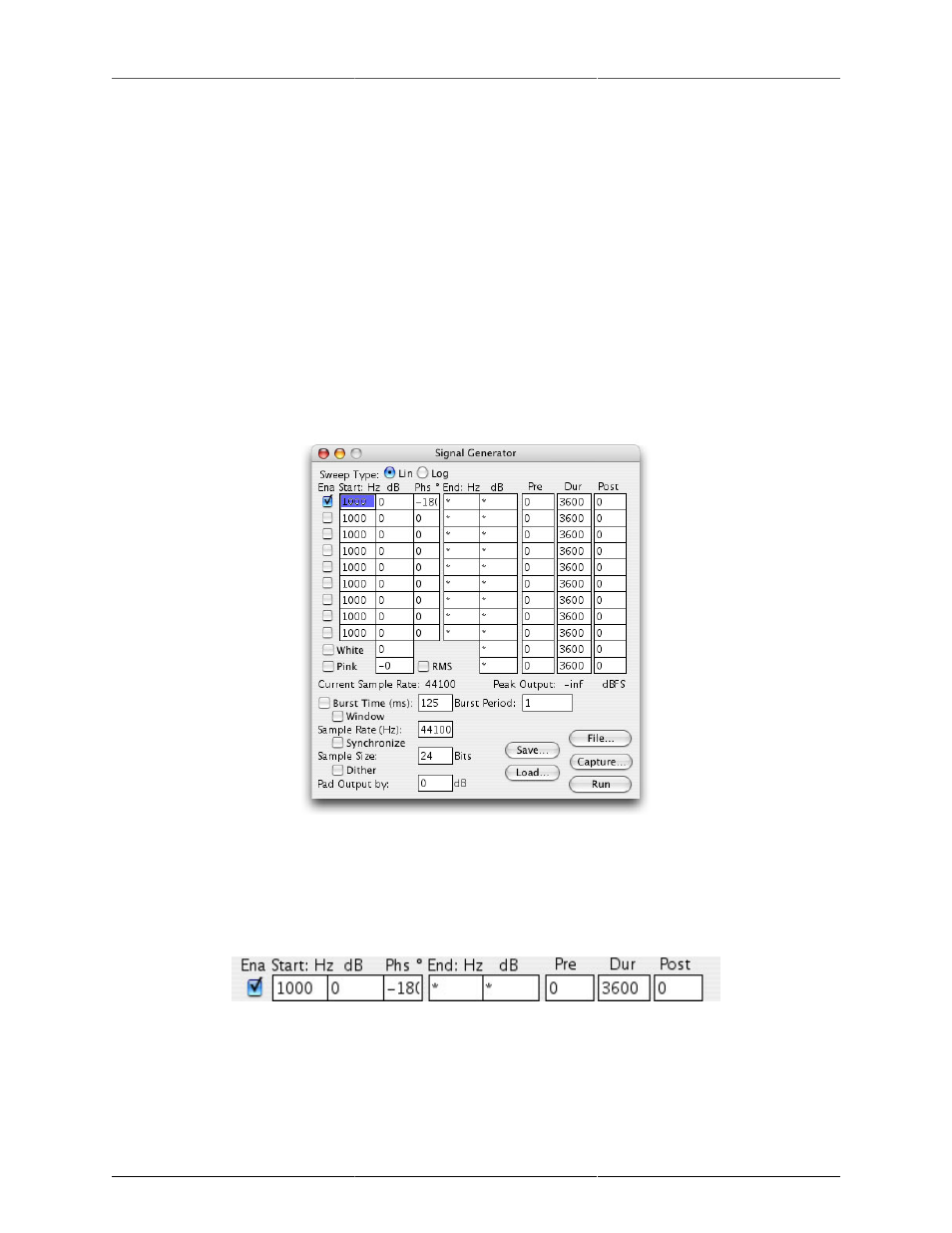
90
8. Signal Generator
Overview
SpectraFoo Complete has a high-resolution multi-tone, multi-noise, sweepable, burstable signal generator. The
generator is capable of running in real-time, or alternatively striping signal into a capture or into an AIFF or SDII
file. This release of the signal generator creates very high quality signals, but it has not been optimized, either
in computational speed or in interface. This means that it takes a pretty significant amount of CPU power to
run in real-time. It can always create striped captures or files. The interface to the signal generator is numerical,
which makes it very precise, but somewhat difficult to understand at first.
This release of the signal generator does not always “do the right thing” when you change the parameters
while the generator is running. Stopping and starting the generator will make it generate the proper signal.
The primary expected operational mode of the generator is using the system’s sweeps to automate the signal
parameters.
Figure 8.1: Signal Generator Control Window
Sweepable sine waves
This implementation of the Signal Generator supports up to 9 simultaneous sine sweeps at a time. Each sweep
is controlled with a cluster of parameters:
Figure 8.2: Sine-Sweep Parameter Cluster
1. Enable checkbox: Checking this box turns the corresponding sweep on in the signal generator.
2. Start Frequency edit-text box: The frequency entered in this box is the frequency of the start of the sweep.
This frequency can be any positive value (fractional or integer). If the frequency entered is negative,
it will be treated as positive.