Phase torch control window, 48 3.55. phase torch with threshold at -60 db – Metric Halo SpectraFoo User Manual
Page 48
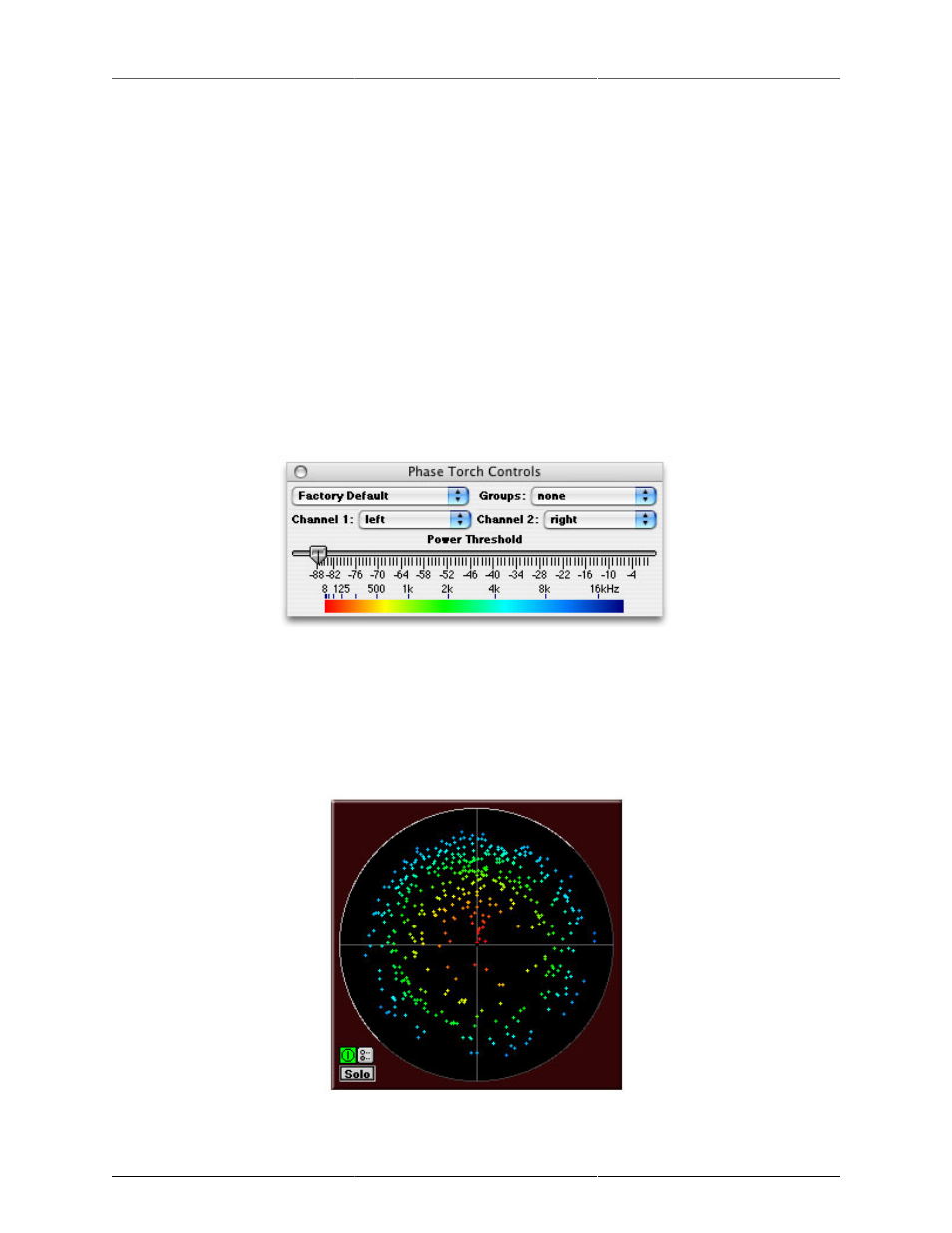
Instruments
48
filter created by the use of multiple mics on a single source. Phase points that are oriented on the negative Y axis
of the meter represent the null points of the comb filter. This can help set up multiple microphone placements
that create nulls which are outside of the critical frequency range of the instrument you are recording.
The Phase Torch can can also be used as a very quick and elegant troubleshooting tool for identifying phase
anomalies in studio wiring. If you suspect a phase compensation or delay problem between multiple audio
paths in your studio, simply run a common signal into two paths and route one to SpectraFoo’s left input and
the other to its right input. If a phase problem exists, the Phase Torch will display it immediately. The Phase
Torch is also effective for a number of other applications including:
• Setting azimuth on analog tape recorders
• Checking for time alignment in complex PA systems
• Identifying frequency dependent phase and polarity problems (such as an out of polarity high frequency
driver in a sound reinforcement system).
• Frequency sensitive mono compatibility analysis
The Phase Torch controls window has a threshold slider which allows you to set a level threshold for the meter.
Figure 3.54: Phase Torch Control window
In the past, the display in the Phase Torch had an infinite dynamic range. This was useful for some applications
(e.g. looking at phase dispersion in noise and dither and detecting dither in processes when there is no signal
present). Unfortunately it could also make the Phase Torch difficult to interpret. The Power Threshold slider
allows you to limit the dynamic range of the instrument. Only the phase points with a RMS power level that
is greater than the specified threshold are displayed.
Figure 3.55: Phase Torch with threshold at -60 dB