Real time rack consolidated view, Real time rack – Metric Halo SpectraFoo User Manual
Page 17
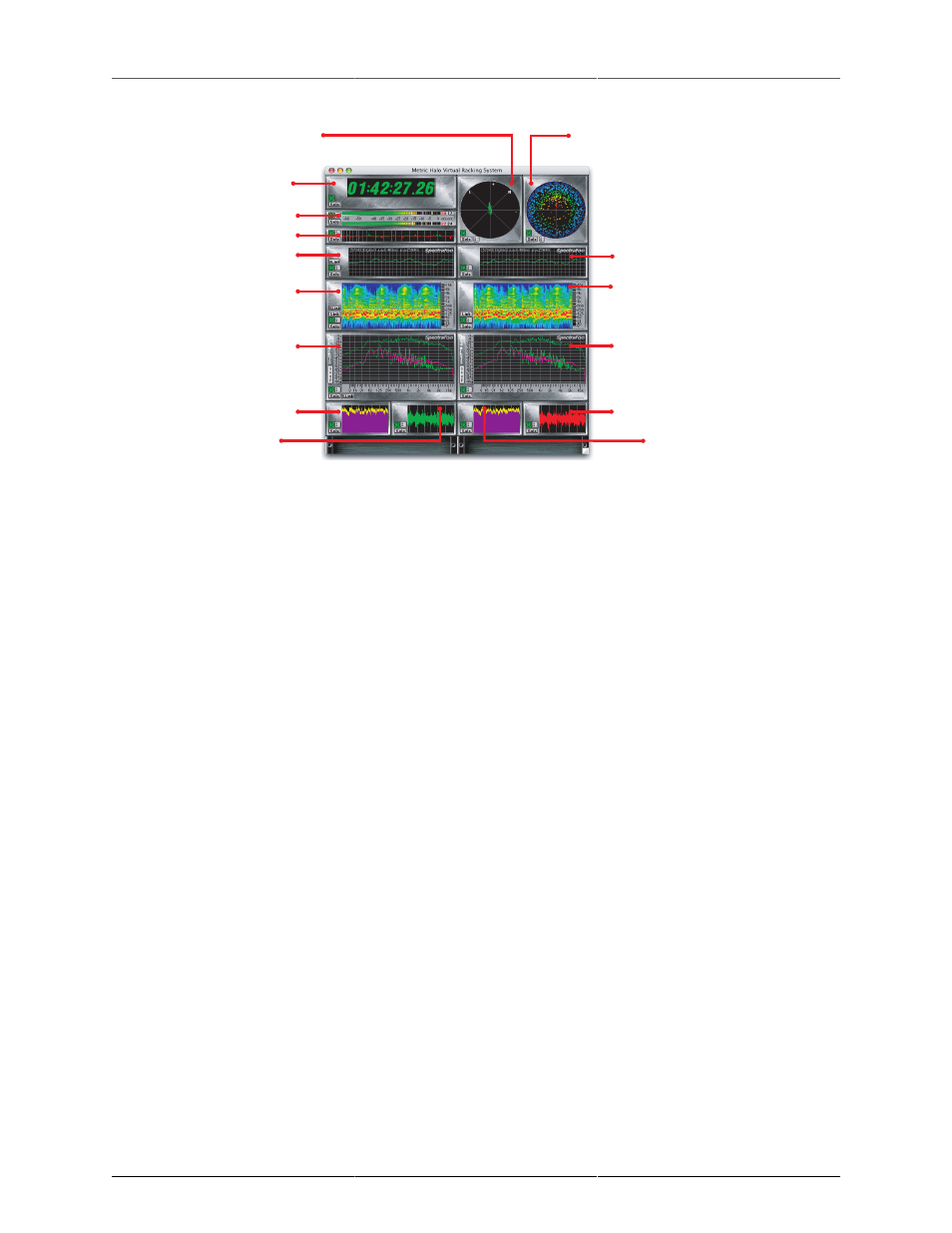
SpectraFoo Basics
17
Timecode Clock
Digital Level Meters
L/R Balance Meter
Left Channel Oscilloscope
Left Channel Spectragram
Left Channel Spectragraph
Right Channel Spectragraph
Right Channel Spectragram
Left Channel Power History Meter
Lissajous Phase Scope
Left Channel Envelope Display
Phase Torch™ Band Limited Phase Meter
Right Channel Envelope History
Right Channel Power History Meter
Right Channel Oscilloscope
Figure 2.7: Real Time Rack
Real Time Rack Consolidated View
You may move instruments within the rack by clicking on the instrument you want to move and dragging it
to a new location. As you drag the instrument around, the rack will indicate places to which the instrument
can be moved by drawing a heavy border around the empty spot. If you release the mouse button while the
instrument is over a location that is already occupied, the instrument will automatically return to its original
location. Moving an instrument within the rack does not interrupt the analysis process or even the display
update. In fact, whenever you turn a knob or move a fader in SpectraFoo, everything responds instantaneously.