Windowed bursts, Arbitrary signal sample rates, Building files & captures – Metric Halo SpectraFoo User Manual
Page 94: 94 arbitrary signal sample rates, 94 building files & captures, Bursting controls
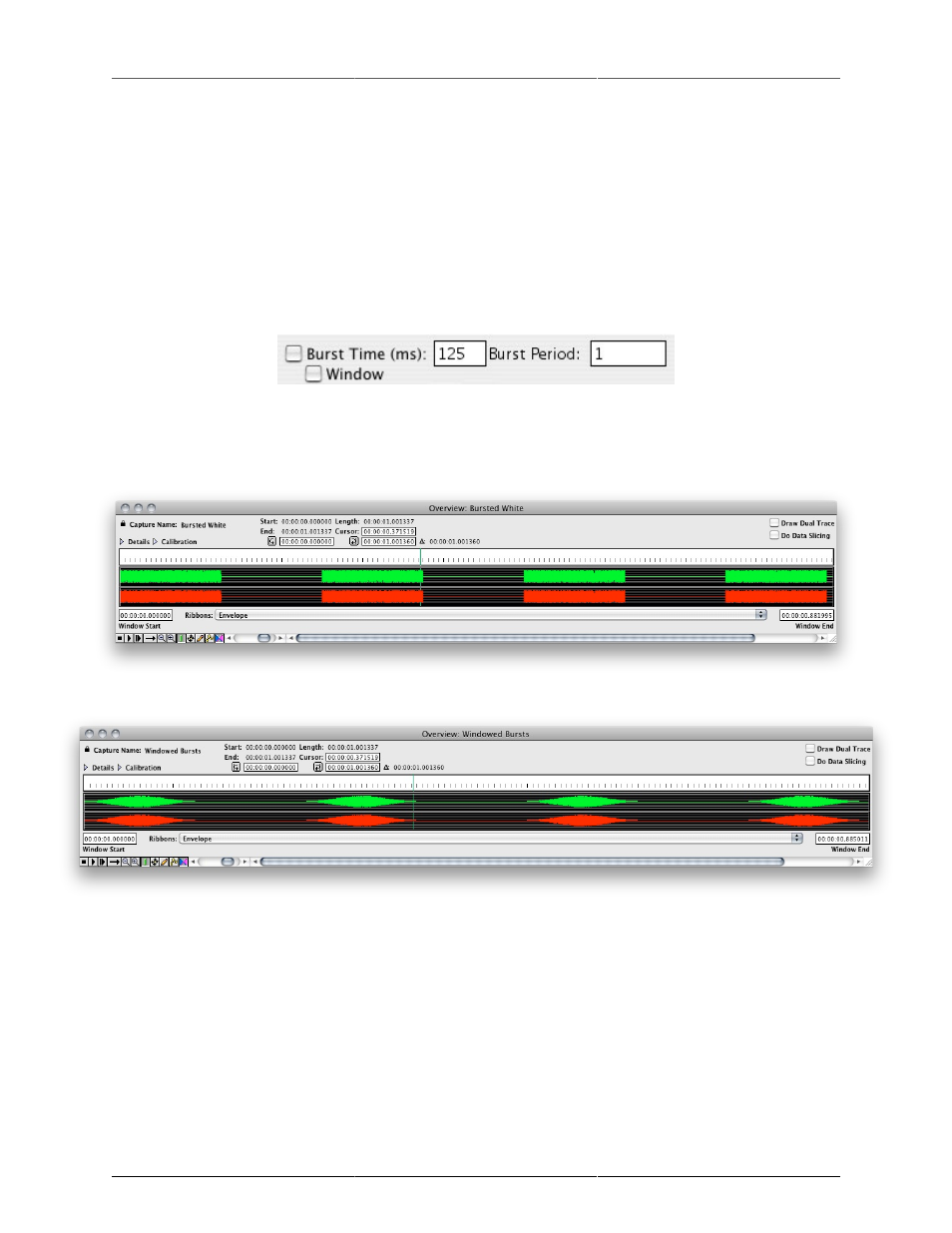
Signal Generator
94
2. Choose Rectangular Window from the Window Library pop-up menu. Now the analyzer will use the
rectangular window for all future analysis. This will provide single spectral line analysis for synchronized
sines. Switch the window back to Hanning, Hamming or Blackman before you begin analyzing music
or unsynchronized tones.
Windowed Bursts
You can burst the generated signal using the burst controls. You can specify the length of the burst in millisec-
onds and the period of burst repetition in seconds. You may also specify whether or not the burst is windowed.
When you enable bursting, the underlying generated signal is passed for the period of time corresponding to
the burst length and then cut off. The signal stays off for the time remaining in the burst period. It will then be
passed again for the period of time corresponding to the burst length.
Figure 8.10: Bursting Controls
If the Window checkbox is checked, the burst is not abrupt, but is instead faded up and then faded out with
a raised-cosine window. If you are bursting sines it is a good idea to use the window since it is possible to
generate clicks if you do not have the window enabled.
Figure 8.11: 1 second of 125 ms bursts every 1/4 of a second
Figure 8.12: 1 second of 125 ms windowed bursts every 1/4 of a second
Arbitrary signal sample rates
You can tell the signal generator what the sample rate of the eventual output hardware will be. This is controlled
with the Sample Rate edit-text box: All of the times and frequencies in the signal generator will be scaled relative
to the generator sample rate. This can be used for special effects (e.g. generate a 88.2 kHz signal and play it
through 44.1 kHz hardware) or to generate signals to be used on high-density hardware (like Sonic Solutions).
Building Files & Captures
You can generate Signal Files or Captures directly from the signal generator. The buttons in the lower right
hand corner of the signal generator are used to issue these commands: