Code list meter, Instantaneous snapshot of bit matrix, 52 3.67. accumulation snapshot of bit matrix – Metric Halo SpectraFoo User Manual
Page 52
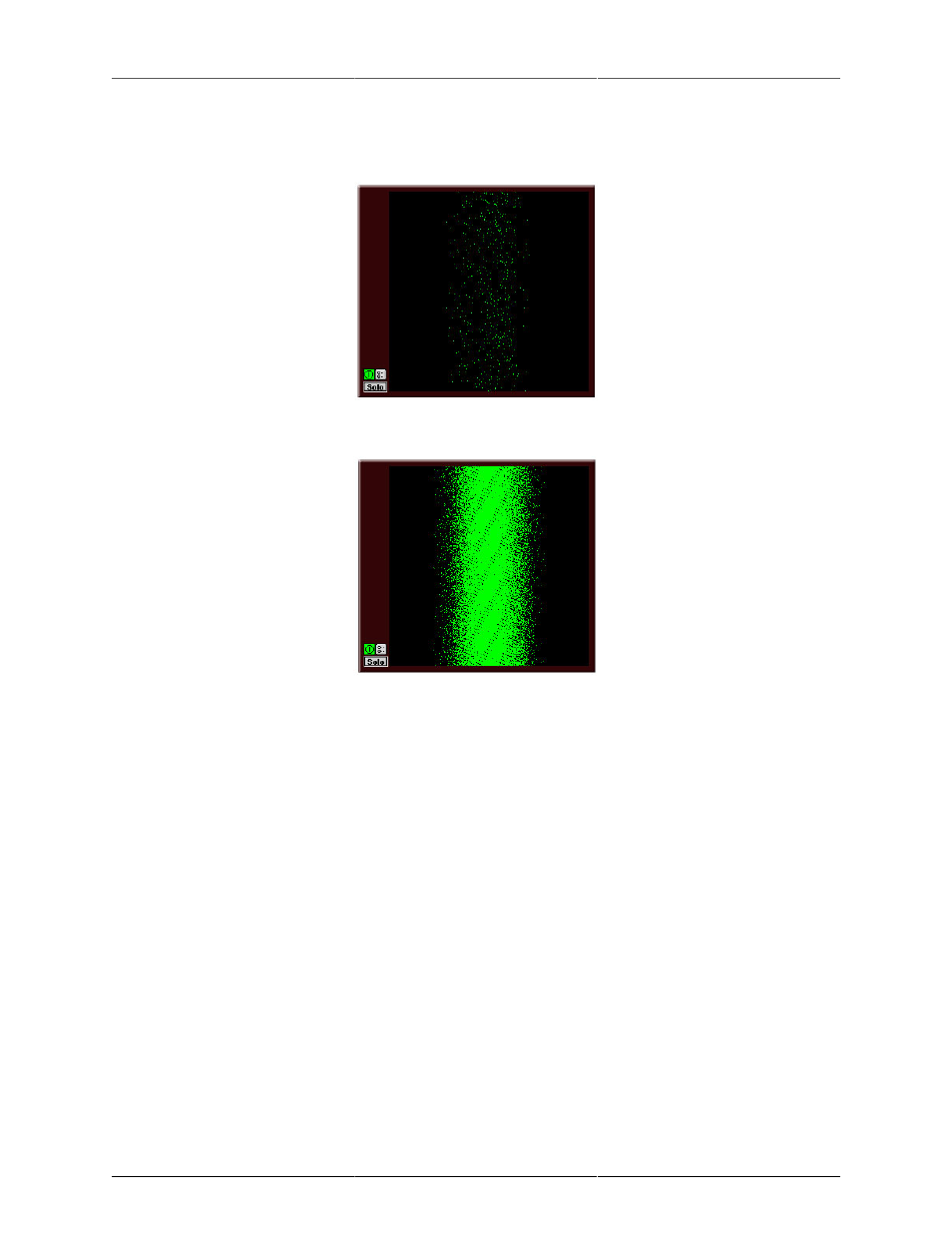
Instruments
52
For each sample these groups are then converted to horizontal (MSB) and vertical (LSB) offsets into a 256x256
pixel matrix. For each sample in the time-slice the corresponding pixel is turned-on:
Figure 3.66: Instantaneous Snapshot of Bit Matrix
Figure 3.67: Accumulation Snapshot of Bit Matrix
The meter can be switched into an accumulation mode by clicking within the instrument. The accumulation
mode does not erase the bit matrix with each new time-slice and this accumulates a picture of all of the sample
codes that have been exercised by the signal. Normal program material will generate an accumulation that
looks like the corresponding figure above. This snapshot shows us that while most of the codespace is exercised
by the signal, the top 3 dB or so is pretty sparse. This indicates that we could compress this signal with a pretty
hard ratio and a 3 dB threshold and introduce very little distortion.
Since the Code Matrix Meter shows you the utilization of the code space, it can help pinpoint problems with
processing algorithms (e.g. skipped codes, etc.) and can be used in designing and testing DSP algorithms.
Code List Meter
The Code List Meter displays a list of the codes of all of the samples in the time slice. This allows you to see
low-level activity in the signal, stuck bits, DC offsets and the like. When you resize this window, it attempts to
create an equal number of equal length columns of samples; length of the column is determined by the height
of the window and the width of the window is computed automatically — the width that you set is ignored.