Parameter passing, 88 7.6. link groups window – Metric Halo SpectraFoo User Manual
Page 88
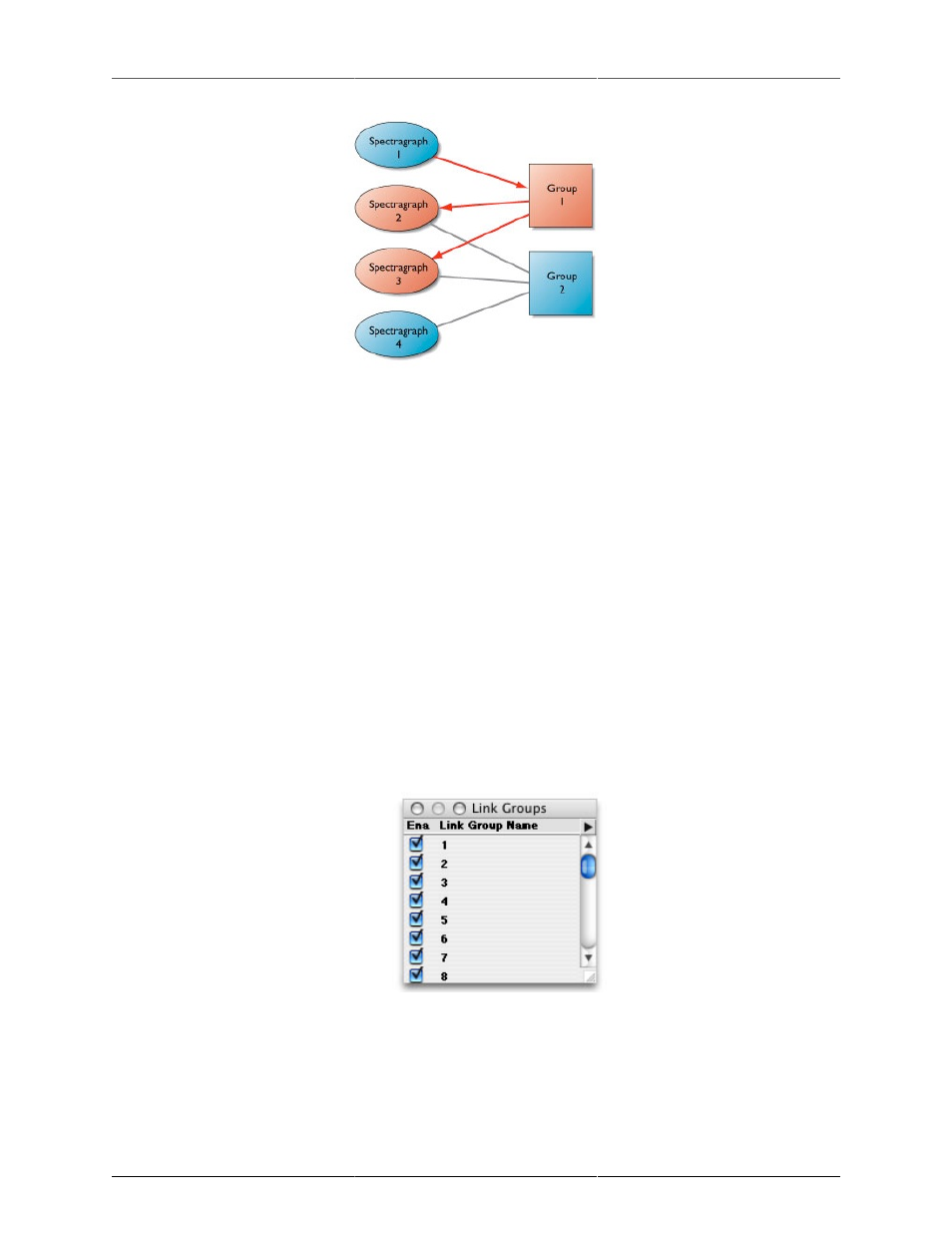
Workflow Features
88
Figure 7.5: Parameter Passing
The grouping system allows you associate any number of instruments with any of the groups. Each instrument
may be simultaneously associated with as many groups as needed. When an instrument that is attached to a
link group (e.g. Spectragraph 1 in the figure above) has a parameter changed in its control window, it sends
the parameter change to all of the groups to which it belongs (e.g. Group 1 for Spectragraph 1; both Groups 1
& 2 for Spectragraph 2, etc.). If the parameter is one that has been enabled in the group, it is passed to all of
the instruments that are linked to the group. The figure above shows a parameter sent from Spectragraph 1 to
Group 1. Group 1 forwards the parameter change to Spectragraph 2 and Spectragraph 3. Since Spectragraph
4 is not a member of the link group, it does not receive the parameter update.
If Spectragraph 2 originated the parameter change and both Group 1 and Group 2 were enabled for the
parameter, all of the Spectragraphs illustrated above would receive the parameter update.
There are 32 link groups available in the system. They are all installed and enabled in the software as it ships.
You can rename the groups to indicate what information they use for linking. You can also control what types of
parameters are linked by the group. Instruments can be added and removed from any or all of the groups at will.
To name and control which parameters are linked by a group:
1. Select Show Link Groups Window from the Sets menu. The Link Groups Window will appear:
Figure 7.6: Link Groups Window
2. Double-click the group you want to edit. The Link Groups Edit Window will appear: